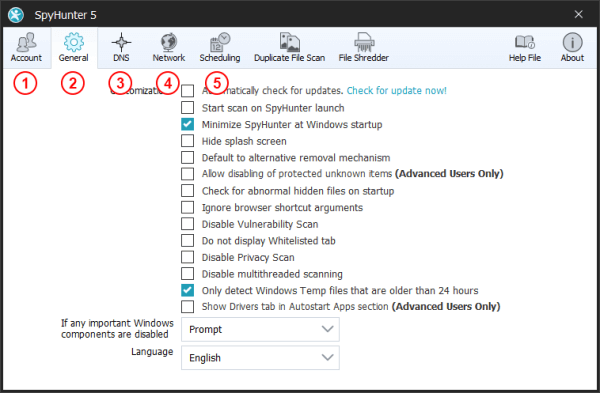Settings
Subcategories:
- Activating SpyHunter (Settings)
- General Settings
- DNS Protection
- Network Settings
- Scan Scheduling
- Duplicate File Scan Settings
- File Shredder Settings
- Update
SpyHunter 5 offers a variety of options that allow users to fine-tune the way the program operates. There are a number of different options that can be customized. To open SpyHunter's "Settings" window, simply click the "Settings" icon in SpyHunter's main menu.
The "Settings" window offers several ways to customize the operation of SpyHunter 5. It contains the "Account" (1), "General" (2), "DNS" (3), "Network" (4), "Scheduling" (5), "Duplicate File Scan," and "File Shredder" tabs. The "Network" tab allows users to modify the "HOSTS File Protection", "System Protection", "LSP Chain Protection" features.