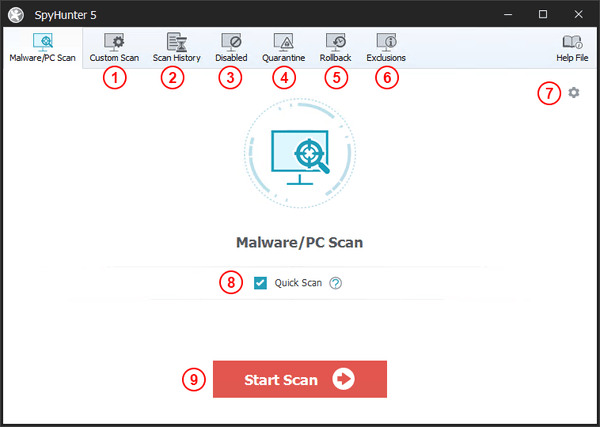Malware/PC Scan
You can start a new "Malware/PC Scan" by clicking the "Start Scan" (9) button. By default, the "Quick Scan" (8) option will be selected. The "Quick Scan" is an intelligent scan that focuses on the areas of your computer where malware is most likely to be found. To use the "Quick Scan" option, leave the "Quick Scan" checkbox checked and select the “Start Scan” button below. To perform a full scan of your system to potentially identify a broader range of issues, un-check the "Quick Scan" checkbox first, then select the “Start Scan” button below.