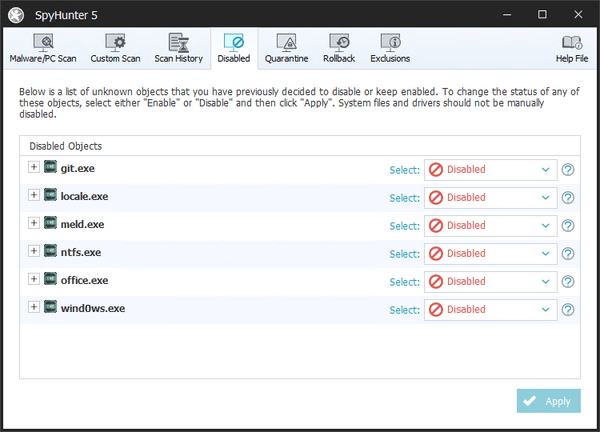Disabled Objects
During the scan process, you may be offered the option to disable unknown objects that SpyHunter 5 could not identify. The "Disabled" tab allows you to manage previously user-disabled unknown objects. Disabled objects can be re-enabled by clicking the drop-down menu next to the object, selecting "Enable" and then clicking the "Apply" button. Items that were previously enabled can be disabled by clicking the drop-down menu next to the object and selecting "Disable." Please click the "Apply" button to confirm your choice once you’ve made your selections.