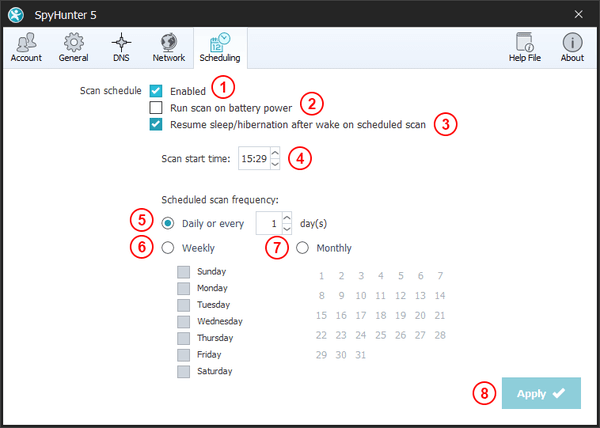Scan Scheduling
SpyHunter 5 incorporates an advanced scan scheduling feature, which allows you to run a complete SpyHunter 5 scan at a pre-set time, even if you are away from your computer.
Using the scheduling feature is very intuitive. If the "Enabled" checkbox (1) is checked, this means that the SpyHunter 5 scan scheduler is currently active. To deactivate the scheduler, deselect this checkbox.
You can set a time of day at which the scheduled scan will run (4).
You can choose between three primary schedule patterns - daily, weekly, or monthly:
- Daily Scan (5) - If you opt for a daily scan, you can choose to run the scan every day or at a set interval of days. To set up SpyHunter 5 to scan every day, click on the "Daily" radio button and select 1 in the "Day(s)" select box.
- Weekly Scan (6) - To set up weekly SpyHunter 5 scans, click on the "Weekly" radio button and select the day (or multiple days) on which you wish SpyHunter 5 to run a scan of your system.
- Monthly Scan (7) - To set up monthly SpyHunter 5 scans, click on the "Monthly" radio button and select the specific day (or multiple days) of the month on which you wish a scan to be performed.
You must click the "Apply" (8) button after making changes to update the scan schedule.
Additional Scheduling Configuration Options
- Run scan on battery power – If this option is selected, SpyHunter will launch scheduled scans regardless of device power state (i.e., while running on battery power). If this checkbox is not checked, SpyHunter will only launch scheduled scans when your device is connected to a power source.
- Resume sleep/hibernation after wake on scheduled scan – If your computer is in Sleep or Hibernate mode when a scan is scheduled to run, SpyHunter will attempt to awaken the system and run the scan. If this option is selected, SpyHunter will restore your system back to its original sleep or hibernation state after the scan has been completed.
Please note that your computer must be powered on at the time that your scan is scheduled to run. If the computer is not turned on, the scan cannot execute!