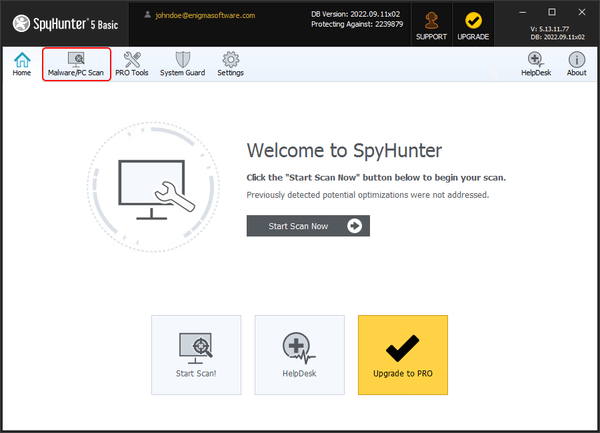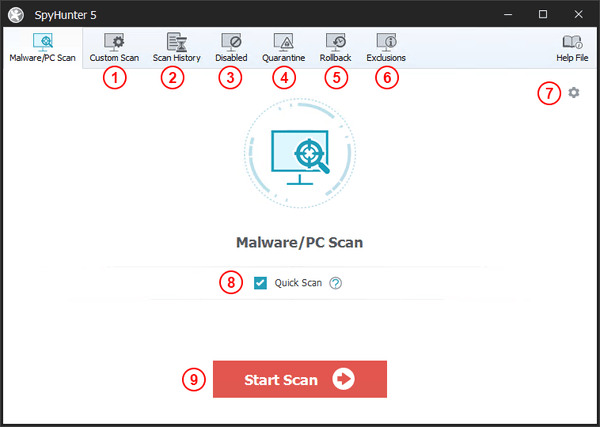Additional Scan Options
Clicking the "Malware/PC Scan" menu button in the main SpyHunter window will open a window containing a variety of scan options and settings. This window also allows you to view your SpyHunter scan history, restore previously removed objects from SpyHunter's quarantine, and rollback optimizations that SpyHunter has performed.
SpyHunter 5 allows users to customize individual scans through the "Custom Scan" (1) tab. This feature offers granularity designed to give users more control over the scanning process. SpyHunter 5 also allows users to view the "Scan History" (2), "Disabled" (3) items, "Quarantine" (4) items, "Rollback" (5) items, and "Exclusions" (6).
Click the "Gear" (7) icon to view and manage Advanced Scanner Settings. The Advanced Scanner Settings window gives you additional control over the results that are displayed in SpyHunter's default scan and allows you to configure a variety of General Scan settings, which are described in General Settings.