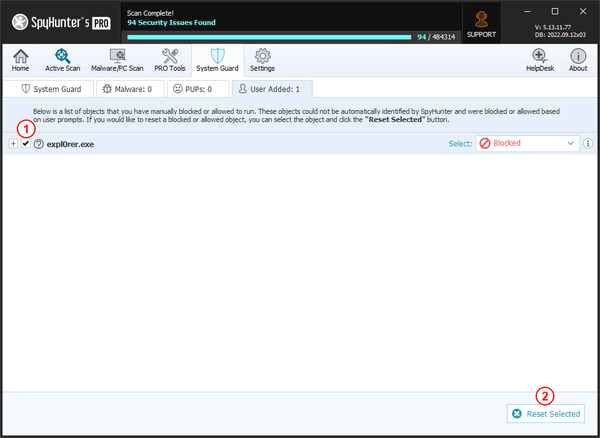Removing Objects
If you wish to remove a previously added object from the "User Added" list, you may select the checkbox at the left of the object (1) and click the "Reset Selected" (2) button. This will remove the object(s) from the list. You will be prompted again if the object attempts to execute in the future (and it is not identified by SpyHunter 5).