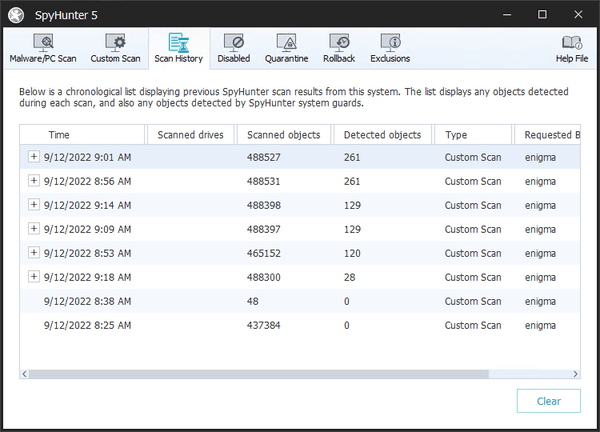Scan History
The "Scan History" tab displays a chronological list of the objects detected in each SpyHunter 5 scan. The tab also displays the status of each listed scan. The list also displays objects that were blocked by the SpyHunter 5 System Guard. You can expand individual scans by clicking the "+" icon to display the detected objects. You can clear all listed scans from the "Scan History" tab by clicking the "Clear" button.
Note: You can maximize the "Scan History" window for greater visibility by clicking the maximize button at the top right of the window.