Windows Fix Disk
Threat Scorecard
EnigmaSoft Threat Scorecard
EnigmaSoft Threat Scorecards are assessment reports for different malware threats which have been collected and analyzed by our research team. EnigmaSoft Threat Scorecards evaluate and rank threats using several metrics including real-world and potential risk factors, trends, frequency, prevalence, and persistence. EnigmaSoft Threat Scorecards are updated regularly based on our research data and metrics and are useful for a wide range of computer users, from end users seeking solutions to remove malware from their systems to security experts analyzing threats.
EnigmaSoft Threat Scorecards display a variety of useful information, including:
Ranking: The ranking of a particular threat in EnigmaSoft’s Threat Database.
Severity Level: The determined severity level of an object, represented numerically, based on our risk modeling process and research, as explained in our Threat Assessment Criteria.
Infected Computers: The number of confirmed and suspected cases of a particular threat detected on infected computers as reported by SpyHunter.
See also Threat Assessment Criteria.
| Threat Level: | 100 % (High) |
| Infected Computers: | 8 |
| First Seen: | April 14, 2011 |
| Last Seen: | January 8, 2020 |
| OS(es) Affected: | Windows |
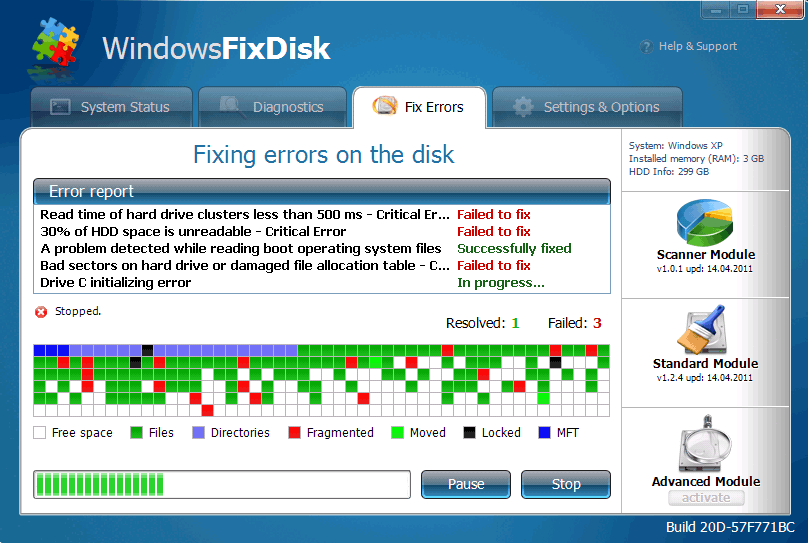
Windows Fix Disk Image
Apparently, cookie-cutter malware is en vogue lately, since Windows Fix Disk is just an existing rogue disk defragmenter with a new name. The crooks behind Windows Fix Disk have used a bunch of different names to make Windows Fix Disk seem as if their malware is somehow a pre-installed Windows utility, but nothing could be farther from the truth. Windows Fix Disk is malicious and fraudulent, and there is absolutely no good reason to trust Windows Fix Disk to do anything beneficial for your PC.
Table of Contents
What Happens When Windows Fix Disk is Infecting Your Computer
Windows Fix Disk seriously disables any computer Windows Fix Disk infects, so if you have this fake optimization tool on your PC, you will not be able to miss Windows Fix Disk. Windows Fix Disk will lock down your computer and try to get you to panic so that you will pay for an "Advanced Module" which Windows Fix Disk will claim is capable of fixing the countless nonexistent errors that Windows Fix Disk claims to find. The first time you see Windows Fix Disk will be when you start Windows, and the first thing that appears is a fake interface for Windows Fix Disk. The interface uses a modified Windows logo, and have a visual fashion that looks very much to that of legitimate programs, and even a Help and Support" button, to try to make itself appear to be a real Windows utility. Every time this phony home screen appears, Windows Fix Disk will simulate a scan of your computer by playing a progress animation. Then, Windows Fix Disk will say that Windows Fix Disk has found a long list of serious problems with your computer's hard drive, which Windows Fix Disk will say that Windows Fix Disk can fix if you just "activate" the Advanced Module by paying for Windows Fix Disk. Needless to say, the Advanced Module doesn't exist, although you can pay for it – and that's the scam.
The Windows Fix Disk interface will eventually be apparent, and you will be capable to view the desktop, but that doesn't mean that you'll actually be able to do anything with your computer. Windows Fix Disk will create a constant stream of pop-up alerts that say a variety of different ridiculous, completely false things about the state of your system's hardware. One of these alerts is the notorious "Critical hard disk drive failure" pop-up that is common to all of the malware in Windows Fix Disk's family. Generally, most of the alerts will begin with something like "Critical error," and they will then say, among other things, that your hard drive has bad sectors, that Windows couldn't locate your hard drive, that the hard drive is full, etc. Some of the error messages will even warn you of problems with the temperature of system components, or the functioning of your computer's RAM. No matter what the content of the alerts may be, the purpose behind them is the same: Windows Fix Disk is trying to scare you into paying for Windows Fix Disk's Advanced Module. Of course, no amount of money can turn Windows Fix Disk into useful software, and no program can fix the things that Windows Fix Disk claims Windows Fix Disk will be able to fix with the Advanced Module. A lot of what the alerts say doesn't even make sense. Don't let Windows Fix Disk's pop-ups frighten you.
Unfortunately, even if you immediately recognized that Windows Fix Disk was phony, and you have no intention of paying money for Windows Fix Disk, the malware can still cause you a lot of other problems. You will not be able to run other programs, some of your system folder contents will appear to be missing (although they are only hidden, and they haven't gone anywhere), and you will very likely find that your web browser gets hijacked if you try to go online. So although technically you will be able to start the program for your web browser, you will only be able to see advertisements, malicious sites, or the fake site for Windows Fix Disk.
Windows Fix Disk’s Mode of Infection
Part of Windows Fix Disk's strategy is to attempt to convince you that Windows Fix Disk is a Windows utility that has somehow always been present on your PC, and one way Windows Fix Disk tries to accomplish that is by seeming to appear out of nowhere, or to appear on your computer entirely on its own. This is because Windows Fix Disk typically depends on a Trojan in order to download itself to your computer. As the name implies, the Trojan is usually hidden in something that you download without thinking, or something that seems harmless and ordinary. Once the Trojan is on your computer, it drops the files for Windows Fix Disk, and it changes the Registry so that Windows Fix Disk is set up to run the next time you start Windows. Occasionally, the Trojan may show error messages and alerts that prompt you to download Windows Fix Disk, rather than dropping the files on its own, but either way, the result is the same. Also, as a rule, the malware in this family comes along with a rootkit, which is what allows the malware to do things like hijack your web browser.
Windows Fix Disk comes from a very large family of fake system optimization programs, which came from Russia and first appeared in December 2010. Windows Fix Disk appeared in the middle of April 2011. The other members of this family of malware are Windows Disk, Win Disk, Windows Diagnostic, Windows Repair, Windows Restore, Windows Scan, WinScan, Windows Recovery, Windows Tool, Win Defrag, Win Defragmenter, Disk Doctor, Disk OK, Disk Optimizer, Disk Repair, Disk Recovery, HDD Low, HDD Rescue, HDD OK, HDD Diagnostic, Hard Drive Diagnostic, HDD Fix, HDD Tools, HDD Plus, Fast Disk, My Disk, Smart HDD, Defragmenter, Scanner, System Restore, Good Memory, Memory Fixer, and Memory Optimizer.








SpyHunter Detects & Remove Windows Fix Disk
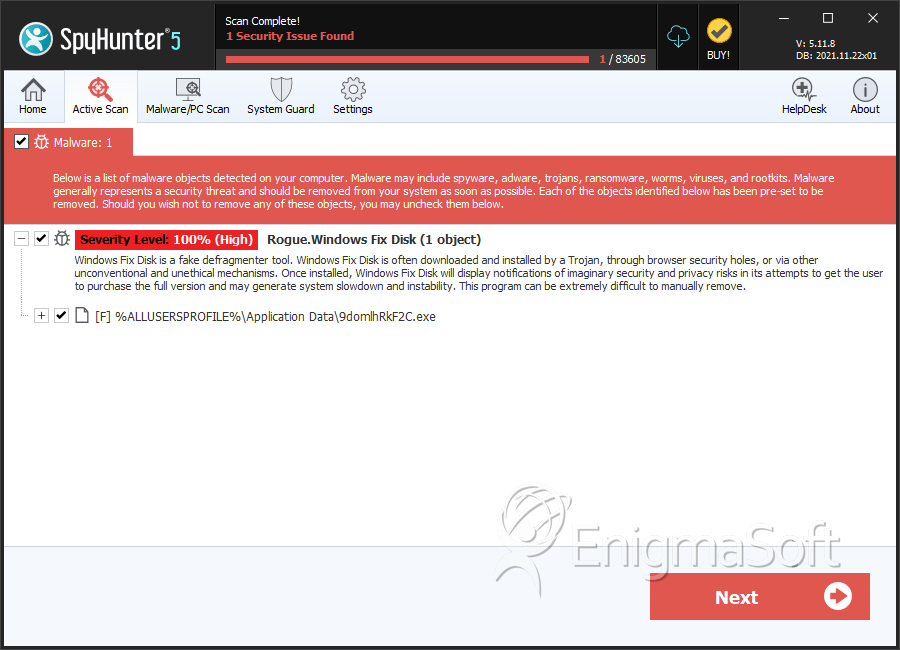
File System Details
| # | File Name | MD5 |
Detections
Detections: The number of confirmed and suspected cases of a particular threat detected on
infected computers as reported by SpyHunter.
|
|---|---|---|---|
| 1. | 9domlhRkF2C.exe | df55210c3930f758b9e3732cc6ab21a2 | 1 |


Submit Comment
Please DO NOT use this comment system for support or billing questions. For SpyHunter technical support requests, please contact our technical support team directly by opening a customer support ticket via your SpyHunter. For billing issues, please refer to our "Billing Questions or Problems?" page. For general inquiries (complaints, legal, press, marketing, copyright), visit our "Inquiries and Feedback" page.