Good Memory
Threat Scorecard
EnigmaSoft Threat Scorecard
EnigmaSoft Threat Scorecards are assessment reports for different malware threats which have been collected and analyzed by our research team. EnigmaSoft Threat Scorecards evaluate and rank threats using several metrics including real-world and potential risk factors, trends, frequency, prevalence, and persistence. EnigmaSoft Threat Scorecards are updated regularly based on our research data and metrics and are useful for a wide range of computer users, from end users seeking solutions to remove malware from their systems to security experts analyzing threats.
EnigmaSoft Threat Scorecards display a variety of useful information, including:
Ranking: The ranking of a particular threat in EnigmaSoft’s Threat Database.
Severity Level: The determined severity level of an object, represented numerically, based on our risk modeling process and research, as explained in our Threat Assessment Criteria.
Infected Computers: The number of confirmed and suspected cases of a particular threat detected on infected computers as reported by SpyHunter.
See also Threat Assessment Criteria.
| Threat Level: | 100 % (High) |
| Infected Computers: | 29 |
| First Seen: | January 12, 2011 |
| Last Seen: | November 6, 2022 |
| OS(es) Affected: | Windows |
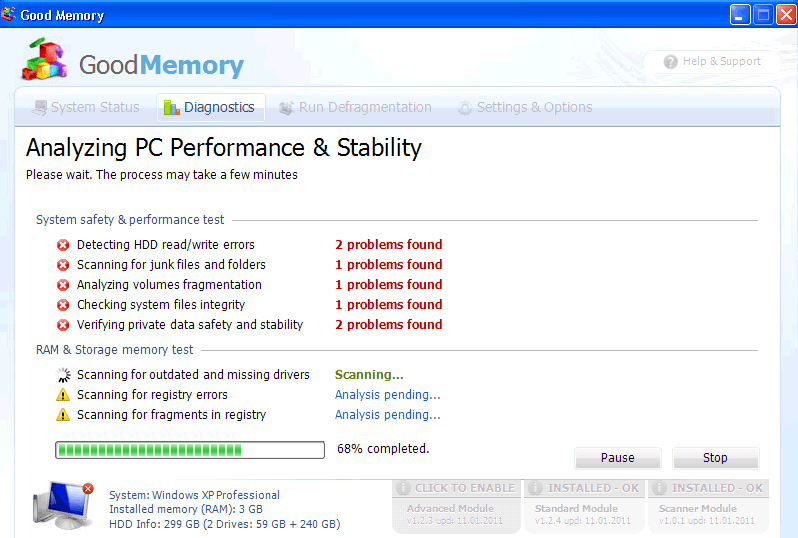
Good Memory Image
Good Memory is nothing more than a fake computer tool from the FakeSysDef family that will try various tactics to turn your computer's operating system into a complete nightmare until you give in and purchase a non-existent license for this fake defragmenter program. This is all part of a well-known scam that criminals use in order to steal your money. Criminals use aggressive methods in order to install Good Memory on computer systems without your authorization (usually through a Trojan dropper or downloader which enters the victim's computer system through a security exploit). Good Memory generates a constantly-growing number of fake alerts, which are designed to look exactly like real error messages and security alerts that Windows normally displays. Good Memory also has the capacity to block most legitimate security programs that Good Memory may find on the victim's computer system. All of this is done in order to convince its victim that the only way to fix the infected computer system is using Good Memory itself. However, since most of the problems on the victim's computer are a consequence of the presence of Good Memory, ESG security researchers strongly recommend ignoring Good Memory's fake alerts.
Table of Contents
Getting Rid of a Good Memory Infection
Good Memory displays various error reports and fake scans. ESG malware analysts recommend ignoring them, since they are designed to scare computer users with little knowledge of computer security. Removing Good Memory through normal means is a hassle since Good Memory, of course, does not include an uninstaller and manual removal requires having the knowledge to repair and edit the Windows Registry (which is a Catch-22 situation when one considers that having this knowledge will usually mean that the computer user also has the knowledge required to avoid a Good Memory infection in the first place). ESG security analysts recommend automatic removal via a reliable anti-malware application.
Known clones of Good Memory include System Defragmenter, Ultra Defragger, HDD Control, Win HDD, Win Defrag, Win Defragmenter, Disk Doctor, Hard Drive Diagnostic, HDD Diagnostic, HDD Plus, HDD Repair, HDD Rescue, Smart HDD, Defragmenter, HDD Tools, Disk Repair, Windows Optimization Center, Scanner, HDD Low, Hdd Fix.
Regardless of the name of the rogue defragmenter on your computer system, some queues that something is not entirely right include the appearance of a security program that you did not install knowingly, an extremely slow Internet connection and no access to your own files and not being able to remove the application installed on your computer through normal means. In case your computer presents any of those symptoms, ESG malware analysts recommend starting up in Safe Mode and running a full scan with a reliable anti-malware tool.



















SpyHunter Detects & Remove Good Memory
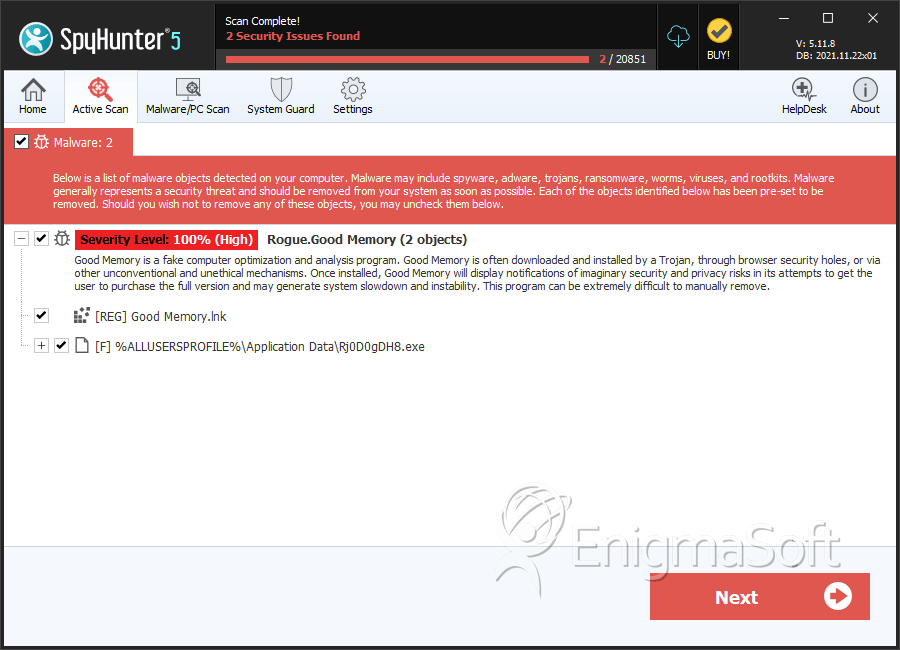
Good Memory Video
Tip: Turn your sound ON and watch the video in Full Screen mode.
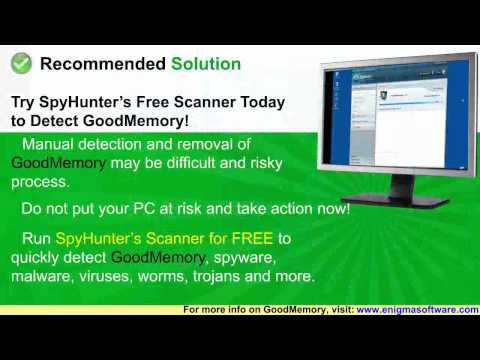
File System Details
| # | File Name | MD5 |
Detections
Detections: The number of confirmed and suspected cases of a particular threat detected on
infected computers as reported by SpyHunter.
|
|---|---|---|---|
| 1. | Rj0D0gDH8.exe | 46eb0f2b4fcd31eddbaa792d4affcf90 | 1 |

