HDD Rescue
Threat Scorecard
EnigmaSoft Threat Scorecard
EnigmaSoft Threat Scorecards are assessment reports for different malware threats which have been collected and analyzed by our research team. EnigmaSoft Threat Scorecards evaluate and rank threats using several metrics including real-world and potential risk factors, trends, frequency, prevalence, and persistence. EnigmaSoft Threat Scorecards are updated regularly based on our research data and metrics and are useful for a wide range of computer users, from end users seeking solutions to remove malware from their systems to security experts analyzing threats.
EnigmaSoft Threat Scorecards display a variety of useful information, including:
Ranking: The ranking of a particular threat in EnigmaSoft’s Threat Database.
Severity Level: The determined severity level of an object, represented numerically, based on our risk modeling process and research, as explained in our Threat Assessment Criteria.
Infected Computers: The number of confirmed and suspected cases of a particular threat detected on infected computers as reported by SpyHunter.
See also Threat Assessment Criteria.
| Ranking: | 15,734 |
| Threat Level: | 100 % (High) |
| Infected Computers: | 6 |
| First Seen: | December 13, 2010 |
| Last Seen: | May 6, 2024 |
| OS(es) Affected: | Windows |
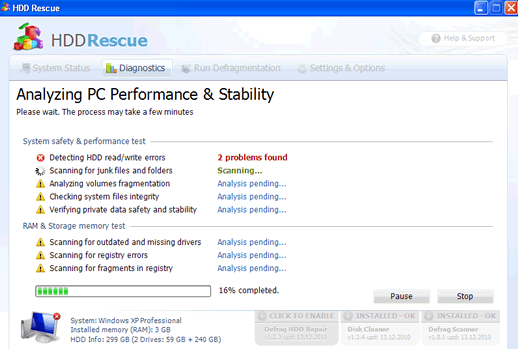
HDD Rescue Image
HDD Rescue, also known as HDDRescue, is a fake PC optimization tool designed by malware makers who ultimately want to extort money and any personal information from Web users. HDD Rescue is one of the many rogue PC optimization tools from the FakeSysDef family. HDD Rescue infiltrates a computer through Trojan viruses, designed to infect the computer in a stealthy manner and mostly found bundled in fake video codecs. HDD Rescue claims to detect critical errors and hard disk issues but all its warnings are a ploy to draw out fear and stress to worried computer users. HDD Rescue runs a fake system scanner every time you boot your computer and generates a list of fake system errors as its final diagnosis.
You should not adhere to the fake error messages and scans produced by HDD Rescue; the fake error messages are nothing more than fabricated warnings to lead you to purchase the HDD Rescue application. In some cases, HDDRescue prevents you from opening other Windows tools like the Task Manager or your anti-malware program so you're left helpless with a useless program constantly reminding you that the only available option is to purchase a license of HDD Rescue. Once you purchase HDD Rescue, you will not have a clean computer and you've given your credit card to online fraudsters. Removal of HDD Rescue is essential and can be accomplished by using a reliable anti-malware program capable of running on a computer infected with HDD Rescue.
Among other fake PC optimization tools such as HDD Rescue are System Defragmenter, Ultra Defragger, HDD Control, Win HDD, Win Defrag, Win Defragmenter, Disk Doctor, Hard Drive Diagnostic, HDD Diagnostic, HDD Plus, HDD Repair, Smart HDD, Defragmenter, HDD Tools, Disk Repair, Windows Optimization Center, Scanner, HDD Low, Hdd Fix, PUP.PC Health Kit.






Table of Contents
SpyHunter Detects & Remove HDD Rescue
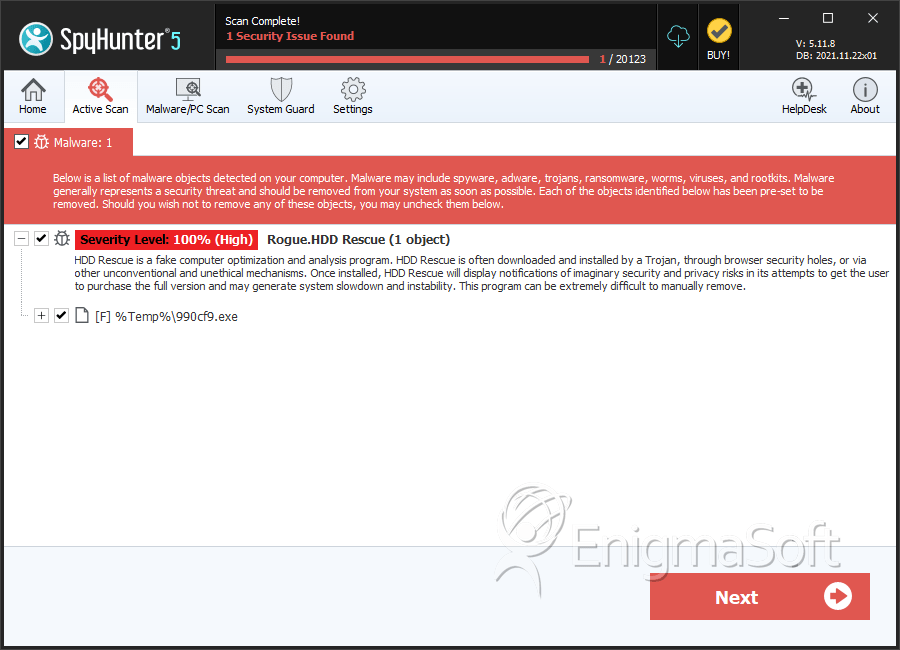
File System Details
| # | File Name | MD5 |
Detections
Detections: The number of confirmed and suspected cases of a particular threat detected on
infected computers as reported by SpyHunter.
|
|---|---|---|---|
| 1. | a069696d01e595399a91da3d803c43e37eaa0e840d68b8f3425bfa86bda616f5 - Copy.exe | 7abfcf562a560770b8b0899ada7b7530 | 3 |
