Hard Drive Diagnostic
Threat Scorecard
EnigmaSoft Threat Scorecard
EnigmaSoft Threat Scorecards are assessment reports for different malware threats which have been collected and analyzed by our research team. EnigmaSoft Threat Scorecards evaluate and rank threats using several metrics including real-world and potential risk factors, trends, frequency, prevalence, and persistence. EnigmaSoft Threat Scorecards are updated regularly based on our research data and metrics and are useful for a wide range of computer users, from end users seeking solutions to remove malware from their systems to security experts analyzing threats.
EnigmaSoft Threat Scorecards display a variety of useful information, including:
Ranking: The ranking of a particular threat in EnigmaSoft’s Threat Database.
Severity Level: The determined severity level of an object, represented numerically, based on our risk modeling process and research, as explained in our Threat Assessment Criteria.
Infected Computers: The number of confirmed and suspected cases of a particular threat detected on infected computers as reported by SpyHunter.
See also Threat Assessment Criteria.
| Threat Level: | 100 % (High) |
| Infected Computers: | 20 |
| First Seen: | December 6, 2010 |
| Last Seen: | April 6, 2024 |
| OS(es) Affected: | Windows |
Hard Drive Diagnostic is a rogue optimization program that is capable of blocking programs already installed on a user's PC and displays fake error messages to drive users to purchase the program. Hard Drive Diagnostic belongs to the same rogue system optimization family as HDD Control, Scan Disk, and HDD Scan. Hard Drive Diagnostic issues fabricated warnings about a system's RAM memory and hard drive. Hard Drive Diagnostic can prevent users from downloading applications from the Web or executing nearly any program, even certain anti-virus programs, on their computers. Hard Drive Diagnostic is ransomware that users should never rely on or purchase. Users that find themselves infected with Hard Drive Diagnostic should use a reliable ransomware/malware remover to rid their computers of this rogue.
Table of Contents
Aliases
1 security vendors flagged this file as malicious.
| Anti-Virus Software | Detection |
|---|---|
| AntiVir | TR/FakeAV.AF |
SpyHunter Detects & Remove Hard Drive Diagnostic
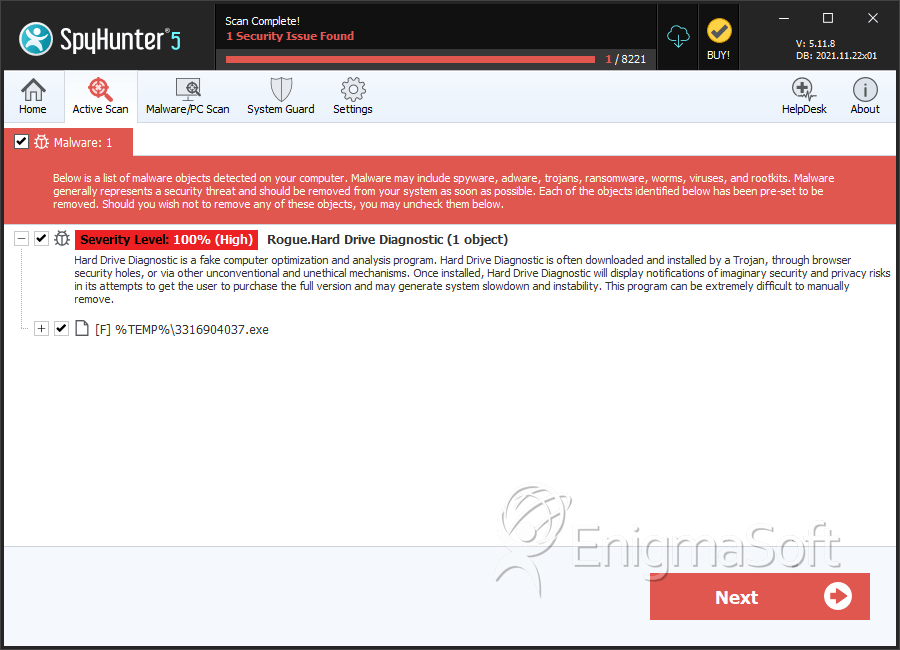
File System Details
| # | File Name | MD5 |
Detections
Detections: The number of confirmed and suspected cases of a particular threat detected on
infected computers as reported by SpyHunter.
|
|---|---|---|---|
| 1. | 990430.exe | 436b5d683105b951e14bb1368f475fd7 | 10 |
