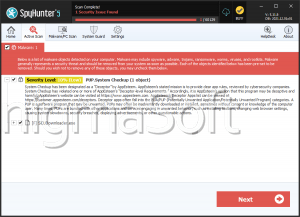System Check
Threat Scorecard
EnigmaSoft Threat Scorecard
EnigmaSoft Threat Scorecards are assessment reports for different malware threats which have been collected and analyzed by our research team. EnigmaSoft Threat Scorecards evaluate and rank threats using several metrics including real-world and potential risk factors, trends, frequency, prevalence, and persistence. EnigmaSoft Threat Scorecards are updated regularly based on our research data and metrics and are useful for a wide range of computer users, from end users seeking solutions to remove malware from their systems to security experts analyzing threats.
EnigmaSoft Threat Scorecards display a variety of useful information, including:
Ranking: The ranking of a particular threat in EnigmaSoft’s Threat Database.
Severity Level: The determined severity level of an object, represented numerically, based on our risk modeling process and research, as explained in our Threat Assessment Criteria.
Infected Computers: The number of confirmed and suspected cases of a particular threat detected on infected computers as reported by SpyHunter.
See also Threat Assessment Criteria.
| Ranking: | 15,817 |
| Threat Level: | 100 % (High) |
| Infected Computers: | 22 |
| First Seen: | December 30, 2011 |
| Last Seen: | May 6, 2024 |
| OS(es) Affected: | Windows |
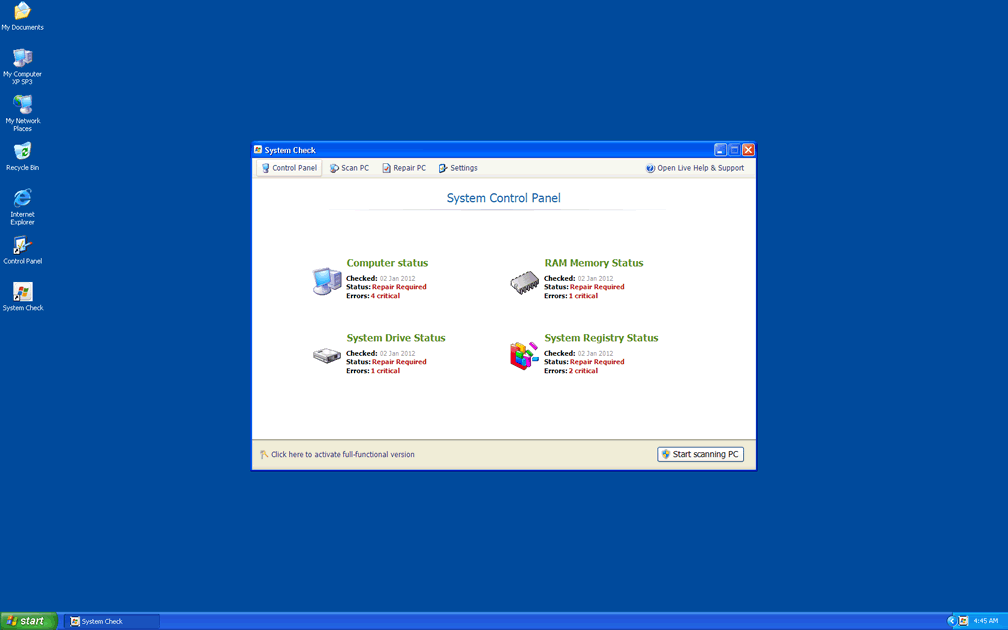
System Check Image
System Check is a rogue PC defragmenter. System Check belongs to a family of rogue defragmenters known as FakeSysDef, which are typically disguised as system optimization tools or defragmenters. While System Check claims to be able to solve problems in your hard drive, System Check is actually designed to scam inexperienced users by convincing them to purchase a license for a useless 'full version' of this malicious scam. According to ESG security researchers, System Check is closely linked to various Trojan infections. Because of this, failure to remove System Check and its associated malware from your computer system will cause a number of severe problems with your computer's normal operation. This is because System Check makes dangerous changes to your computer's registry, as well as dropping various malicious executable files. Another reason why System Check is harmful to your computer is that the Trojan that brought System Check will typically exploit security vulnerabilities on your computer in order to install itself against your will, making your computer particularly vulnerable to further intrusions. ESG malware analysts strongly advise removing System Check immediately with the help of a reliable anti-virus program. Most importantly, do not pay heed to any of System Check's messages or alerts; these are all part of its scam.
Clones of System Check include System Defragmenter, Ultra Defragger, HDD Control, Win HDD, Win Defrag, Win Defragmenter, Disk Doctor, Hard Drive Diagnostic, HDD Diagnostic, HDD Plus, HDD Repair, HDD Rescue, Smart HDD, Defragmenter, HDD Tools, Disk Repair, Windows Optimization Center, Scanner, HDD Low, Hdd Fix.
Table of Contents
How System Check Attempts to Make You Panic
System Check is designed to display a constant barrage of fake alert messages claiming that there are critical errors in the infected computer's hard drive. These messages may claim that your RAM usage is too high, and there has been a RAM memory failure or that your computer cannot read system files. These claims should be ignored, since they are designed to make you panic. The reason why System Check tries to make you panic is so that you will buy System Check in order to fix these imaginary problems. However, handing over your money to criminals behind System Check is practically the same as simply throwing your money into the garbage. Typical symptoms of a System Check infection include browser redirects, poor system performance, frequent crashes and the non-stop stream of alarming messages and bogus system alerts. If your computer system is exhibiting any of previously mentioned symptoms, it is a very clear sign that your PC has become infected with a rogue defragmenter. Take steps to protect yourself from this malware infection immediately.








SpyHunter Detects & Remove System Check
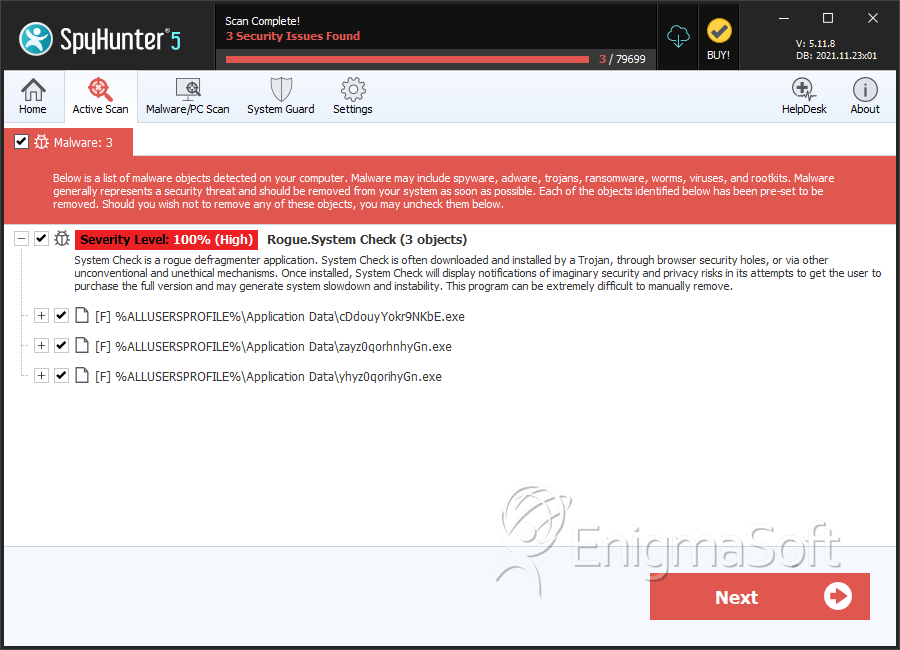
System Check Video
Tip: Turn your sound ON and watch the video in Full Screen mode.
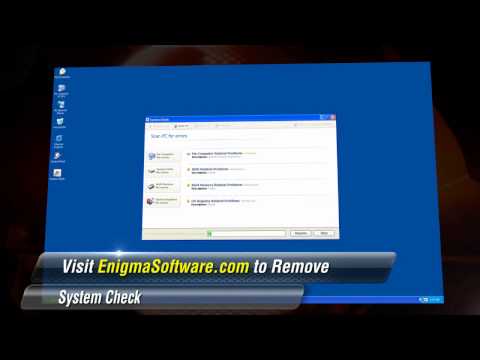
File System Details
| # | File Name | MD5 |
Detections
Detections: The number of confirmed and suspected cases of a particular threat detected on
infected computers as reported by SpyHunter.
|
|---|---|---|---|
| 1. | zayz0qorhnhyGn.exe | 2f49377701f33764160faacfe1698024 | 3 |
| 2. | cDdouyYokr9NKbE.exe | 79734449cfb8415815378fb06b29d2cf | 1 |
| 3. | %Documents and Settings%\[User Name]\Local Settings\System Check\[RANDOM CHARACTERS].exe | ||
| 4. | %Temp%\smtmp\2 | ||
| 5. | %Documents and Settings%\[User Name]\Start Menu\\Programs\System Check\Uninstall System Check.lnk | ||
| 6. | %Documents and Settings%\[User Name]\Local Settings\Temp\smtmp\ | ||
| 7. | %Documents and Settings%\[User Name]\Local Settings\Temp\smtmp\2 | ||
| 8. | %Documents and Settings%\[User Name]\Start Menu\\Programs\System Check\ | ||
| 9. | %StartMenu%\Programs\System Check\System Check.lnk | ||
| 10. | %Temp%\smtmp\1 | ||
| 11. | %Temp%\smtmp\4 | ||
| 12. | %Documents and Settings%\[User Name]\Local Settings\Application Data\~[RANDOM CHARACTERS] | ||
| 13. | %Documents and Settings%\[User Name]\Local Settings\Temp\smtmp\1 | ||
| 14. | %Documents and Settings%\[User Name]\Local Settings\Temp\smtmp\4 | ||
| 15. | %StartMenu%\Programs\System Check\ | ||
| 16. | %UserProfile%\Desktop\System Check.lnk | ||
| 17. | %Temp%\smtmp\ | ||
| 18. | %Temp%\smtmp\3 | ||
| 19. | %Documents and Settings%\[User Name]\Desktop\System Check.lnk | ||
| 20. | %Documents and Settings%\[User Name]\Local Settings\System Check\[RANDOM CHARACTERS] | ||
| 21. | %Documents and Settings%\[User Name]\Local Settings\Temp\smtmp\3 | ||
| 22. | %Documents and Settings%\[User Name]\Start Menu\\Programs\System Check\System Check.lnk | ||
| 23. | %StartMenu%\Programs\System Check\Uninstall System Check.lnk | ||
| 24. | yhyz0qorihyGn.exe | 9ae7080af36215007c50f440567e2bc3 | 0 |