Windows Optimization Center
Threat Scorecard
EnigmaSoft Threat Scorecard
EnigmaSoft Threat Scorecards are assessment reports for different malware threats which have been collected and analyzed by our research team. EnigmaSoft Threat Scorecards evaluate and rank threats using several metrics including real-world and potential risk factors, trends, frequency, prevalence, and persistence. EnigmaSoft Threat Scorecards are updated regularly based on our research data and metrics and are useful for a wide range of computer users, from end users seeking solutions to remove malware from their systems to security experts analyzing threats.
EnigmaSoft Threat Scorecards display a variety of useful information, including:
Ranking: The ranking of a particular threat in EnigmaSoft’s Threat Database.
Severity Level: The determined severity level of an object, represented numerically, based on our risk modeling process and research, as explained in our Threat Assessment Criteria.
Infected Computers: The number of confirmed and suspected cases of a particular threat detected on infected computers as reported by SpyHunter.
See also Threat Assessment Criteria.
| Ranking: | 13,529 |
| Threat Level: | 100 % (High) |
| Infected Computers: | 510 |
| First Seen: | December 27, 2010 |
| Last Seen: | July 8, 2024 |
| OS(es) Affected: | Windows |
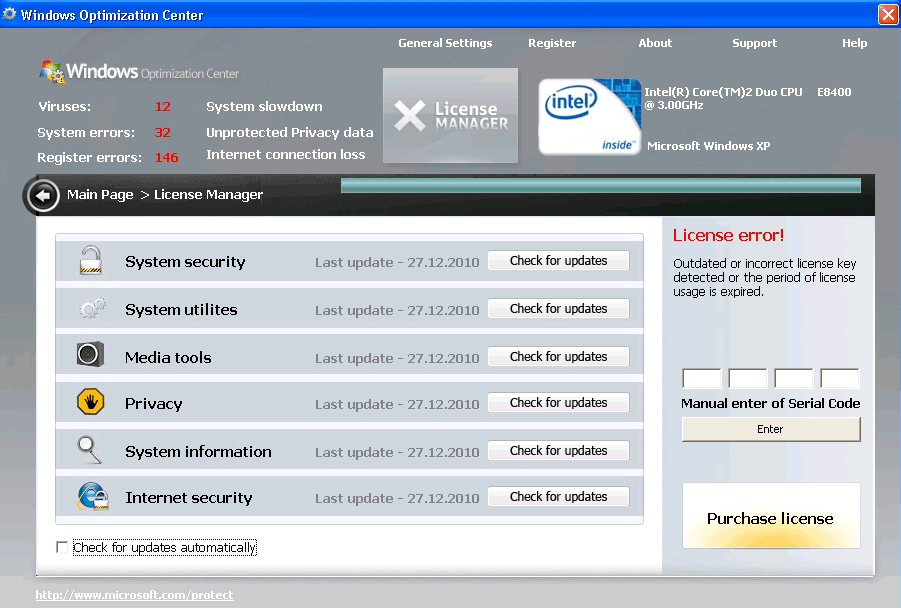
Windows Optimization Center Image
Windows Optimization Center is a misleading computer security application created by cyber criminals. Windows Optimization Center can enter a PC via Trojans, drive-by downloads or an unsuspecting user that downloads it from the internet. On infiltrating a computer system Windows Optimization Center will produce a system scanner which is set to automatically report the detection of several system errors. The errors are typically found in the memory or hard drive and according the security alerts displayed, Windows Optimization Center is the only tool that can fix those errors.
The scan reports and security alerts displayed by Windows Optimization Center are fake and best to be ignored. Windows Optimization Center can neither detect nor repair computer errors; the last thing this rogue will do is optimize your system's performance. Windows Optimization Center will cause more damage than good to your system therefore it is advisable to have it removed upon detection.















Table of Contents
Aliases
15 security vendors flagged this file as malicious.
| Anti-Virus Software | Detection |
|---|---|
| Fortinet | Misc/BPSSpywareRemover |
| Ikarus | not-a-virus:FraudTool.Win32.BPSSpywareRemover |
| AntiVir | DR/Fraud.BPSSpywareRemover.E.1 |
| DrWeb | Trojan.Fakealert.7106 |
| F-Secure | Trojan.Generic.4273891 |
| Kaspersky | not-a-virus:FraudTool.Win32.BPSSpywareRemover.e |
| Symantec | MalwareScanner |
| NOD32 | a variant of Win32/Adware.BPSSpywareRemover.AA |
| K7AntiVirus | Adware |
| McAfee | Artemis!169360C00F78 |
| Panda | Trj/WL-heur.A |
| AhnLab-V3 | Downloader/Win32.Maldrop |
| Avast | NSIS:Downloader-CD |
| NOD32 | NSIS/TrojanDownloader.FakeAlert.DK.Gen |
| McAfee | Generic.dx!tty |
SpyHunter Detects & Remove Windows Optimization Center
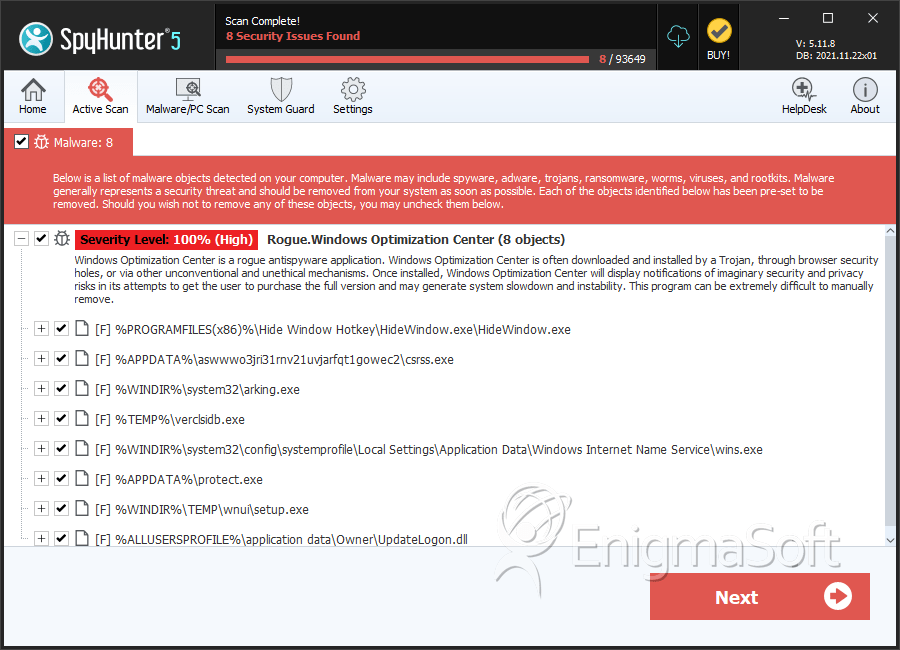
File System Details
| # | File Name | MD5 |
Detections
Detections: The number of confirmed and suspected cases of a particular threat detected on
infected computers as reported by SpyHunter.
|
|---|---|---|---|
| 1. | HideWindow.exe | 54dfb6787697d29babb1c8a1565c911b | 127 |
| 2. | csrss.exe | c475c3929d404516b370b6efde9cbc03 | 30 |
| 3. | arking.exe | b4f0fb5efa1bfb836ae5828a9ed7ecb8 | 15 |
| 4. | 08585126987a3f11d4fda93abb14ca072d688367e869e563f2e92643955ebd48.exe | 34e73a4663cd17112ef5ca618ac3cb34 | 9 |
| 5. | verclsidb.exe | 27b3974efee16fa10a03d429e98785e1 | 7 |
| 6. | wins.exe | f9db72e52d09cfc9e6acef1f1f622db0 | 5 |
| 7. | protect.exe | e43224f50dc95c380d3ec31d75ce3b76 | 3 |
| 8. | setup.exe | 62a107e8418458d7cac5b84b1141da8b | 3 |
| 9. | UpdateLogon.dll | d4bc9380e5c70535b5b4c0615ef34512 | 1 |
| 10. | sklgr.exe | 9268d071a36d53fcb5401c54fe84a273 | 1 |
| 11. | somlzxp.exe | b614a08c4842cd9125013fa4c34e3f9d | 1 |
| 12. | RCUV1SxVzt5.exe | bf44b443fc6023fc125069d27aabd195 | 1 |
| 13. | hl4SO3Y9.exe | f3f72ab344d2fd92dab8ea467a88e5fd | 1 |

Submit Comment
Please DO NOT use this comment system for support or billing questions. For SpyHunter technical support requests, please contact our technical support team directly by opening a customer support ticket via your SpyHunter. For billing issues, please refer to our "Billing Questions or Problems?" page. For general inquiries (complaints, legal, press, marketing, copyright), visit our "Inquiries and Feedback" page.