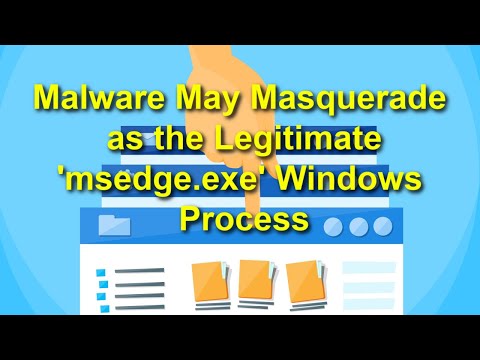What is Msedge.exe?
Some Windows users may notice that a process named 'msedge.exe' is active in the background of their systems. Typically, there shouldn't be anything to worry about as this particular process is part of the Microsoft Edge browser. Even if the msedge.exe application is taking a significant amount of the system's CPU or RAM resources, this as well could be normal, depending on the current load of the browser, the number of concurrently opened tabs, and how many videos, images, and other graphical elements each opened site contains.
However, many malware threats try to disguise themselves as legitimate processes to mask their presence on the system. If you notice strange behaviors in your browser and suspect that this might be the case with the 'msedge.exe' on your computer, there are a couple of methods to help you verify your conclusions.
Table of Contents
Check the Msedge.exe Details
Start by confirming that the process is stored in its intended directory. The default and legitimate 'msedge.exe' executable file should be located in the C:\Program Files (x86)\Microsoft\Edge\Application\ folder. Any other location could indicate foul play. It also is a good idea to check for the presence of multiple msedge.exe files on the system. Go to your primary drive (usually C:) and type msedge in the search field on the window's top-right side. When the search concludes, check if there are any msedge.exe files contained outside of the intended folder.
Another suspicious sign is if you find a msedge.exe file whose size is different from the one of the legitimate file. The real msedge.exe file size is supposed to be 2,964,368 bytes, or close to this number. Any major deviation could mean that the file possibly belongs to a malware threat.
Remove the Impostor
If there are any indications that the msedge.exe file could be harmful, do not waste any time and run a system scan with a professional anti-malware solution. Otherwise, you may be at risk of being infected with ransomware, Trojans, backdoors, crypto-miners, and other threats. The consequences of leaving malware to run freely could be devastating. You may lose the data stored on the system in a ransomware attack, allow the attackers to collect sensitive credit/debit card details or payment information, or have the resources of your devices hijacked and used to mine for cryptocurrencies delivered to the wallets of the hackers. You should also have a reliable malware removal tool installed on your computer. That way, users can regularly scan for elements associated with potential system security threats.
What is Msedge.exe? Video
Tip: Turn your sound ON and watch the video in Full Screen mode.