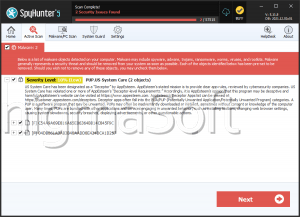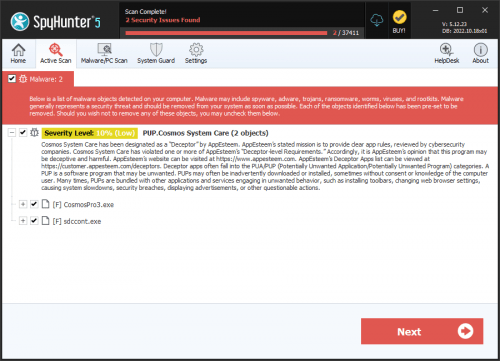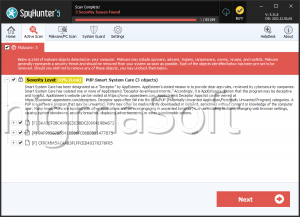System Care Antivirus
Threat Scorecard
EnigmaSoft Threat Scorecard
EnigmaSoft Threat Scorecards are assessment reports for different malware threats which have been collected and analyzed by our research team. EnigmaSoft Threat Scorecards evaluate and rank threats using several metrics including real-world and potential risk factors, trends, frequency, prevalence, and persistence. EnigmaSoft Threat Scorecards are updated regularly based on our research data and metrics and are useful for a wide range of computer users, from end users seeking solutions to remove malware from their systems to security experts analyzing threats.
EnigmaSoft Threat Scorecards display a variety of useful information, including:
Ranking: The ranking of a particular threat in EnigmaSoft’s Threat Database.
Severity Level: The determined severity level of an object, represented numerically, based on our risk modeling process and research, as explained in our Threat Assessment Criteria.
Infected Computers: The number of confirmed and suspected cases of a particular threat detected on infected computers as reported by SpyHunter.
See also Threat Assessment Criteria.
| Ranking: | 12,115 |
| Threat Level: | 100 % (High) |
| Infected Computers: | 656 |
| First Seen: | April 9, 2013 |
| Last Seen: | September 8, 2023 |
| OS(es) Affected: | Windows |
 Fake anti-virus programs are still among the most common types of online scams. Criminals continue to create fake anti-virus programs like System Care Antivirus in order to fool unsuspecting computer users into buying useless security software. These fake anti-virus programs are renamed and repackaged every few weeks, a pattern that has repeated itself consistently since their first appearance nearly a decade ago. Despite its name, System Care Antivirus is not actually an anti-virus program. In fact, it is the complete opposite; System Care Antivirus is a kind of malware infection commonly known as a rogue security program. System Care Antivirus is designed to cause problems on a computer rather than to fix them. System Care Antivirus is part of a widespread wave of Trojan infections that have been associated with attack websites using the Black Hole Exploit Kit in order to distribute malware. If System Care Antivirus is installed on your computer, you should treat it as a malware infection that should be eliminated right away with the assistance of a reliable anti-malware program.
Fake anti-virus programs are still among the most common types of online scams. Criminals continue to create fake anti-virus programs like System Care Antivirus in order to fool unsuspecting computer users into buying useless security software. These fake anti-virus programs are renamed and repackaged every few weeks, a pattern that has repeated itself consistently since their first appearance nearly a decade ago. Despite its name, System Care Antivirus is not actually an anti-virus program. In fact, it is the complete opposite; System Care Antivirus is a kind of malware infection commonly known as a rogue security program. System Care Antivirus is designed to cause problems on a computer rather than to fix them. System Care Antivirus is part of a widespread wave of Trojan infections that have been associated with attack websites using the Black Hole Exploit Kit in order to distribute malware. If System Care Antivirus is installed on your computer, you should treat it as a malware infection that should be eliminated right away with the assistance of a reliable anti-malware program.
System Care Antivirus is a member of the WinWeb Security family that have among its members System Security, Antivirus Security, Total Security 2009, Security Tool, Trojan.RogueAV.a.gen, System Adware Scanner 2010, FakeAlert-KW.e, Advanced Security Tool 2010, System Tool 2011, Security Shield, MS Removal Tool, Total Security, System Security 2011, Essential Cleaner, Security Shield Pro 2011, Personal Shield Pro, Security Shield 2011, Security Sphere 2012, Advanced PC Shield 2012, Futurro Antivirus.
Once System Care Antivirus enters your computer, System Care Antivirus installs its files and injects its code into running memory processes. This makes removal of System Care Antivirus difficult, especially since there is no uninstaller associated with this program. System Care Antivirus makes changes to the infected computer's settings, which cause System Care Antivirus to run automatically as soon as the infected computer starts up. In the moment that the computer user logs into Windows, System Care Antivirus runs a fake scan of the infected computer. This scan will always indicate that the victim's computer is severely infected with malware. It is important to note that these scans are not trustworthy and that they are actually outright lies meant to alarm you so that you will 'upgrade' System Care Antivirus.
ESG security researchers strongly advise against buying or upgrading System Care Antivirus. To bypass the changes it makes to your computer, ESG security researchers advise starting up the infected computer in Safe Mode. Once this is done, it is recommended to use a reliable anti-malware application to detect and remove System Care Antivirus from the infected computer. Starting in Safe Mode or from an alternate boot source is necessary because System Care Antivirus contains components that interfere with legitimate security software or when trying to connect to a website associated with PC security.








Table of Contents
SpyHunter Detects & Remove System Care Antivirus
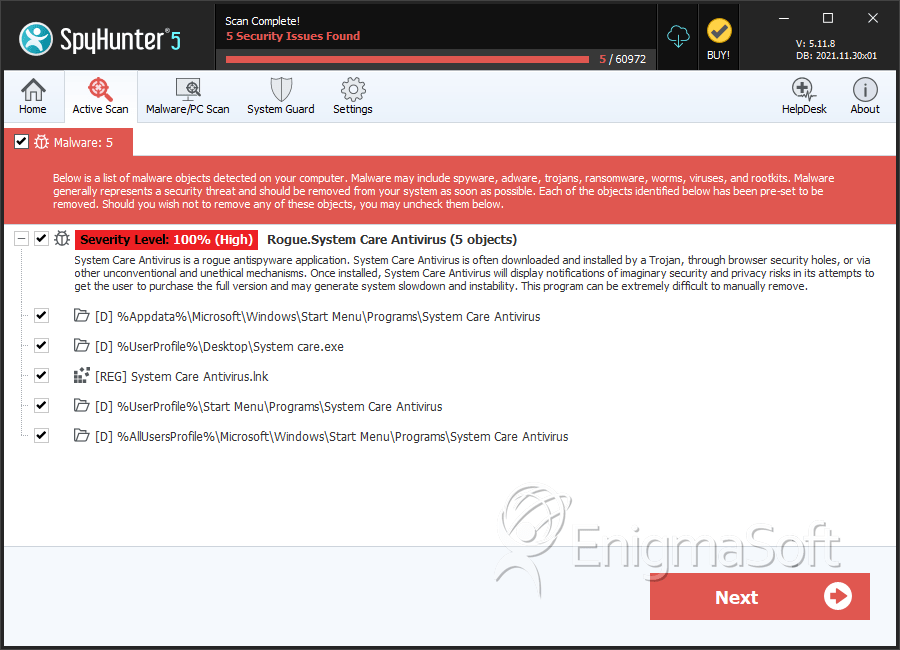
File System Details
| # | File Name |
Detections
Detections: The number of confirmed and suspected cases of a particular threat detected on
infected computers as reported by SpyHunter.
|
|---|---|---|
| 1. | %CommonAppData%\[RANDOM CHARACTERS]\[RANDOM CHARACTERS].exe | |
| 2. | %AppData%\[RANDOM CHARACTERS]\[RANDOM CHARACTERS].exe | |
| 3. | %CommonAppData%\[RANDOM CHARACTERS] | |
| 4. | %Desktopdir%\System Care Antivirus.lnk | |
| 5. | %CommonAppData%\[RANDOM CHARACTERS]\[RANDOM CHARACTERS].ico | |
| 6. | %Programs%\System Care Antivirus\System Care Antivirus.lnk | |
| 7. | %CommonAppData%\[RANDOM CHARACTERS]\[RANDOM CHARACTERS] |
Registry Details
Directories
System Care Antivirus may create the following directory or directories:
| %AllUsersProfile%\Microsoft\Windows\Start Menu\Programs\System Care Antivirus |
| %Appdata%\Microsoft\Windows\Start Menu\Programs\System Care Antivirus |
| %UserProfile%\Desktop\System care.exe |
| %UserProfile%\Start Menu\Programs\System Care Antivirus |
URLs
System Care Antivirus may call the following URLs:
| systemcare-antivirus.org |