System Security 2011
Threat Scorecard
EnigmaSoft Threat Scorecard
EnigmaSoft Threat Scorecards are assessment reports for different malware threats which have been collected and analyzed by our research team. EnigmaSoft Threat Scorecards evaluate and rank threats using several metrics including real-world and potential risk factors, trends, frequency, prevalence, and persistence. EnigmaSoft Threat Scorecards are updated regularly based on our research data and metrics and are useful for a wide range of computer users, from end users seeking solutions to remove malware from their systems to security experts analyzing threats.
EnigmaSoft Threat Scorecards display a variety of useful information, including:
Ranking: The ranking of a particular threat in EnigmaSoft’s Threat Database.
Severity Level: The determined severity level of an object, represented numerically, based on our risk modeling process and research, as explained in our Threat Assessment Criteria.
Infected Computers: The number of confirmed and suspected cases of a particular threat detected on infected computers as reported by SpyHunter.
See also Threat Assessment Criteria.
| Threat Level: | 100 % (High) |
| Infected Computers: | 47 |
| First Seen: | November 2, 2011 |
| Last Seen: | January 8, 2020 |
| OS(es) Affected: | Windows |

System Security 2011 Image
System Security 2011 is one of the many clones of the rogue security programs associated with the TrojanSPM/LX Trojan. This Trojan is designed to infect a computer system with a malware that pretends to be a legitimate security application. Once installed, System Security 2011 pesters its victim with a variety of fake security alerts and error messages. While System Security 2011 offers many attractive security features, System Security 2011 is in reality nothing more than a collection of harmful scripts designed to be alarming and to harm the infected computer system. ESG PC security researchers strongly advise against using System Security 2011, since it does not protect you from malware, but is a malware infection itself. Often, computer users may end up purchasing System Security 2011, simply to end the barrage of alarming alerts and pop-up windows. According to ESG malware analysts, there is no need to purchase this fraudulent application. You can remove System Security 2011 with a legitimate anti-malware tool.
Table of Contents
The System Security 2011 Scam and Its Many Clones
System Security 2011 can cause a variety of problems on the infected computer. Some effects of this dangerous rogue security application include blocked access to the victim's files, browser hijacking and frequent system crashes and performance problems. System Security 2011 is associated with a number of malicious websites that, while appearing to promote a legitimate security program, are actually made to trick victims through deceptive marketing. According to ESG malware analysts, System Security 2011 has been infecting PCs for a long time, existing previously under different names and interfaces. Some clones of this dangerous rogue security program include OpenCloud Antivirus, WolfRam Antivirus, Cloud Protection, Guard Online, OpenCloud Security and Bogema Security, each of these associated with a corresponding fraudulent website. Remember, these fake security programs are actually clever disguises for dangerous Trojan infections. Even worse, System Security 2011 has been known to work in tandem with rootkits such as variants of the TDSS rootkits and ZeroAccess rootkits. In these cases, an anti-rootkit tool may be necessary to stop the infection from taking over your computer system.
Dealing with a System Security 2011 Infection
System Security 2011 is designed to run in the background at all times. It also has some self-defense mechanisms designed to make removal difficult. Starting up in Safe Mode can stop System Security 2011 from blocking your security software. You can also enter the registration code 9992665263 to stop most of System Security 2011's most annoying features. While this will not remove System Security 2011, it will make it easier for you to regain control of your computer system.
SpyHunter Detects & Remove System Security 2011
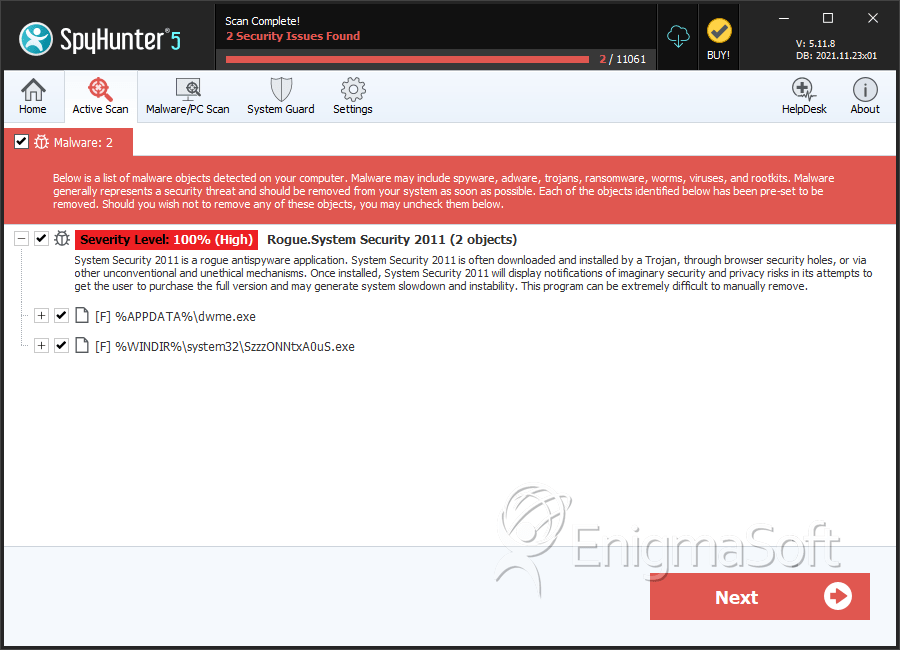
File System Details
| # | File Name | MD5 |
Detections
Detections: The number of confirmed and suspected cases of a particular threat detected on
infected computers as reported by SpyHunter.
|
|---|---|---|---|
| 1. | dwme.exe | ced1f752b67524e142193caacc443780 | 16 |
| 2. | dwme.exe | 1a3cd2871707a37b5c3fbe0134bfda70 | 13 |
| 3. | dwme.exe | ca670ac5aaf095a2a7f70bf5eec150ae | 11 |
| 4. | dwme.exe | e3adb7cde8cc5780a3844723a4aab36d | 3 |
| 5. | SzzzONNtxA0uS.exe | 5e36118026187fed3d1a1cc644313d67 | 2 |
| 6. | %SYSTEM%\[RANDOM CHARACTERS].exe | ||
| 7. | %AppData%\svhostu.exe |

