Smart Guard Protection
Threat Scorecard
EnigmaSoft Threat Scorecard
EnigmaSoft Threat Scorecards are assessment reports for different malware threats which have been collected and analyzed by our research team. EnigmaSoft Threat Scorecards evaluate and rank threats using several metrics including real-world and potential risk factors, trends, frequency, prevalence, and persistence. EnigmaSoft Threat Scorecards are updated regularly based on our research data and metrics and are useful for a wide range of computer users, from end users seeking solutions to remove malware from their systems to security experts analyzing threats.
EnigmaSoft Threat Scorecards display a variety of useful information, including:
Ranking: The ranking of a particular threat in EnigmaSoft’s Threat Database.
Severity Level: The determined severity level of an object, represented numerically, based on our risk modeling process and research, as explained in our Threat Assessment Criteria.
Infected Computers: The number of confirmed and suspected cases of a particular threat detected on infected computers as reported by SpyHunter.
See also Threat Assessment Criteria.
| Ranking: | 14,448 |
| Threat Level: | 100 % (High) |
| Infected Computers: | 738 |
| First Seen: | December 9, 2013 |
| Last Seen: | September 10, 2023 |
| OS(es) Affected: | Windows |
 Smart Guard Protection is a rogue security program belonging to a large family of fake anti-virus programs known as WinWeb Security. Smart Guard Protection's main objective is to scare gullible PC users into spending money for a fake security protection by displaying a large number of false positives in the form of bogus system scans and fake system alerts. Smart Guard Protection is disguised as a security program and is typically installed on the victim's computer without the victim's knowledge, often installed by a Trojan infection or distributed using social engineering techniques. Security specialists strongly counsel PC users to shun the installation of Smart Guard Protection. If this rogue security program is installed, Smart Guard Protection is better if removed right away with the support of an up-to-date and strong security application.
Smart Guard Protection is a rogue security program belonging to a large family of fake anti-virus programs known as WinWeb Security. Smart Guard Protection's main objective is to scare gullible PC users into spending money for a fake security protection by displaying a large number of false positives in the form of bogus system scans and fake system alerts. Smart Guard Protection is disguised as a security program and is typically installed on the victim's computer without the victim's knowledge, often installed by a Trojan infection or distributed using social engineering techniques. Security specialists strongly counsel PC users to shun the installation of Smart Guard Protection. If this rogue security program is installed, Smart Guard Protection is better if removed right away with the support of an up-to-date and strong security application.
Table of Contents
The Nonentity of the Protection Provided by Smart Guard Protection
After Smart Guard Protection has entered a computer, Smart Guard Protection modifies the compromised PC's settings that ensure that Smart Guard Protection runs automatically when the computer user logs into Windows. As soon as the infected computer starts up, Smart Guard Protection displays a bogus system scan. Smart Guard Protection's fake system scan will claim that the victim's computer is severely infected with viruses, worms, Trojans and numerous other threats. Smart Guard Protection is disguised as a legitimate anti-virus program, but Smart Guard Protection does not have the necessary features to detect or delete threats because Smart Guard Protection is a form of threat itself. Smart Guard Protection may be seriously disruptive, preventing computer users from accessing their software and files and displaying fake system alerts and alarming error messages constantly. When computer users try to use Smart Guard Protection to remove these bogus threats, Smart Guard Protection will display additional error messages which will claim that it is crucial to acquire a 'full version' of Smart Guard Protection.
Do not pay for Smart Guard Protection or any of its numerous variants such as System Security, Antivirus Security, Total Security 2009, Security Tool, Trojan.RogueAV.a.gen, System Adware Scanner 2010, FakeAlert-KW.e, Advanced Security Tool 2010, System Tool 2011, Security Shield, MS Removal Tool, Total Security, System Security 2011, Essential Cleaner, Security Shield Pro 2011, Personal Shield Pro, Security Shield 2011, Security Sphere 2012, Advanced PC Shield 2012, Futurro Antivirus. Its 'full version' is just as ineffectual as the regular version of Smart Guard Protection. Instead of handing over your money, security researchers recommend that computer users use a reliable security program to remove Smart Guard Protection entirely. To prevent future infections, only download security software from reliable software developers.
SpyHunter Detects & Remove Smart Guard Protection
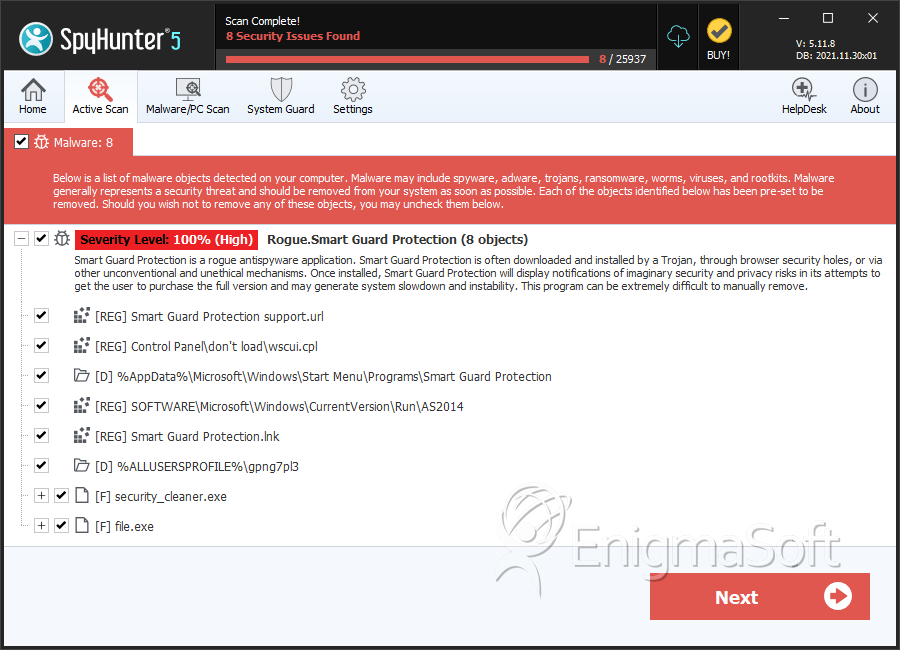
File System Details
| # | File Name | MD5 |
Detections
Detections: The number of confirmed and suspected cases of a particular threat detected on
infected computers as reported by SpyHunter.
|
|---|---|---|---|
| 1. | %CommonAppData%\WaDprnV7\WaDprnV7.exe | ||
| 2. | %CommonAppData%\WaDprnV7\WaDprnV7.exe.manifest | ||
| 3. | %CommonAppData%\WaDprnV7\WaDprnV7.ico | ||
| 4. | %CommonAppData%\WaDprnV7 | ||
| 5. | %CommonAppData%\WaDprnV7\WaDprnV7kassgxDq.in | ||
| 6. | %CommonAppData%\WaDprnV7\DD1 | ||
| 7. | %CommonAppData%\WaDprnV7\WaDprnV7kassgxDq.lg | ||
| 8. | security_cleaner.exe | ff7b883435e3c38e141363908f5c9ad3 | 0 |
| 9. | file.exe | 6d9c2f51784e9f698e618c4cc8cb6810 | 0 |
Registry Details
Directories
Smart Guard Protection may create the following directory or directories:
| %ALLUSERSPROFILE%\gpng7pl3 |
| %AppData%\Microsoft\Windows\Start Menu\Programs\Smart Guard Protection |

