Sinergia Cleaner
Threat Scorecard
EnigmaSoft Threat Scorecard
EnigmaSoft Threat Scorecards are assessment reports for different malware threats which have been collected and analyzed by our research team. EnigmaSoft Threat Scorecards evaluate and rank threats using several metrics including real-world and potential risk factors, trends, frequency, prevalence, and persistence. EnigmaSoft Threat Scorecards are updated regularly based on our research data and metrics and are useful for a wide range of computer users, from end users seeking solutions to remove malware from their systems to security experts analyzing threats.
EnigmaSoft Threat Scorecards display a variety of useful information, including:
Ranking: The ranking of a particular threat in EnigmaSoft’s Threat Database.
Severity Level: The determined severity level of an object, represented numerically, based on our risk modeling process and research, as explained in our Threat Assessment Criteria.
Infected Computers: The number of confirmed and suspected cases of a particular threat detected on infected computers as reported by SpyHunter.
See also Threat Assessment Criteria.
| Threat Level: | 100 % (High) |
| Infected Computers: | 2 |
| First Seen: | September 17, 2013 |
| Last Seen: | April 18, 2018 |
| OS(es) Affected: | Windows |
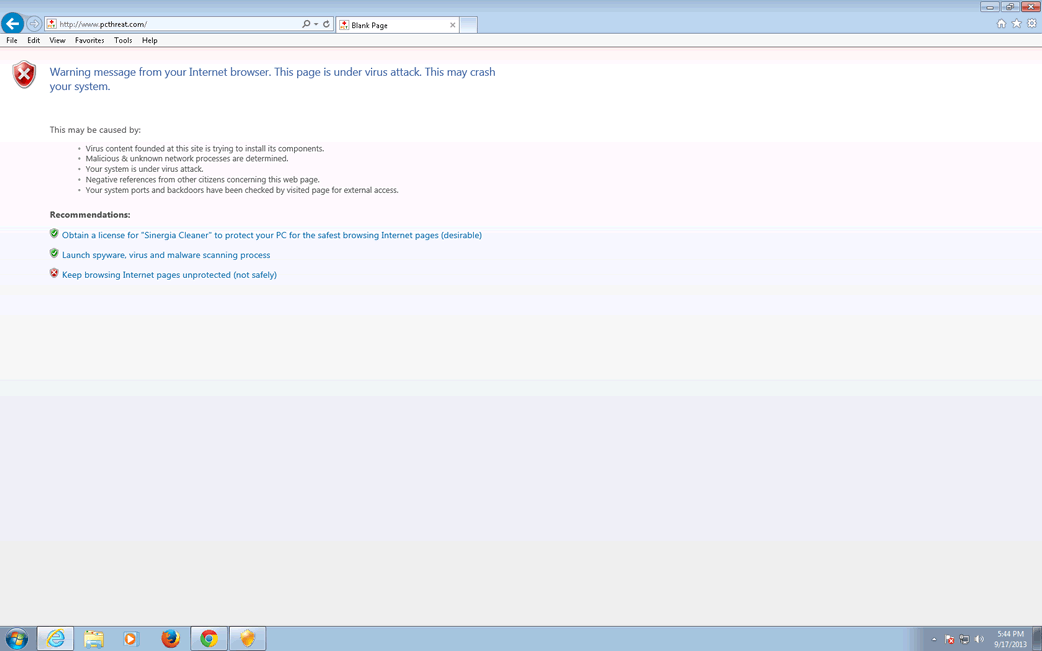
Sinergia Cleaner Image
Sinergia Cleaner is a rogue anti-spyware application that has its roots on the WinWeb Security family. If Sinergia Cleaner is installed on your computer, this indicates that your computer has become infected with various threats. Despite the fact that Sinergia Cleaner looks and acts like an anti-spyware program, Sinergia Cleaner is actually a threat itself. Sinergia Cleaner is designed to carry out a well known scam that involves stealing your money by tricking you into purchasing bogus security software.
You should remove Sinergia Cleaner immediately with the help of a strong, reliable, fully updated anti-malware application. You should avoid paying money for anything related to Sinergia Cleaner and its numerous clones that include System Security, Antivirus Security, Total Security 2009, Security Tool, Trojan.RogueAV.a.gen, System Adware Scanner 2010, FakeAlert-KW.e, Advanced Security Tool 2010, System Tool 2011, Security Shield, MS Removal Tool, Total Security, System Security 2011, Essential Cleaner, Security Shield Pro 2011, Personal Shield Pro, Security Shield 2011, Security Sphere 2012, Advanced PC Shield 2012, Futurro Antivirus.
Table of Contents
Sinergia Cleaner – Just Another Rogue Security Program
Rogue security software scams are among the most common ways in which criminals trick computer users. Sinergia Cleaner will pester the computer user with fake error messages and false positives to make it seem as if the victim's computer is infected with several threats. Sinergia Cleaner does this to convince the victim that it is necessary to pay for a bogus 'upgrade' for Sinergia Cleaner. Rather than doing this, computer users should remove Sinergia Cleaner, as well as any of its many clones that include System Security, Antivirus Security, Total Security 2009, Security Tool, Trojan.RogueAV.a.gen, System Adware Scanner 2010, FakeAlert-KW.e, Advanced Security Tool 2010, System Tool 2011, Security Shield, MS Removal Tool, Total Security, System Security 2011, Essential Cleaner, Security Shield Pro 2011, Personal Shield Pro, Security Shield 2011, Security Sphere 2012, Advanced PC Shield 2012, Futurro Antivirus. Apart from fake error messages and false positives, Sinergia Cleaner may cause other symptoms on the victim's computer. For example, Sinergia Cleaner may prevent you from gaining access to your files or connecting to the Internet as normal. You can avoid Sinergia Cleaner's interference by using an alternate start-up method or by entering its 'activation code.' However, you should definitely avoid paying for a bogus Sinergia Cleaner activation code (especially because this supposed code is actually quite simple).
Taking off Sinergia Cleaner from Your Computer
Sinergia Cleaner may be a test rogue security program. One of the reasons for this is that many of its annoying symptoms can be stopped with the activation code 'hello'. However, it is important to understand that this activation code will not remove Sinergia Cleaner from your computer, but only stop its irritating symptoms. Sinergia Cleaner should still be removed completely with the help of a strong anti-malware application that is fully up to date. Prevent future Sinergia Cleaner infections by protecting your computer with strong security software and following safe online browsing guidelines.




SpyHunter Detects & Remove Sinergia Cleaner
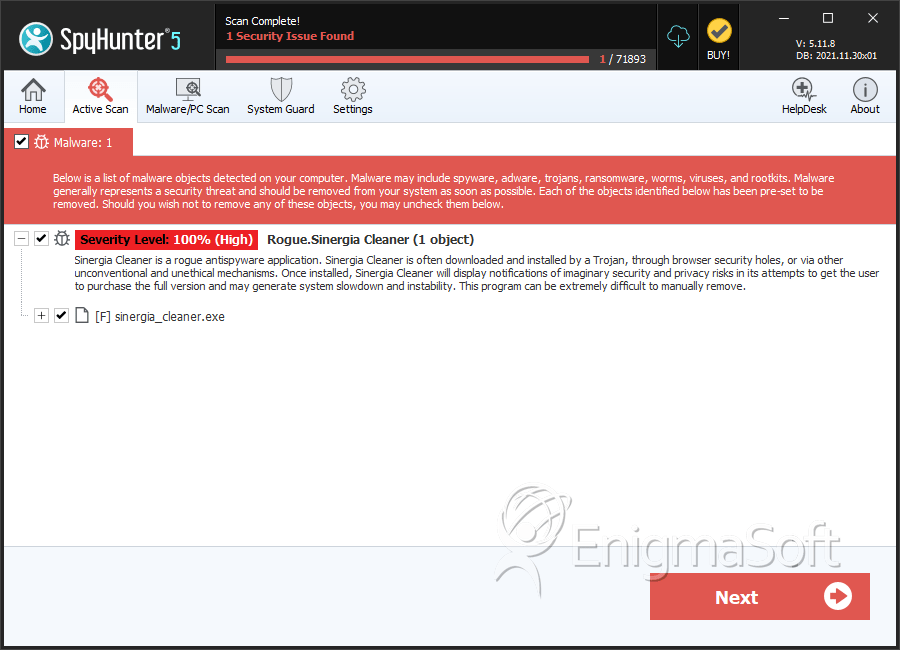
File System Details
| # | File Name | MD5 |
Detections
Detections: The number of confirmed and suspected cases of a particular threat detected on
infected computers as reported by SpyHunter.
|
|---|---|---|---|
| 1. | sinergia_cleaner.exe | ||
| 2. | sinergia_cleaner.exe | 882396d01a8ffcca6352bd800a679946 | 0 |

