Live Security Professional
Threat Scorecard
EnigmaSoft Threat Scorecard
EnigmaSoft Threat Scorecards are assessment reports for different malware threats which have been collected and analyzed by our research team. EnigmaSoft Threat Scorecards evaluate and rank threats using several metrics including real-world and potential risk factors, trends, frequency, prevalence, and persistence. EnigmaSoft Threat Scorecards are updated regularly based on our research data and metrics and are useful for a wide range of computer users, from end users seeking solutions to remove malware from their systems to security experts analyzing threats.
EnigmaSoft Threat Scorecards display a variety of useful information, including:
Ranking: The ranking of a particular threat in EnigmaSoft’s Threat Database.
Severity Level: The determined severity level of an object, represented numerically, based on our risk modeling process and research, as explained in our Threat Assessment Criteria.
Infected Computers: The number of confirmed and suspected cases of a particular threat detected on infected computers as reported by SpyHunter.
See also Threat Assessment Criteria.
| Threat Level: | 100 % (High) |
| Infected Computers: | 95 |
| First Seen: | July 31, 2013 |
| Last Seen: | November 7, 2022 |
| OS(es) Affected: | Windows |
Live Security Professional is a rogue security program. This means that Live Security Professional is designed to look and act like a real anti-malware application but, rather than actually being able to remove malware, Live Security Professional is designed to scam inexperienced computer users. The Live Security Professional fake anti-virus application is a severe threat to your computer's security which should be removed immediately with the help of a reliable anti-malware program. It is also important to remember that Live Security Professional has no way of detecting or removing malware from a computer. Because of this, ignore all of Live Security Professional's instructions or warnings in order to prevent further malware attacks or loss of your money and private information.
Table of Contents
Live Security Professional Doesn’t Provide Any Kind of Security to Your PC
Live Security Professional belongs to the WinWeb Security and is used to steal money from inexperienced computer users by making them believe that their computer was infected with numerous Trojans and viruses. Live Security Professional will usually enter a computer through social engineering tactics or through typical malware delivery avenues (such as attack websites or malicious email attachments). Once Live Security Professional is installed on the infected computer, Live Security Professional makes changes to the infected computer's settings that allow Live Security Professional to display fake warning messages and system alerts. The Live Security Professional infection is designed to scare the computer user into believing that there is a severe virus infection on the affected machine. Live Security Professional pretends to be a real security program and displays numerous fake error messages and alerts claiming to have found severe infections. When the computer user tries to use Live Security Professional to fix these supposed malware threats, this fake security program claims that it is necessary to pay for a 'full version' of this rogue security application.
Do Not Waste Your Money Buying the Live Security Professional Useless Program
Live Security Professional's 'full version' is just as useless as its supposed free version, so the best advise ESG security researchers have to offer is to avoid purchasing this bogus security application as well as any of its various clones that include System Security, Antivirus Security, Total Security 2009, Security Tool, Trojan.RogueAV.a.gen, System Adware Scanner 2010, FakeAlert-KW.e, Advanced Security Tool 2010, System Tool 2011, Security Shield, MS Removal Tool, Total Security, System Security 2011, Essential Cleaner, Security Shield Pro 2011, Personal Shield Pro, Security Shield 2011, Security Sphere 2012, Advanced PC Shield 2012, Futurro Antivirus. If Live Security Professional has been installed on your PC, Live Security Professional should be removed immediately with the help of a reliable anti-malware application. ESG security researchers strongly recommend that computer users avoid paying for this fake security application.
SpyHunter Detects & Remove Live Security Professional
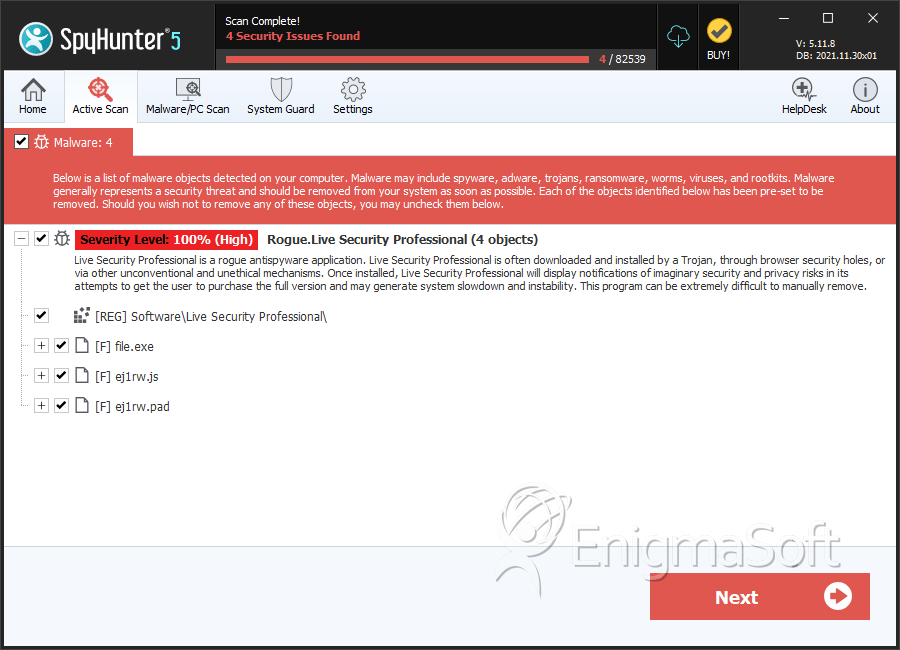
File System Details
| # | File Name | MD5 |
Detections
Detections: The number of confirmed and suspected cases of a particular threat detected on
infected computers as reported by SpyHunter.
|
|---|---|---|---|
| 1. | file.exe | 72e4b6f95e45c578874fc67034fc4e89 | 4 |
| 2. | %AllUsersProfile%\Application Data\rundll32.exe | ||
| 3. | %AllUsersProfile%\Application Data\[RANDOM NUMBERS AND CHARACTERS].js | ||
| 4. | %AllUsersProfile%\Application Data\[RANDOM NUMBERS AND CHARACTERS].pad | ||
| 5. | %Temp%\tratra.lnk | ||
| 6. | %AllUsersProfile%\Application Data\[RANDOM NUMBERS AND CHARACTERS].dat | ||
| 7. | %StartMenu%\Programs\Startup\regmonstd.lnk | ||
| 8. | %AllUsersProfile%\Application Data\[RANDOM NUMBERS AND CHARACTERS].txt | ||
| 9. | %AllUsersProfile%\Application Data\sdaksda.txt | ||
| 10. | ej1rw.js | 242e7a56b8841a23f5dcbad8b74f4087 | 0 |
| 11. | ej1rw.pad | 323c6483f2f9ec9b26e38f4fd0053f95 | 0 |

