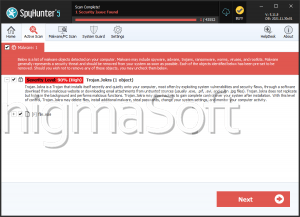Email Delivery Notification Portal Scam
Cybersecurity researchers have tracked and identified a phishing scam known as the Email Delivery Notification Portal Scam. This fraudulent scheme attempts to deceive recipients into disclosing their login credentials by posing as a legitimate email notification. Below is an in-depth look into the mechanics of this phishing scam and how users can protect themselves.
Table of Contents
The Email Delivery Notification Portal Scam Unveiled
The scam begins with a spam email claiming that the recipient has multiple blocked emails. The subject line typically reads, 'You have 7 Blocked Incoming Emails on your Email Account [EMAIL ADDRESS] Fix Now,' though the wording may vary slightly. The email asserts that seven messages were flagged as 'unknown' and withheld from the recipient's inbox. Recipients are instructed to review these imaginary messages and decide what to do with them.
Deceptive Content
It is crucial to note that all the information provided in these emails is false. There are no blocked messages, and the notification is not associated with any legitimate service providers or entities. The sole purpose of this email is to lure recipients into a phishing trap.
The Phishing Trap
When recipients click on the 'Review Message' button within the email, they are redirected to a malicious phishing site disguised as an email account sign-in page. This page urges users to log in to avoid account deactivation. Any credentials entered on this fraudulent page are captured and sent directly to the scammers.
Misuse of Collected Credentials
Once scammers obtain email passwords, they can exploit the compromised accounts in several ways:
- Blackmail and Unsafe Activities: Sensitive information from emails could be used for blackmail or other fraudulent purposes.
- Account Hijacking: Access to an email account can serve as a gateway to hijack other linked accounts and platforms.
- Identity Theft: Cybercriminals can impersonate account owners on various platforms, requesting loans or donations, endorsing scams, and spreading malware.
- Fraudulent Transactions: Collected finance-related accounts can be used for unauthorized transactions and purchases, leading to significant financial losses.
Recognizing the Red Flags
To avoid falling victim to tactics like the Email Delivery Notification Portal, users should be aware of the following red flags:
- Unexpected Notifications: Be wary of unsolicited emails claiming blocked messages or urgent actions required on your account.
- Standard Greetings: Phishing emails often utilize generic greetings like 'Dear User' instead of addressing the recipient by name.
- Urgency and Threats: Fraudsters frequently create a sense of urgency, warning of account deactivation or other severe consequences if immediate action is not taken.
- Suspicious Links: Move the mouse over links to check their actual destination before clicking. Legitimate emails usually contain links that match the official website's domain.
- Poor Grammar and Spelling: Many phishing emails contain grammatical errors and spelling mistakes, which are uncommon in communications from legitimate companies.
What to Do If Compromised
If you suspect that you have disclosed your login credentials to frausters, take the following steps immediately:
- Change Passwords: Update the passwords of all potentially compromised accounts.
- Contact Support: Contact the official support channels of the affected services for assistance and further instructions.
- Enable Two-Factor Authentication: Strengthen your account security by enabling two-factor authentication where available.
The Email Delivery Notification Portal Scam is a sophisticated phishing scheme designed to collect login credentials and exploit compromised accounts. By recognizing the red flags of phishing emails and taking swift action if compromised, users can protect themselves from severe privacy issues, financial losses, and identity theft. Stay watchful and always verify the authenticity of unexpected email notifications.