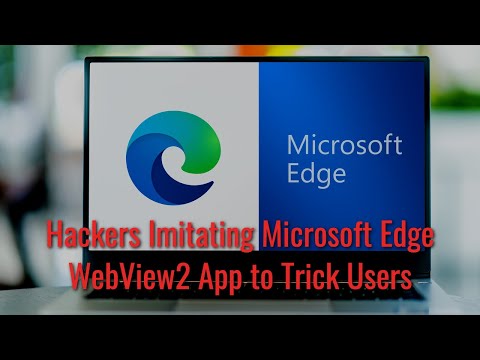What is 'msedgewebview2.exe'?
Msedgewebview2.exe is an executable file associated with Microsoft Edge WebView2. This file is a part of the Microsoft Edge browser and is used to run web content inside native applications. This file is included in the latest versions of the Windows operating system.
What is 'msedgewebview2.exe' used for?
When the file is legitimate, it is used by native applications that require web content to be displayed. These applications use the WebView2 runtime to display web content without having to launch a separate browser window. This leads to a more seamless user experience and reduces the CPU and RAM usage of the system. This can be particularly beneficial for applications that need to display web content frequently, such as email clients or productivity applications.
Several programs can use the msedgewebview2.exe file, including Microsoft Teams, Microsoft Office, and Visual Studio. These applications use the WebView2 runtime to display web content, and they rely on the msedgewebview2.exe file to run smoothly. If this file is missing or corrupted, these programs may not be able to display web content correctly.
'Msedgewebview2.exe' as a Malicious Component
However, the file can also be used for malicious purposes. When cybercriminals exploit the file, it can be used to infect a system with malware threats. Malware can be introduced through executable files, and the msedgewebview2.exe file can be used to introduce a dangerous threat into a system. Malware can be introduced through various means, including phishing emails, social engineering, or even by right-clicking on an infected file.
A malware infection can cause significant damage to a system, including stealing sensitive data, corrupting files, and even locking users out of their own systems. Ensuring that executable files, such as msedgewebview2.exe, are legitimate and have digital signatures from trusted sources is important.
How to Check if 'Msedgewebview2.exe' Is Legitimate?
One method to verify that your version of 'msedgewebview2.exe' is official is to check its digital signature. Legitimate developers sign their applications with the appropriate digital certificate. To verify if your MS Edge WebView2 application is digitally signed by Microsoft, follow these steps:
- Right-click the Start menu.
- Select 'Task Manager' from the drop-down menu.
- On the Task Manager window, open the Processes tab.
- Locate the entry for 'Microsoft Edge WebView2' on the list.
- Right-click it and select 'Properties.'
- Locate the 'Digital Signature' tab and open it.
- See if it lists Microsoft Corporation.
How to Remove a Malicious 'Msedgewebview2.exe?'
If you found that the msedgewebview2.exe does not have the appropriate digital certificate, you need to remove the file and associated program immediately. Malware removal involves removing infected files and repairing the damage that has been done to the system. This can be done using specialized software that is designed to detect and remove malware threats. Moreover, by investing in an antimalware tool, you will be able to protect your system from similar threats in the future.