Disk Antivirus Professional
Threat Scorecard
EnigmaSoft Threat Scorecard
EnigmaSoft Threat Scorecards are assessment reports for different malware threats which have been collected and analyzed by our research team. EnigmaSoft Threat Scorecards evaluate and rank threats using several metrics including real-world and potential risk factors, trends, frequency, prevalence, and persistence. EnigmaSoft Threat Scorecards are updated regularly based on our research data and metrics and are useful for a wide range of computer users, from end users seeking solutions to remove malware from their systems to security experts analyzing threats.
EnigmaSoft Threat Scorecards display a variety of useful information, including:
Ranking: The ranking of a particular threat in EnigmaSoft’s Threat Database.
Severity Level: The determined severity level of an object, represented numerically, based on our risk modeling process and research, as explained in our Threat Assessment Criteria.
Infected Computers: The number of confirmed and suspected cases of a particular threat detected on infected computers as reported by SpyHunter.
See also Threat Assessment Criteria.
| Threat Level: | 100 % (High) |
| Infected Computers: | 52 |
| First Seen: | January 30, 2013 |
| Last Seen: | June 4, 2023 |
| OS(es) Affected: | Windows |
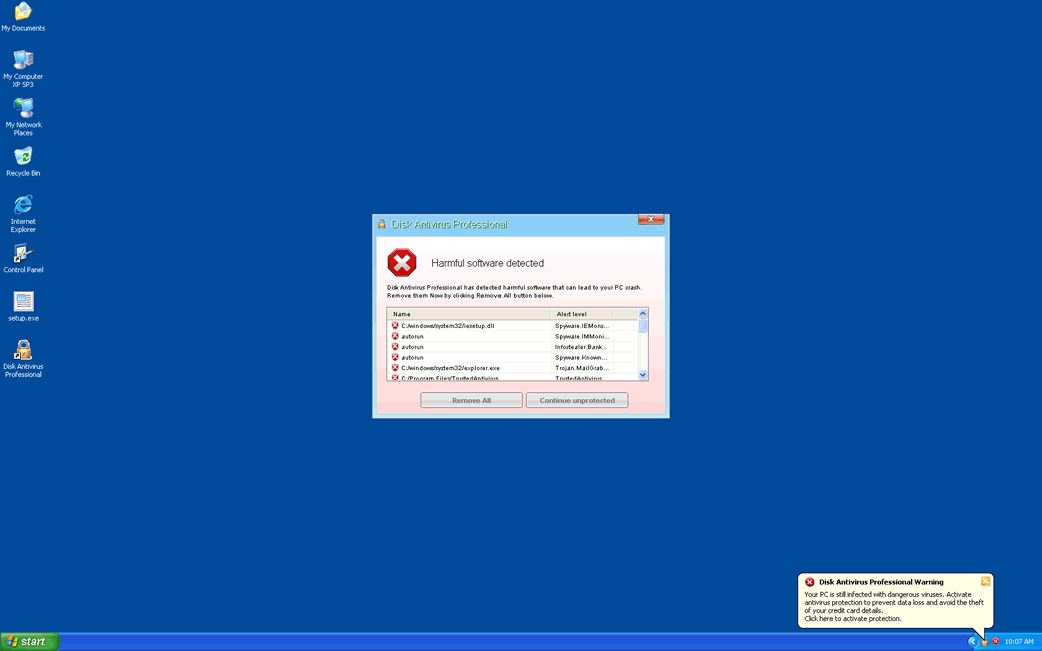
Disk Antivirus Professional Image
Disk Antivirus Professional is one of the many fake anti-virus programs that belong to the WinWeb Security family of rogue security applications. These kinds of fake anti-virus programs are designed to display false positives on the victim's computer and to cause a number of symptoms deliberately in order to trick a computer user into thinking that their computer has become infected with dangerous malware. The point of this scam is to convince computer users to download and install Disk Antivirus Professional and then to pay for a 'full version' of Disk Antivirus Professional. This fake security program can also compromise your computer by directing computer users to an online video which content is designed to direct computer users to websites that possesses a malicious content and may install malware on your computer without your authorization.
The Disk Antivirus Professional scam is not particularly original. ESG security researchers have observed variants of rogue anti-virus programs similar to Disk Antivirus Professional going as far back as 2006 (and probably before as well). Disk Antivirus Professional's family of malware in particular has been around since 2009. Among its numerous members are System Security, Antivirus Security, Total Security 2009, Security Tool, Trojan.RogueAV.a.gen, System Adware Scanner 2010, FakeAlert-KW.e, Advanced Security Tool 2010, System Tool 2011, Security Shield, MS Removal Tool, Total Security, System Security 2011, Essential Cleaner, Security Shield Pro 2011, Personal Shield Pro, Security Shield 2011, Security Sphere 2012, Advanced PC Shield 2012, Futurro Antivirus.
This online scam is not difficult to understand; Disk Antivirus Professional will pretend to be a legitimate security program by using a false user interface and highly realistic error messages, fake scans and other false components. Computer users alarmed to think that their computer is severely infected with malware may be tricked into paying for a useless 'full version' of Disk Antivirus Professional, often disclosing their credit card details in the process. Removing a Disk Antivirus Professional infection can be difficult due to the fact that Disk Antivirus Professional has been known to interfere with common security programs and with other files. Disk Antivirus Professional will prevent you from opening files or applications, displaying error messages claiming that Disk Antivirus Professional has blocked that file for your own security in order to protect you from a supposed malware threat. To bypass this, ESG security researchers advise starting up Windows in Safe Mode to prevent Disk Antivirus Professional from launching automatically. Then, a reliable anti-virus program should be used to detect and remove files and harmful registry entries associated with Disk Antivirus Professional. To prevent further attacks, it is recommended to only download and install anti-malware programs from reliable, well known sources.












Table of Contents
SpyHunter Detects & Remove Disk Antivirus Professional
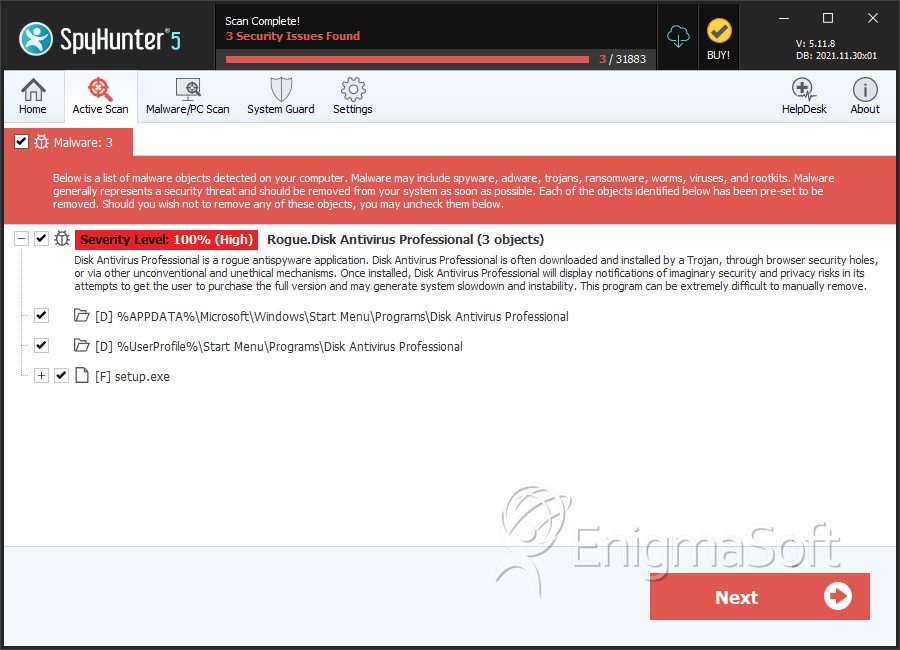
File System Details
| # | File Name | MD5 |
Detections
Detections: The number of confirmed and suspected cases of a particular threat detected on
infected computers as reported by SpyHunter.
|
|---|---|---|---|
| 1. | %CommonAppData%\[RANDOM NUMBERS AND CHARACTERS]\[RANDOM NUMBERS AND CHARACTERS].exe | ||
| 2. | %CommonAppData%\[RANDOM NUMBERS AND CHARACTERS]\[RANDOM NUMBERS AND CHARACTERS].ico | ||
| 3. | %CommonAppData%\[RANDOM NUMBERS AND CHARACTERS]\[RANDOM NUMBERS AND CHARACTERS] | ||
| 4. | setup.exe | ba3eca77eda279f12ad865ca2ac71033 | 0 |
Registry Details
Directories
Disk Antivirus Professional may create the following directory or directories:
| %APPDATA%\Microsoft\Windows\Start Menu\Programs\Disk Antivirus Professional |
| %UserProfile%\Start Menu\Programs\Disk Antivirus Professional |

