Antiviral Factory 2013
Threat Scorecard
EnigmaSoft Threat Scorecard
EnigmaSoft Threat Scorecards are assessment reports for different malware threats which have been collected and analyzed by our research team. EnigmaSoft Threat Scorecards evaluate and rank threats using several metrics including real-world and potential risk factors, trends, frequency, prevalence, and persistence. EnigmaSoft Threat Scorecards are updated regularly based on our research data and metrics and are useful for a wide range of computer users, from end users seeking solutions to remove malware from their systems to security experts analyzing threats.
EnigmaSoft Threat Scorecards display a variety of useful information, including:
Ranking: The ranking of a particular threat in EnigmaSoft’s Threat Database.
Severity Level: The determined severity level of an object, represented numerically, based on our risk modeling process and research, as explained in our Threat Assessment Criteria.
Infected Computers: The number of confirmed and suspected cases of a particular threat detected on infected computers as reported by SpyHunter.
See also Threat Assessment Criteria.
| Ranking: | 5,315 |
| Threat Level: | 20 % (Normal) |
| Infected Computers: | 4,237 |
| First Seen: | August 14, 2013 |
| Last Seen: | September 20, 2023 |
| OS(es) Affected: | Windows |
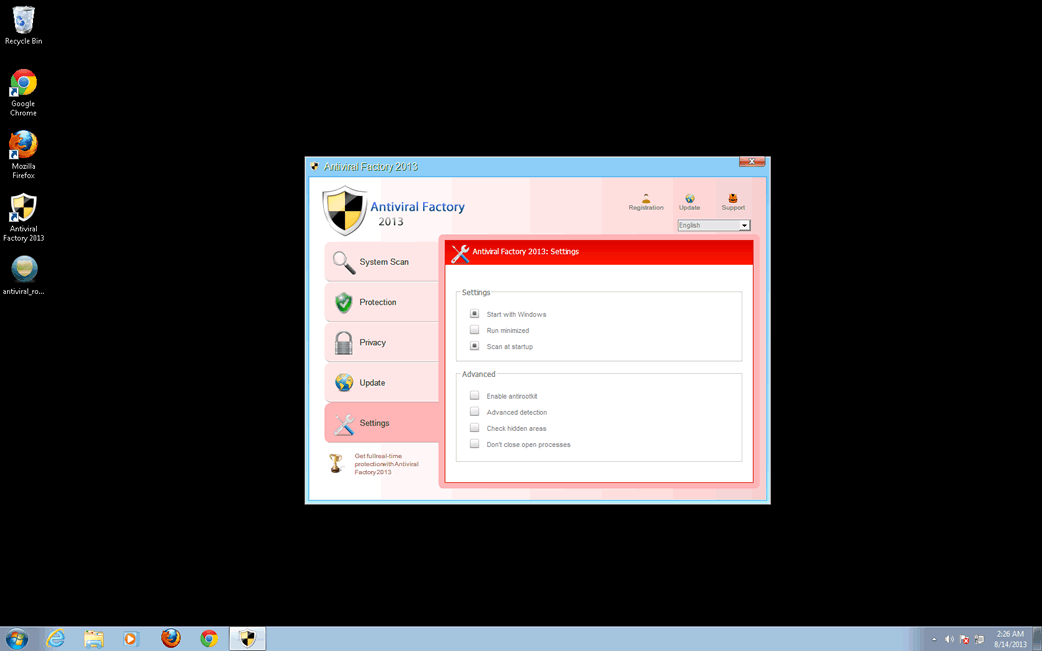
Antiviral Factory 2013 Image
Antiviral Factory 2013 is a rogue security application. Antiviral Factory 2013 is from the WinWeb Security family and is used to carry out a well known scam. Antiviral Factory 2013 is a clone of Live Security Platinum, a fake security program released last summer. Antiviral Factory 2013 is installed on the targeted computer without the computer user's permission. When Antiviral Factory 2013 is installed, Antiviral Factory 2013 carries out a series of tasks designed to trick inexperienced computer users into believing that their computer is infected with malware. This is done to convince inexperienced computer users that they need to pay for an expensive 'full version' of Antiviral Factory 2013.
Table of Contents
Antiviral Factory 2013 – A Factory of Lies
Antiviral Factory 2013 makes harmful changes to the infected computer's settings that ensure that Antiviral Factory 2013 runs automatically each time the infected computer starts up. Upon start-up, Antiviral Factory 2013 runs a fake scan of the victim's computer, claiming that Antiviral Factory 2013 has found numerous infections. In fact, this is a lie; regardless of the state of your computer, Antiviral Factory 2013 will report having found a large number of infections in order to try to scam you. Antiviral Factory 2013's report is entirely fake, meant to scare inexperienced computer users into believing that they need to purchase a 'full version' of Antiviral Factory 2013. Apart from its fake malware scan, Antiviral Factory 2013 will display numerous bogus error messages and cause redirects on the affected computer's Web browser. One of the most irritating symptoms of an Antiviral Factory 2013 infection is that this fake anti-virus program will block executable files from running, preventing the computer user from launching applications. When the computer user tries to run a program, Antiviral Factory 2013 will display a fake error message claiming that the program was blocked because it is 'infected' with malware.
Annihilating the Troubles Caused by Antiviral Factory 2013
If Antiviral Factory 2013 is installed on your computer, it is essential to ignore its fake error messages and system scans. Rather than following its instructions, computer users should remove Antiviral Factory 2013 immediately with the help of a real anti-virus program. ESG malware analysts advise starting up the infected computer using Safe Mode before removal due to the fact that Antiviral Factory 2013 can block access to legitimate security software in your computer.
Among the numerous clones of Antiviral Factory 2013 are System Security, Antivirus Security, Total Security 2009, Security Tool, Trojan.RogueAV.a.gen, System Adware Scanner 2010, FakeAlert-KW.e, Advanced Security Tool 2010, System Tool 2011, Security Shield, MS Removal Tool, Total Security, System Security 2011, Essential Cleaner, Security Shield Pro 2011, Personal Shield Pro, Security Shield 2011, Security Sphere 2012, Advanced PC Shield 2012, Futurro Antivirus.






File System Details
| # | File Name |
Detections
Detections: The number of confirmed and suspected cases of a particular threat detected on
infected computers as reported by SpyHunter.
|
|---|---|---|
| 1. | %CommonAppData%\[RANDOM NUMBERS AND CHARACTERS]\[RANDOM NUMBERS AND CHARACTERS].exe | |
| 2. | %Programs%\Antiviral Factory 2013 | |
| 3. | %Programs%\Antiviral Factory 2013\Antiviral Factory 2013 Support Site.lnk | |
| 4. | %CommonAppData%\[RANDOM NUMBERS AND CHARACTERS]\[RANDOM NUMBERS AND CHARACTERS].ico | |
| 5. | %Programs%\Antiviral Factory 2013\Antiviral Factory 2013.lnk | |
| 6. | %CommonAppData%\[RANDOM NUMBERS AND CHARACTERS]\[RANDOM NUMBERS AND CHARACTERS] | |
| 7. | %Programs%\Antiviral Factory 2013\Uninstall.lnk | |
| 8. | %Desktopdir%\Antiviral Factory 2013.lnk |
Registry Details
URLs
Antiviral Factory 2013 may call the following URLs:
| funlife.info |

