AVG Antivirus 2011
Threat Scorecard
EnigmaSoft Threat Scorecard
EnigmaSoft Threat Scorecards are assessment reports for different malware threats which have been collected and analyzed by our research team. EnigmaSoft Threat Scorecards evaluate and rank threats using several metrics including real-world and potential risk factors, trends, frequency, prevalence, and persistence. EnigmaSoft Threat Scorecards are updated regularly based on our research data and metrics and are useful for a wide range of computer users, from end users seeking solutions to remove malware from their systems to security experts analyzing threats.
EnigmaSoft Threat Scorecards display a variety of useful information, including:
Ranking: The ranking of a particular threat in EnigmaSoft’s Threat Database.
Severity Level: The determined severity level of an object, represented numerically, based on our risk modeling process and research, as explained in our Threat Assessment Criteria.
Infected Computers: The number of confirmed and suspected cases of a particular threat detected on infected computers as reported by SpyHunter.
See also Threat Assessment Criteria.
| Threat Level: | 100 % (High) |
| Infected Computers: | 7 |
| First Seen: | January 28, 2011 |
| Last Seen: | August 24, 2022 |
| OS(es) Affected: | Windows |
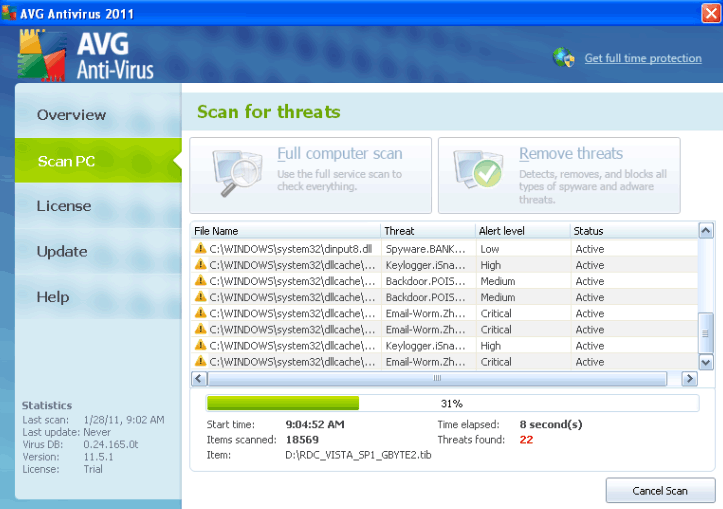
AVG Antivirus 2011 Image
AVG Antivirus 2011 is a fake anti-virus from the same malicious family as Antivirus 8 and Antivir. Hackers have intentionally given the fake AVG Antivirus 2011 application a name almost identical to the legitimate AVG Anti-Virus applications. Computer users must know that the rogue anti-spyware program named AVG Antivirus 2011 is no way related to or associated with the legitimate AVG antivirus software for Windows. AVG Antivirus 2011 will launch a fake online system scan which is set to report the detection of dangerous malware. AVG Antivirus 2011 will also display security alerts and pop-up warnings in order to scare a user into believing that the system is infected.
Once a user is convince of the malware infections, AVG Antivirus 2011 will prompt the user to purchase its full version in order to remove the purportedly detected threats. AVG Antivirus 2011 is not to be trusted and all of the security notifications it displays are fabricated.
AVG Antivirus 2011 may also modify the Windows registry, change the browsers settings and block a victim's access to other security websites or applications. The manual removal of AVG Antivirus 2011 could prove difficult therefore it is recommended that you use an effective rogueware removal tool to rid your PC of AVG Antivirus 2011.
AVG Antivirus 2011 belongs to the FakeXPA family and has, among its numerous clones Antivirus 360, AntivirusBEST, Nortel Antivirus, Alpha Antivirus, Anti-virus Professional, Antivirus 2010, Cyber Security, MaCatte Antivirus 2009, Eco Antivirus, Antivir, Personal Security, Ghost Antivirus, Antivirus 7, Antivirus GT, Earth Antivirus, Antivirus 8, E-Set Antivirus 2011, XP Antivirus 2013.




Table of Contents
SpyHunter Detects & Remove AVG Antivirus 2011
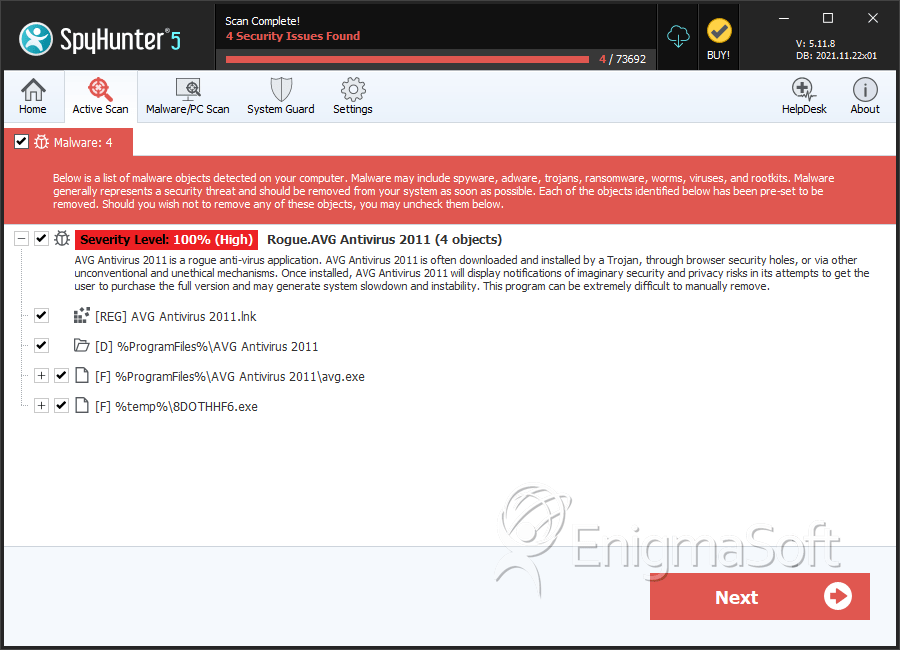
File System Details
| # | File Name | MD5 |
Detections
Detections: The number of confirmed and suspected cases of a particular threat detected on
infected computers as reported by SpyHunter.
|
|---|---|---|---|
| 1. | avg.exe | f5042b02bf8ccc79295186a7707498ab | 0 |
| 2. | 8DOTHHF6.exe | 4e7417022b59f2bbe0be6cf37bf01852 | 0 |
Registry Details
Directories
AVG Antivirus 2011 may create the following directory or directories:
| %ProgramFiles%\AVG Antivirus 2011 |


