Windows Clear Problems
Threat Scorecard
EnigmaSoft Threat Scorecard
EnigmaSoft Threat Scorecards are assessment reports for different malware threats which have been collected and analyzed by our research team. EnigmaSoft Threat Scorecards evaluate and rank threats using several metrics including real-world and potential risk factors, trends, frequency, prevalence, and persistence. EnigmaSoft Threat Scorecards are updated regularly based on our research data and metrics and are useful for a wide range of computer users, from end users seeking solutions to remove malware from their systems to security experts analyzing threats.
EnigmaSoft Threat Scorecards display a variety of useful information, including:
Ranking: The ranking of a particular threat in EnigmaSoft’s Threat Database.
Severity Level: The determined severity level of an object, represented numerically, based on our risk modeling process and research, as explained in our Threat Assessment Criteria.
Infected Computers: The number of confirmed and suspected cases of a particular threat detected on infected computers as reported by SpyHunter.
See also Threat Assessment Criteria.
| Ranking: | 15,790 |
| Threat Level: | 100 % (High) |
| Infected Computers: | 9 |
| First Seen: | June 22, 2011 |
| Last Seen: | May 6, 2024 |
| OS(es) Affected: | Windows |
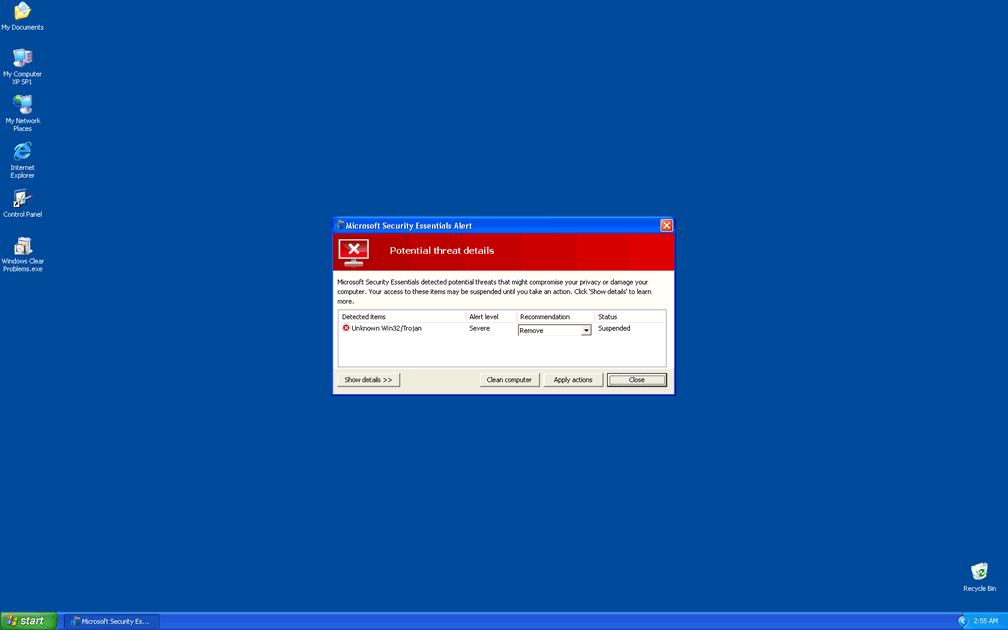
Windows Clear Problems Image
Windows Clear Problems is a malicious security application from the FakeRean family, which has only one purpose that is to fool unsuspecting computer users their PCs are infected with various malware threats and to intimidate them into purchasing the so-called registered version of Windows Clear Problems rogue security program to supposedly remove the non-existent viruses. When Windows Clear Problems is installed inside the computer system, you will encounter the bogus system scan generated by Windows Clear Problems. After the bogus scan is fulfilled, you would see the falsified report about various types of system errors and computer problems allegedly detected on your machine during its fraudulent scan. However, in truth, all such security issues do not even exist on your PC.
There are numerous clones of Windows Clear Problems that include Antivirus 2008, Windows Antivirus 2008, Vista Antivirus 2008, Antivirus Pro 2009, AntiSpy Safeguard, ThinkPoint, Spyware Protection 2010, Internet Antivirus 2011, Palladium Pro, XP Anti-Virus 2011, CleanThis, PC Clean Pro, XP Home Security 2012, XP Security 2012, Antivirus PRO 2015.
Windows Clear Problems displays all such false reports simply in order to make you trust that your computer is seriously corrupted by those imaginary parasites. Then Windows Clear Problems would suggest you to purchase its supposed full version, which is as useless as the trial one to allegedly remove found malware infections. Windows Clear Problems is not able to eliminate real viruses or problems from your PC system. Windows Clear Problems will slow down your computer's performance, prevent you from running the desired programs and using your Web browser. Windows Clear Problems will also show annoying ads and pop-up alerts. It is highly advised to rid your computer system of Windows Clear Problems immediately after its detection.
Table of Contents
SpyHunter Detects & Remove Windows Clear Problems
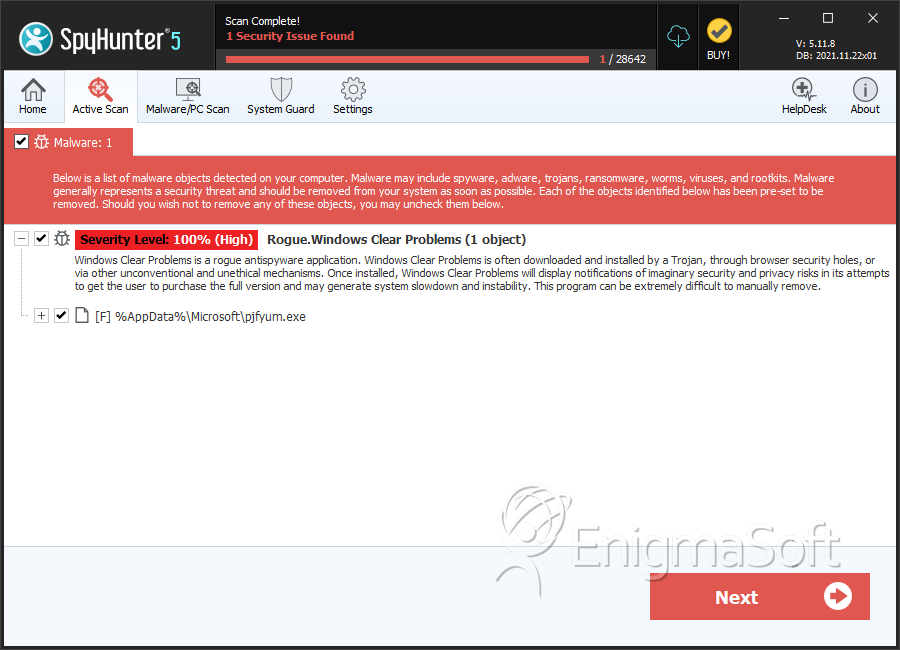
File System Details
| # | File Name | MD5 |
Detections
Detections: The number of confirmed and suspected cases of a particular threat detected on
infected computers as reported by SpyHunter.
|
|---|---|---|---|
| 1. | e08ef2fdd95f927f20cc86f446991f13d78877571bf018106364f574185ae90d.exe | cb85752f91748eaba52f524b10edaa27 | 4 |
| 2. | %AppData%\Microsoft\[RANDOM CHARACTERS].exe | ||
| 3. |
C:\Documents and Settings\ |
