Palladium Pro
Threat Scorecard
EnigmaSoft Threat Scorecard
EnigmaSoft Threat Scorecards are assessment reports for different malware threats which have been collected and analyzed by our research team. EnigmaSoft Threat Scorecards evaluate and rank threats using several metrics including real-world and potential risk factors, trends, frequency, prevalence, and persistence. EnigmaSoft Threat Scorecards are updated regularly based on our research data and metrics and are useful for a wide range of computer users, from end users seeking solutions to remove malware from their systems to security experts analyzing threats.
EnigmaSoft Threat Scorecards display a variety of useful information, including:
Ranking: The ranking of a particular threat in EnigmaSoft’s Threat Database.
Severity Level: The determined severity level of an object, represented numerically, based on our risk modeling process and research, as explained in our Threat Assessment Criteria.
Infected Computers: The number of confirmed and suspected cases of a particular threat detected on infected computers as reported by SpyHunter.
See also Threat Assessment Criteria.
| Threat Level: | 100 % (High) |
| Infected Computers: | 66 |
| First Seen: | January 3, 2011 |
| Last Seen: | August 17, 2022 |
| OS(es) Affected: | Windows |
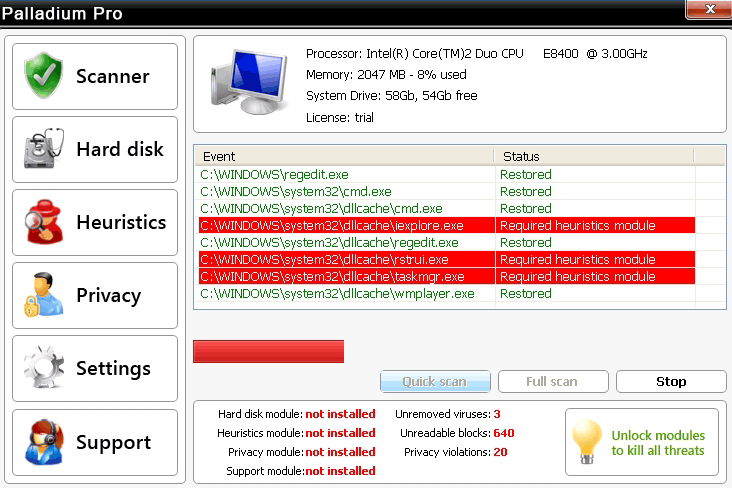
Palladium Pro Image
Let's make one thing clear as quickly as possible: No matter what Palladium Pro might say in its interfaces and alerts, no matter what variation on the Palladium name it uses, Palladium Pro has no connection at all to Microsoft or to Windows. Palladium Pro is malware. Palladium Pro is fake anti-virus software that exists in order to defraud PC owners.
Table of Contents
Signs that Palladium Pro is on Your Computer
If Palladium Pro is present on your computer, you will be unable to ignore it. Palladium Pro doesn't want to be ignored; Palladium Pro wants you to pay attention to what Palladium Pro tells you and believe it, so that you will panic and hurry out to do what the con-artists behind Palladium Pro want you to do and fork over your money. So, in most ways, Palladium Pro is very typical for a rogue anti-virus application. Palladium Pro will show its fake user interface every time Windows starts, and Palladium Pro will run a phony virus scan, which always turns up results. In order to make its list of results more convincing, Palladium Pro creates a bunch of empty, harmless files and names them scary-sounding things, so that Palladium Pro can "find" them later. If you look for these files on your computer in order to verify what Palladium Pro tells you, you will find them, but these files don't present a threat. Nonetheless, Palladium Pro will tell you that these files represent very serious threats and that the only way to remove them is to pay for Palladium Pro.
In its alerts after the fake scans, Palladium Pro will tell you that it is called "Microsoft's Palladium Pro." Similarly, Palladium Pro will generate alerts that pop-up while you try to use your computer, which will claim that all kinds of new and frightening parasites have been found in the system, and these alerts will also allude to Palladium Pro being a Microsoft product. Palladium Pro will bang you over the head with this fake Microsoft thing again, if you try to run any other programs. Palladium Pro will prevent other programs from opening, and then tell you that Palladium Pro had to do it because the programs were infected or were malware, and you must buy Microsoft's Palladium Pro in order to protect your computer.
Palladium Pro’s Use of Trojans
Most of the time, Palladium Pro relies on a Trojan in order to install itself on a computer, and in particular, Palladium Pro uses the fake Microsoft Security Essentials Alert Malware. This Trojan is capable of creating alerts that appear from the system tray, and which look as if they are coming from Microsoft Security Essentials. The alerts always say that some threat has been found on the computer, and then they offer the "recommended" free trial download of Palladium Pro in order to resolve the problem. A simple button click giving permission to download this malware is all it takes.
The most common places for the Trojan to be hidden are in video codecs and program updates on malicious sites, or on malicious sites that are linked to from social networking sites, especially through deceptive or shortened URL's. The Trojan gets in without being detected, and then it makes sure that Palladium Pro is downloaded and set up. Palladium Pro alters the registry, and Palladium Pro shows up – apparently out of nowhere – the next time you start Windows. It is also possible to download Palladium Pro directly from a site that claims to offer Palladium Pro as actual anti-virus software, or from a site that claims to offer a free virus scan and then installs or recommends Palladium Pro.
Palladium Pro’s Origin
Palladium Pro is part of a larger family of rogue anti-virus applications, which can usually be distinguished by the fact that they claim to be Microsoft products, and by the "creepy green eye" logo which people frequently mention. Other members of this malware family include Defense Center, AnVi, Protection Center, ThinkPoint, and of course, Palladium Antivirus. All of these are part of a Russian scam, and Palladium Pro in particular showed up in the middle of January 2011.










Aliases
1 security vendors flagged this file as malicious.
| Anti-Virus Software | Detection |
|---|---|
| McAfee-GW-Edition | Heuristic.BehavesLike.Win32.ModifiedUPX.C!87 |
SpyHunter Detects & Remove Palladium Pro
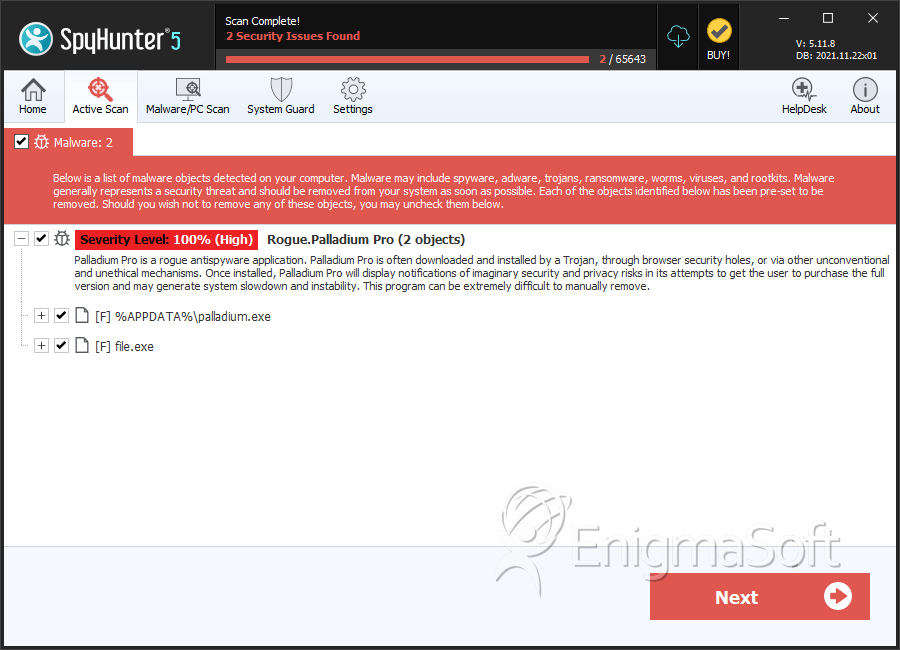
Palladium Pro Video
Tip: Turn your sound ON and watch the video in Full Screen mode.
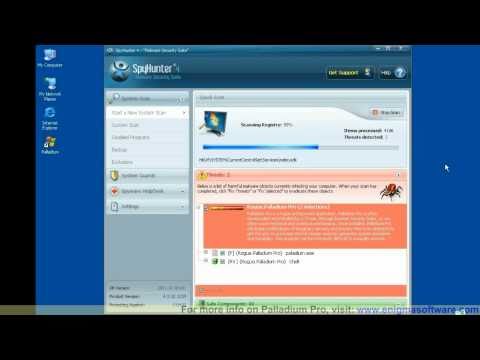
File System Details
| # | File Name | MD5 |
Detections
Detections: The number of confirmed and suspected cases of a particular threat detected on
infected computers as reported by SpyHunter.
|
|---|---|---|---|
| 1. | palladium.exe | a2a837153ebb7b02caa9b05b069eaa88 | 61 |
| 2. | file.exe | 09b21fda058134f70b7094ddc483579f | 0 |


Submit Comment
Please DO NOT use this comment system for support or billing questions. For SpyHunter technical support requests, please contact our technical support team directly by opening a customer support ticket via your SpyHunter. For billing issues, please refer to our "Billing Questions or Problems?" page. For general inquiries (complaints, legal, press, marketing, copyright), visit our "Inquiries and Feedback" page.