Windows Antivirus Booster
Threat Scorecard
EnigmaSoft Threat Scorecard
EnigmaSoft Threat Scorecards are assessment reports for different malware threats which have been collected and analyzed by our research team. EnigmaSoft Threat Scorecards evaluate and rank threats using several metrics including real-world and potential risk factors, trends, frequency, prevalence, and persistence. EnigmaSoft Threat Scorecards are updated regularly based on our research data and metrics and are useful for a wide range of computer users, from end users seeking solutions to remove malware from their systems to security experts analyzing threats.
EnigmaSoft Threat Scorecards display a variety of useful information, including:
Ranking: The ranking of a particular threat in EnigmaSoft’s Threat Database.
Severity Level: The determined severity level of an object, represented numerically, based on our risk modeling process and research, as explained in our Threat Assessment Criteria.
Infected Computers: The number of confirmed and suspected cases of a particular threat detected on infected computers as reported by SpyHunter.
See also Threat Assessment Criteria.
| Threat Level: | 100 % (High) |
| Infected Computers: | 1 |
| First Seen: | March 3, 2014 |
| Last Seen: | March 28, 2019 |
| OS(es) Affected: | Windows |
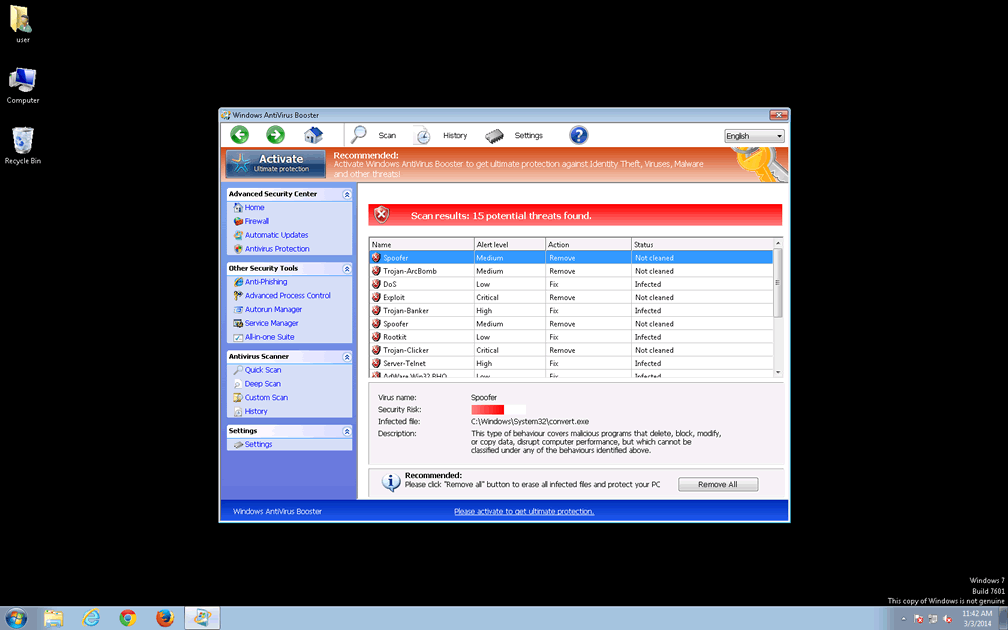
Windows Antivirus Booster Image
Windows Antivirus Booster is a rogue security application. Windows Antivirus Booster is one more offspring of an extensive family of threats recognized as FakeVimes. Threats in the FakeVimes family are also referred to as Name Changer because there are hundreds of variants in this family, using slight variants in name and interface to appear as different versions of the same anti-virus program. It is important to understand that Windows Antivirus Booster is not a real security application. Although Windows Antivirus Booster claims that Windows Antivirus Booster can detect and remove threats, this is all actually part of a strategy to steal money from inexperienced computer users. If Windows Antivirus Booster is installed on your computer, PC security researchers strongly advise computer users to avoid following any of Windows Antivirus Booster's instructions and removing this fake security program immediately with the help of an authentic security application that is regularly updated.
Table of Contents
Windows Antivirus Booster – Boosting Problems on Your PC
Rogue security programs like Windows Antivirus Booster joints a highly used online misleading tactic. Rogue anti-virus programs have been used to steal money from computer users. Typically, programs like Windows Antivirus Booster use the same basic approach to attack computer users. Among the many clones of Windows Antivirus Booster are Virus Melt, Presto TuneUp, Fast Antivirus 2009, Extra Antivirus, Windows Security Suite, Smart Virus Eliminator, Packed.Generic.245, Volcano Security Suite, Windows Enterprise Suite, Enterprise Suite, Additional Guard, PC Live Guard, Live PC Care, Live Enterprise Suite, Security Antivirus, My Security Wall, CleanUp Antivirus, Smart Security, Windows Protection Suite, Windows Work Catalyst. The following are the steps that may be involved in a Windows Antivirus Booster infection:
- Windows Antivirus Booster enters a computer automatically. Typically, Windows Antivirus Booster uses threat distribution techniques to infect a computer. Some of these may include social engineering, attack websites and other threats.
- Once installed, Windows Antivirus Booster makes harmful changes to the infected computer. These changes allow Windows Antivirus Booster to display bogus error messages, cause problems on the infected computer and show fake error messages indicating nonexistent threats.
- Windows Antivirus Booster will try to make the computer user believe that the affected computer is infested with numerous threats. However, if the computer user tries to use Windows Antivirus Booster to remove these supposed threats, Windows Antivirus Booster displays additional scary messages asserting that it is essential to pay for a 'full version' of this fake anti-virus program.
SpyHunter Detects & Remove Windows Antivirus Booster
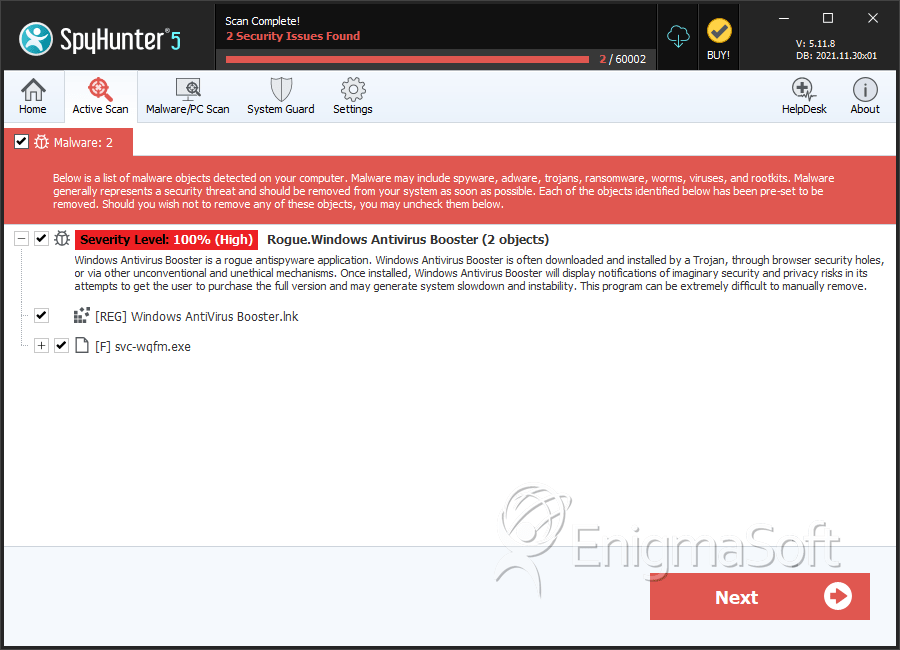
File System Details
| # | File Name | MD5 |
Detections
Detections: The number of confirmed and suspected cases of a particular threat detected on
infected computers as reported by SpyHunter.
|
|---|---|---|---|
| 1. | svc-wqfm.exe | 23ac0fec3f5348022cf51ac029cc8085 | 0 |

