My Safe PC 2014
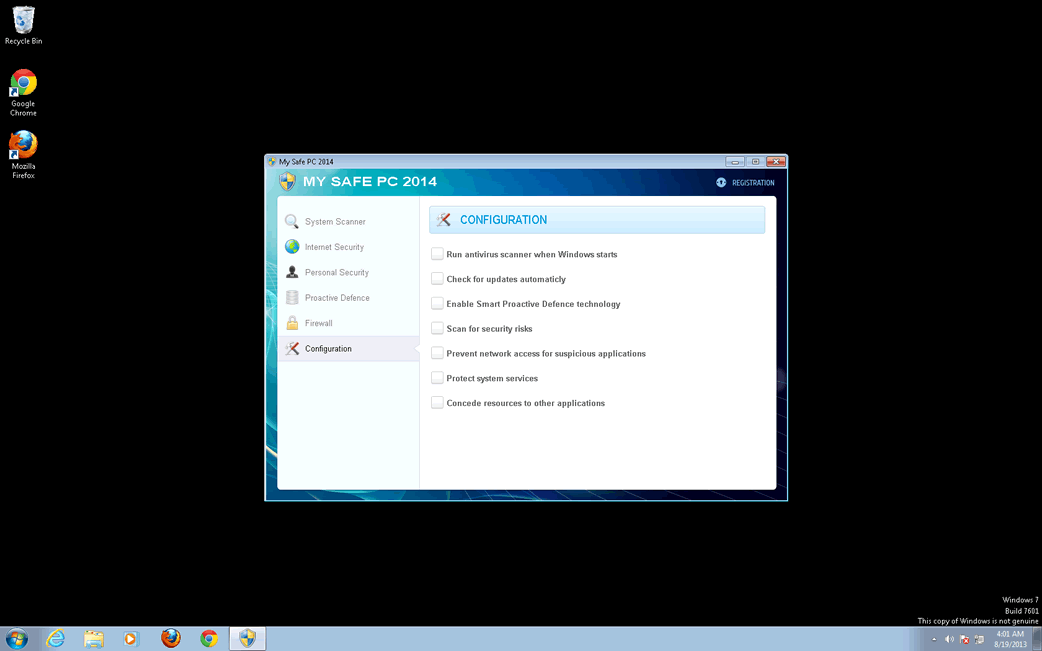
My Safe PC 2014 Image
My Safe PC 2014 is a rogue security application which belongs to FakeRean, a large family of rogue security software. When My Safe PC 2014 enters a computer system, My Safe PC 2014 carries out a known scam that involves stealing money from inexperienced computer users. To do this, My Safe PC 2014 pesters the computer with false positives and fake system scan results meant to make the computer believe that their computer system is severely infected. My Safe PC 2014 also blocks access to your applications and interferes with legitimate security software installed on your computer system. The purpose of My Safe PC 2014 is to convince inexperienced computer users that they need to purchase a 'full version' of this bogus security program. If My Safe PC 2014 is installed on your computer, ESG PC security researchers strongly recommend removing this bogus security program immediately with the help of a reliable, fully updated anti-malware application.
Table of Contents
My Safe PC 2014 Changes the PC Settings in Order to Fool Its User
My Safe PC 2014 makes harmful changes to the infected computer system. These changes allow My Safe PC 2014 to start up automatically when the victim logs into Windows, display fake error messages, and block access to other components on the infected computer system. My Safe PC 2014 displays a fake scan that claims that the victim's computer system is full of viruses and Trojans and that it is necessary to update My Safe PC 2014 in order to remove them. This 'update' is not free and does nothing to protect your computer system. In fact, My Safe PC 2014 does not have the ability to detect or remove malware on a computer system and is, in fact, a form of malware itself. Other problems associated with My Safe PC 2014 include the fact that My Safe PC 2014 prevents access to other applications, causes browser redirects and prevents legitimate security software from operating normally.
My Safe PC 2014 Needs to Be Out of Your Machine as Soon As Possible
My Safe PC 2014 should be removed immediately with the help of a real anti-malware program. My Safe PC 2014, as a member of the FakeRean family has many clones that include, among others,Antivirus 2008, Windows Antivirus 2008, Vista Antivirus 2008, Antivirus Pro 2009, AntiSpy Safeguard, ThinkPoint, Spyware Protection 2010, Internet Antivirus 2011, Palladium Pro, XP Anti-Virus 2011, CleanThis, PC Clean Pro, XP Home Security 2012, Windows Clear Problems, XP Security 2012, Antivirus PRO 2015. My Safe PC 2014 has been known to interfere with legitimate security software installed on the infected computer system. Because of this, ESG security researchers advise first starting up the infected computer system in Safe Mode, which will prevent My Safe PC 2014 from starting up automatically during start-up.





Aliases
15 security vendors flagged this file as malicious.
| Anti-Virus Software | Detection |
|---|---|
| Panda | Trj/Genetic.gen |
| AVG | FakeAV.AJJA |
| Fortinet | W32/Kryptik.AQSA!tr |
| Ikarus | Trojan-Downloader.Win32.Bilakip |
| AhnLab-V3 | Trojan/Win32.Jorik |
| Microsoft | Rogue:Win32/FakeDef |
| Antiy-AVL | Trojan/Win32.Generic |
| Sophos | Troj/Zbot-DHN |
| AntiVir | TR/Crypt.XPACK.Gen7 |
| F-Secure | Trojan:W32/Kamala.A |
| Comodo | TrojWare.Win32.Kryptik.ARJD |
| Kaspersky | HEUR:Trojan.Win32.Generic |
| Avast | Win32:Jorik-RY [Trj] |
| Symantec | Trojan.Zeroaccess!g46 |
| F-Prot | W32/Zbot.GQ.gen!Eldorado |
SpyHunter Detects & Remove My Safe PC 2014
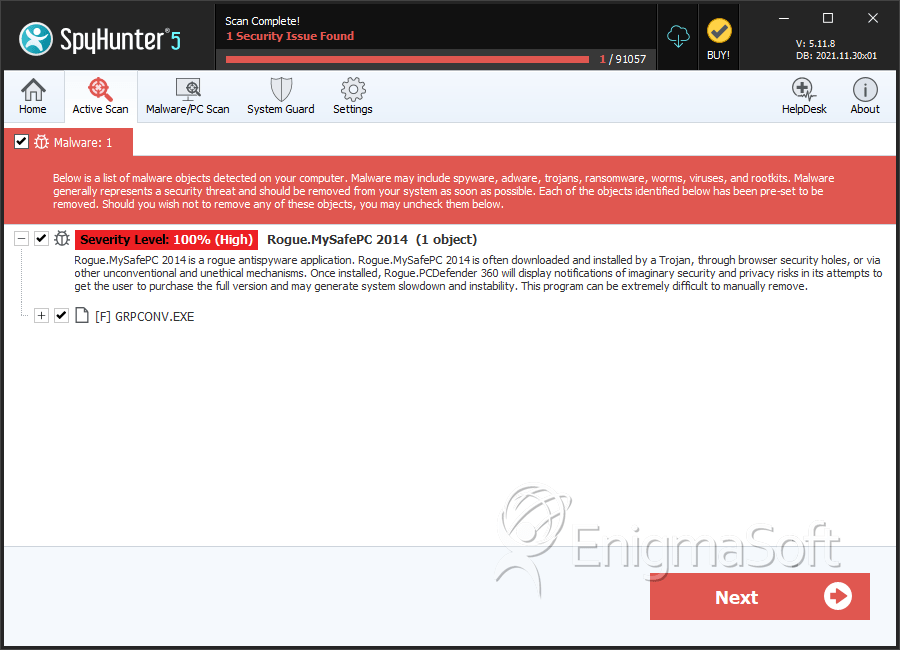
File System Details
| # | File Name | MD5 |
Detections
Detections: The number of confirmed and suspected cases of a particular threat detected on
infected computers as reported by SpyHunter.
|
|---|---|---|---|
| 1. | %CommonAppData%\pavsdata\security_defender.exe | ||
| 2. | %CommonAppData%\pavsdata\uninst.ico | ||
| 3. | %CommonAppData%\pavsdata\cache.bin | ||
| 4. | %CommonStartMenu%\Programs\My Safe PC 2014\My Safe PC 2014 Help and Support.lnk | ||
| 5. | %CommonAppData%\pavsdata\app.ico | ||
| 6. | %CommonAppData%\pavsdata\idfdata.bin | ||
| 7. | %CommonStartMenu%\Programs\My Safe PC 2014\Remove My Safe PC 2014.lnk | ||
| 8. | %Desktop%\My Safe PC 2014.lnk | ||
| 9. | %CommonAppData%\pavsdata\support.ico | ||
| 10. | %CommonStartMenu%\Programs\My Safe PC 2014\My Safe PC 2014.lnk | ||
| 11. | GRPCONV.EXE | 4548ee82b890bbbc3af1a8c66f7848a6 | 0 |

