Windows Internet Booster
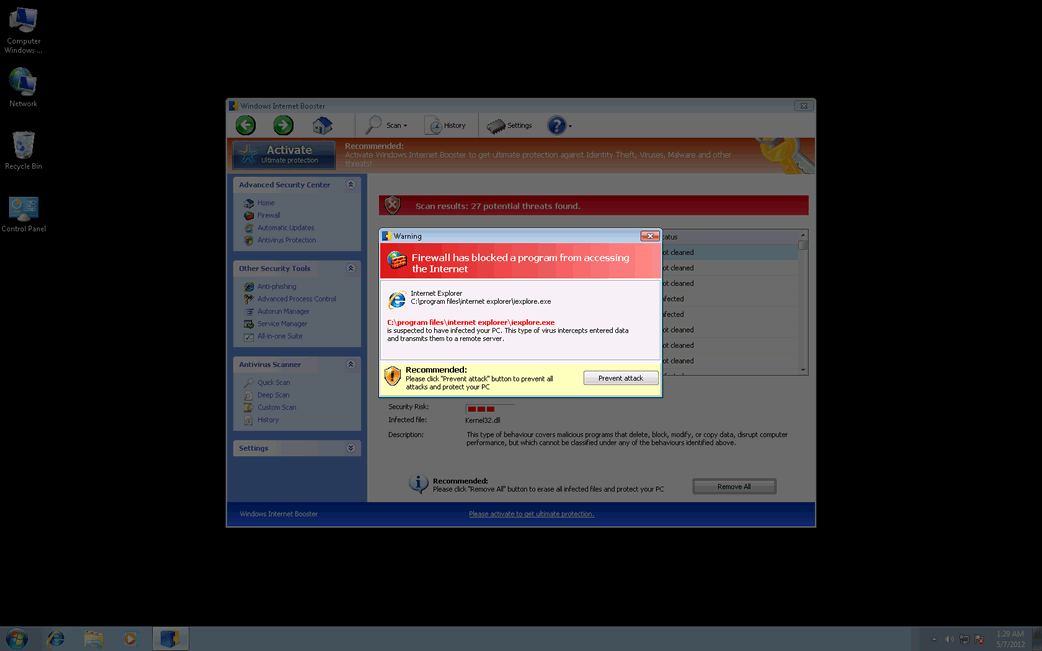
Windows Internet Booster Image
Windows Internet Booster is not an application involved in increasing your Internet speed or helping your computer in any way. In fact, Windows Internet Booster is actually a malware program that is disguised as an anti-malware application. Fake security programs like Windows Internet Booster are known as rogue security applications (often just 'rogueware' for short). These kinds of malware applications are used as part of a well-known online scam that involves tricking computer users into thinking that their computer system is in severe problems. Then, by taking advantage of this panic, criminals will attempt to convince the victim to purchase a 'full version' of the rogue security program.
Rogue anti-malware programs are among the most common online scams. Because of this, there are thousands of versions of these kinds of malware programs, ranging from the relatively benign (those that simply imitate a fake security program without going any further) to those that involve a severe intrusion into your computer system. Unfortunately, Windows Internet Booster belongs to this second kind of malware program. A Windows Internet Booster infection will often include the presence of numerous Trojans and some kind of rootkit component on the victim's computer system. Windows Internet Booster will use intrusive tactics in order to take over the victim's computer system so that it can cause alarming security alerts, browser redirects, system crashes, and various other symptoms.
Table of Contents
Windows Internet Booster Belongs to a Large Family of Malware
ESG team of PC security researchers has detected dozens of different versions of Windows Internet Booster. All of these belongs to a family of malware known as FakeVimes. Examples of other malware in this family of scamware include such fake security programs as Virus Melt, Presto TuneUp, Fast Antivirus 2009, Extra Antivirus, Windows Security Suite, Smart Virus Eliminator, Packed.Generic.245, Volcano Security Suite, Windows Enterprise Suite, Enterprise Suite, Additional Guard, PC Live Guard, Live PC Care, Live Enterprise Suite, Security Antivirus, My Security Wall, CleanUp Antivirus, Smart Security, Windows Protection Suite, Windows Work Catalyst.
Malware in the FakeVimes family have been around since 2009 and are a well known threat to a computer's security. It seems that FakeVimes rogue security programs released in 2012 (including Windows Internet Booster) will include a version of the ZeroAccess rootkit as part of the infection. Because of this, removing them is no easy task, often requiring the help of a specialized anti-rootkit tool. The registration code 0W000-000B0-00T00-E0020 can aid in removing Windows Internet Booster by stopping some of its most annoying symptoms. However, removal of Windows Internet Booster with a reliable anti-virus program will still be necessary.
Windows Internet Booster Video
Tip: Turn your sound ON and watch the video in Full Screen mode.

File System Details
| # | File Name |
Detections
Detections: The number of confirmed and suspected cases of a particular threat detected on
infected computers as reported by SpyHunter.
|
|---|---|---|
| 1. | %AppData%\Protector-[RANDOM].exe | |
| 2. | %AppData%\NPSWF32.dll | |
| 3. | %AppData%\result.db |
Registry Details
URLs
Windows Internet Booster may call the following URLs:
| vevdet-news.site |

