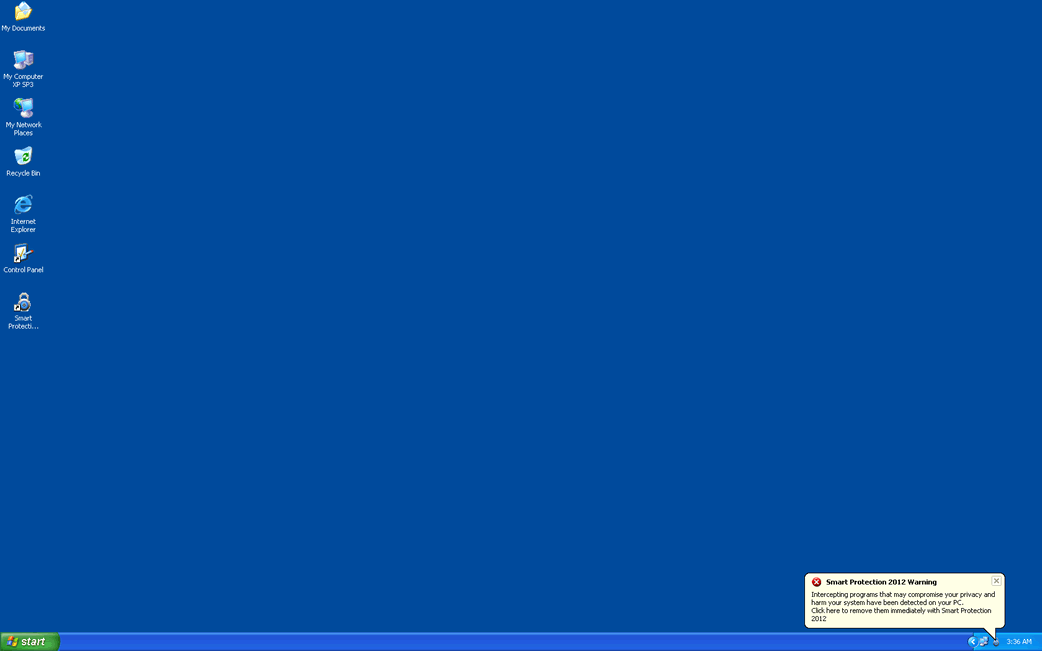Antivirus Smart Protection
Threat Scorecard
EnigmaSoft Threat Scorecard
EnigmaSoft Threat Scorecards are assessment reports for different malware threats which have been collected and analyzed by our research team. EnigmaSoft Threat Scorecards evaluate and rank threats using several metrics including real-world and potential risk factors, trends, frequency, prevalence, and persistence. EnigmaSoft Threat Scorecards are updated regularly based on our research data and metrics and are useful for a wide range of computer users, from end users seeking solutions to remove malware from their systems to security experts analyzing threats.
EnigmaSoft Threat Scorecards display a variety of useful information, including:
Ranking: The ranking of a particular threat in EnigmaSoft’s Threat Database.
Severity Level: The determined severity level of an object, represented numerically, based on our risk modeling process and research, as explained in our Threat Assessment Criteria.
Infected Computers: The number of confirmed and suspected cases of a particular threat detected on infected computers as reported by SpyHunter.
See also Threat Assessment Criteria.
| Ranking: | 15,820 |
| Threat Level: | 100 % (High) |
| Infected Computers: | 11 |
| First Seen: | January 25, 2012 |
| Last Seen: | May 6, 2024 |
| OS(es) Affected: | Windows |
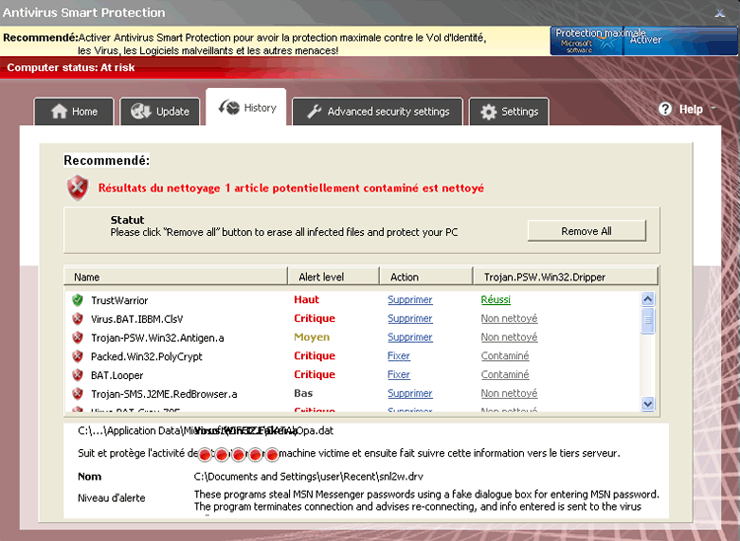
Antivirus Smart Protection Image
Antivirus Smart Protection is a program designed to imitate closely popular anti-virus and computer security applications such as Microsoft Security Essentials and Windows Defender. However, beyond its interface Antivirus Smart Protection has certainly no anti-virus features. Rather, this bogus anti-virus application is part of a common online scam that involves convincing inexperienced computer users to purchase useless fake security programs such as Antivirus Smart Protection.
Antivirus Smart Protection is another version of several fake antivirus programs that belong to the FakeVimes family such as Virus Melt, Presto TuneUp, Fast Antivirus 2009, Extra Antivirus, Windows Security Suite, Smart Virus Eliminator, Packed.Generic.245, Volcano Security Suite, Windows Enterprise Suite, Enterprise Suite, Additional Guard, PC Live Guard, Live PC Care, Live Enterprise Suite, Security Antivirus, My Security Wall, CleanUp Antivirus, Smart Security, Windows Protection Suite, Windows Work Catalyst.
If you have installed Antivirus Smart Protection on your computer system, ESG security researchers recommend taking steps to remove this malicious invader with the aid of a real anti-malware program. However, you may not have necessarily installed this fake anti-virus program on your computer in order for Antivirus Smart Protection to enter your computer system; Antivirus Smart Protection often enters its victims' computer systems with the help of a Trojan infection. Antivirus Smart Protection, in fact, is part of a Trojan attacker itself. Because of this, removal of Antivirus Smart Protection should also include a full system scan to ensure that all malware associated with this fake anti-virus program is removed as well.
Table of Contents
How Criminals Use Antivirus Smart Protection to Attempt to Steal Your Money
The basic Antivirus Smart Protection scam is quite simple. Criminals that perpetrate this scam are using a con that has been around for generations in one way or another. Typically, the Antivirus Smart Protection scam is very similar to how fraudulent mechanics or repairmen attempt to steal their customer's money through shady practices. Imagine, for example, a dishonest auto mechanic that will unplug a wire in order to cause the customer's car to malfunction, then charging the customer for a much more expensive repair by taking advantage of the customer's relative ignorance on auto repair. Antivirus Smart Protection also does this. This fake anti-virus program will deliberately cause problems on the victim's computer, such as general system instability and deliberately block access to the Internet and to the victim's own files. Meanwhile, Antivirus Smart Protection bombards the computer user with constant error messages and alarming security alerts claiming that a severe malware infection has taken hold of the victim's computer and recommending that the victim purchase Antivirus Smart Protection in order to solve these nonexistent problems. Make no mistake about it – the main problem on these computers will usually be Antivirus Smart Protection itself. Ignore all messages that this fake anti-virus displays and instead remove Antivirus Smart Protection with the help of a reliable anti-malware program.
SpyHunter Detects & Remove Antivirus Smart Protection
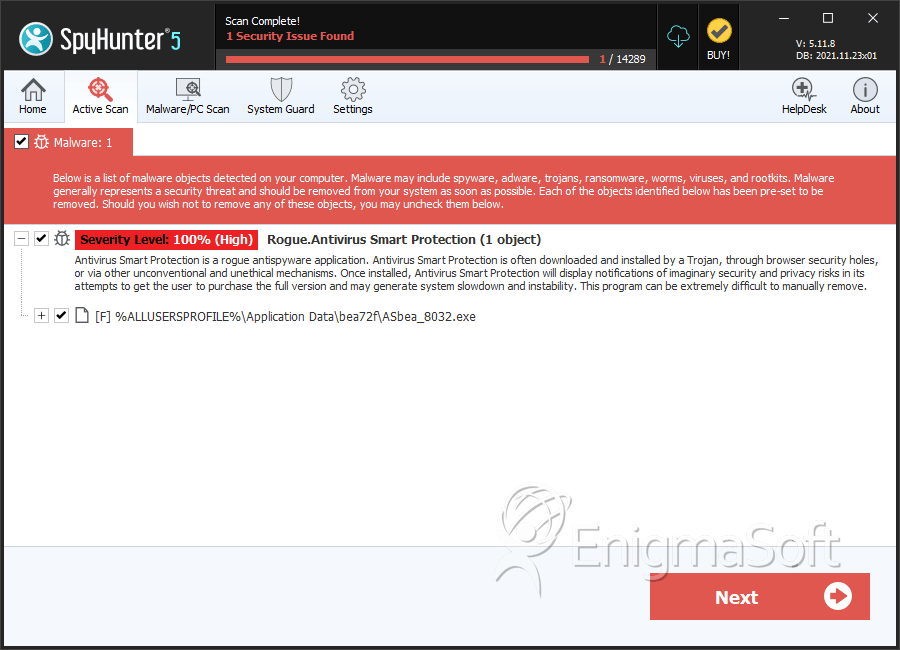
File System Details
| # | File Name | MD5 |
Detections
Detections: The number of confirmed and suspected cases of a particular threat detected on
infected computers as reported by SpyHunter.
|
|---|---|---|---|
| 1. | ASbea_8032.exe.vir | e86fa6377d57e0703e01b66147035807 | 5 |
| 2. | %AppData%\Antivirus Smart Protection\ScanDisk_.exe | ||
| 3. | %CommonAppData%\[RANDOM CHARACTERS]\[RANDOM CHARACTERS].exe | ||
| 4. | %Programs%\Antivirus Smart Protection.lnk | ||
| 5. | %CommonAppData%\[RANDOM CHARACTERS]\ISG.ico | ||
| 6. | %AppData%\Microsoft\Internet Explorer\Quick Launch\Antivirus Smart Protection.lnk | ||
| 7. | %CommonAppData%\[RANDOM CHARACTERS]\[RANDOM CHARACTERS].cfg | ||
| 8. | %Desktop%\Antivirus Smart Protection.lnk | ||
| 9. | %StartMenu%\Antivirus Smart Protection.lnk | ||
| 10. | %AppData%\Antivirus Smart Protection\Instructions.ini |