Windows Warding Module
Threat Scorecard
EnigmaSoft Threat Scorecard
EnigmaSoft Threat Scorecards are assessment reports for different malware threats which have been collected and analyzed by our research team. EnigmaSoft Threat Scorecards evaluate and rank threats using several metrics including real-world and potential risk factors, trends, frequency, prevalence, and persistence. EnigmaSoft Threat Scorecards are updated regularly based on our research data and metrics and are useful for a wide range of computer users, from end users seeking solutions to remove malware from their systems to security experts analyzing threats.
EnigmaSoft Threat Scorecards display a variety of useful information, including:
Ranking: The ranking of a particular threat in EnigmaSoft’s Threat Database.
Severity Level: The determined severity level of an object, represented numerically, based on our risk modeling process and research, as explained in our Threat Assessment Criteria.
Infected Computers: The number of confirmed and suspected cases of a particular threat detected on infected computers as reported by SpyHunter.
See also Threat Assessment Criteria.
| Threat Level: | 100 % (High) |
| Infected Computers: | 5 |
| First Seen: | December 5, 2013 |
| Last Seen: | January 8, 2020 |
| OS(es) Affected: | Windows |
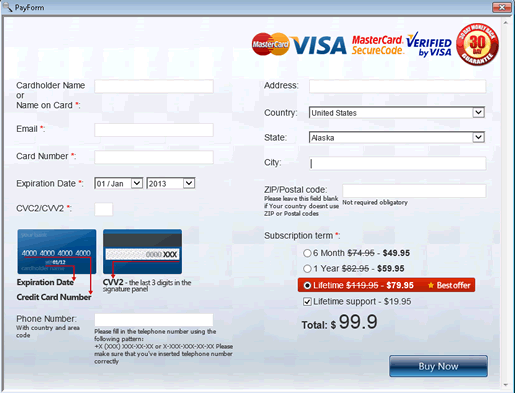
Windows Warding Module Image
Windows Warding Module is a fake security product that is affiliated to a sizable family of rogue security programs known as FakeVimes. Windows Warding Module prevents computer users from accessing their Desktop or files and pesters computer users with numerous fake error messages and irritating system alerts that are programmed to induce novice computer users into been convinced that their machines are housing threats. Windows Warding Module is marketed as a legitimate security program and often distributed through corrupted advertisements promising free system scans and supposed solutions for imaginary threat problems. If Windows Warding Module is installed on your computer, PC security researchers strongly advise its immediate removal. Windows Warding Module is a known tactic that is designed to get your money and fool new PC users into acquiring a bogus 'full version' of Windows Warding Module.
Windows Warding Module makes changes to your computer's settings that allow this fake security program to load every time Windows is initiated. As soon as Windows Warding Module starts up, Windows Warding Module runs a bogus scan of the affected computer, claiming that Windows Warding Module has found a large quantity of threats on the affected computer. In fact, these are all false positives which goal is to fool inexperienced PC users into believing that they need to use Windows Warding Module to clean out the affected computer. If computer users try to use Windows Warding Module to remove these imaginary threats, Windows Warding Module will display a message claiming that it is indispensable to make an upgrade for a 'full version' of Windows Warding Module. However, since Windows Warding Module is a threat itself, 'upgrading' Windows Warding Module is completely useless.
Table of Contents
Dealing with Windows Warding Module
Malware analysts dynamically advise PC users to avoid paying for the 'full version' of Windows Warding Module. Instead, Windows Warding Module should be removed from the computer using a strong, real anti-malware application. Fraudulent security applications such as Windows Warding Module are between the most popular types of threats and are used to trick inexperienced computer users. Among the numerous clones of Windows Warding Module are included Virus Melt, Presto TuneUp, Fast Antivirus 2009, Extra Antivirus, Windows Security Suite, Smart Virus Eliminator, Packed.Generic.245, Volcano Security Suite, Windows Enterprise Suite, Enterprise Suite, Additional Guard, PC Live Guard, Live PC Care, Live Enterprise Suite, Security Antivirus, My Security Wall, CleanUp Antivirus, Smart Security, Windows Protection Suite, Windows Work Catalyst.

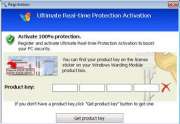








SpyHunter Detects & Remove Windows Warding Module
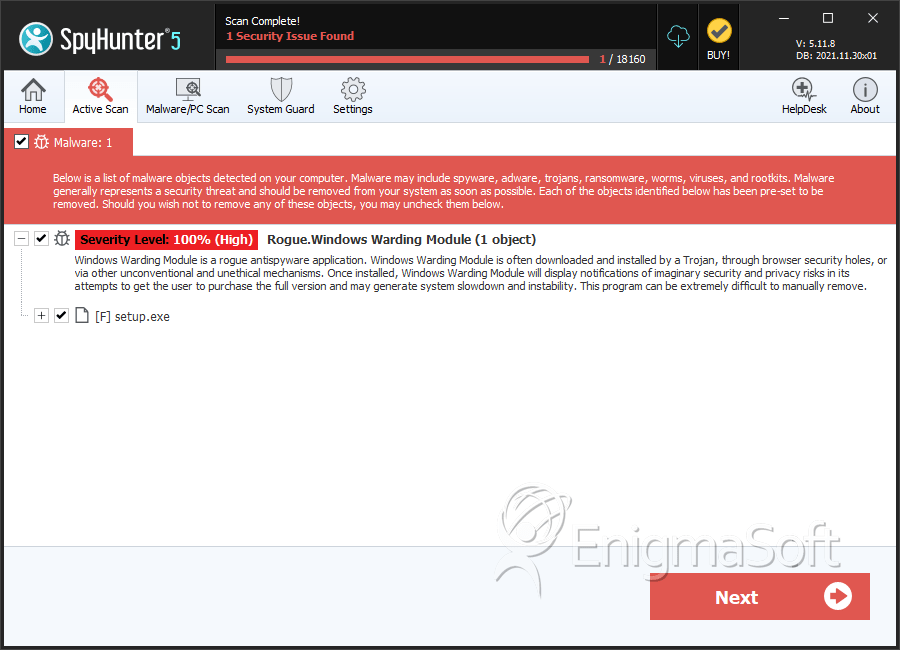
File System Details
| # | File Name | MD5 |
Detections
Detections: The number of confirmed and suspected cases of a particular threat detected on
infected computers as reported by SpyHunter.
|
|---|---|---|---|
| 1. | setup.exe | 96d3b1f95e3fde25ba8e8d0e62bc9d21 | 1 |
| 2. | %AppData%\guard-[RANDOM CHARACTERS].exe | ||
| 3. | %AppData%\result1.db |

