Windows Internet Watchdog
Threat Scorecard
EnigmaSoft Threat Scorecard
EnigmaSoft Threat Scorecards are assessment reports for different malware threats which have been collected and analyzed by our research team. EnigmaSoft Threat Scorecards evaluate and rank threats using several metrics including real-world and potential risk factors, trends, frequency, prevalence, and persistence. EnigmaSoft Threat Scorecards are updated regularly based on our research data and metrics and are useful for a wide range of computer users, from end users seeking solutions to remove malware from their systems to security experts analyzing threats.
EnigmaSoft Threat Scorecards display a variety of useful information, including:
Ranking: The ranking of a particular threat in EnigmaSoft’s Threat Database.
Severity Level: The determined severity level of an object, represented numerically, based on our risk modeling process and research, as explained in our Threat Assessment Criteria.
Infected Computers: The number of confirmed and suspected cases of a particular threat detected on infected computers as reported by SpyHunter.
See also Threat Assessment Criteria.
| Ranking: | 3,490 |
| Threat Level: | 10 % (Normal) |
| Infected Computers: | 4,712 |
| First Seen: | April 1, 2014 |
| Last Seen: | February 17, 2025 |
| OS(es) Affected: | Windows |
Windows Internet Watchdog is part of the notorious FakeVimes family or rogue security programs. As reported by PC malware analysts, Windows Internet Watchdog is used to diverting money from inexperienced computer users by inducing them to be convinced that their PCs have been infected with threatening software. If Windows Internet Watchdog is installed on your PC, it is important to realize that Windows Internet Watchdog is not a real security program, despite its outward looks. Windows Internet Watchdog only looks like a security program superficially, since Windows Internet Watchdog, in reality, cannot detect or remove unsafe components. If Windows Internet Watchdog is installed on your PC, malware analysts advise the use of a reliable, fully up-to-date anti-malware program to remove Windows Internet Watchdog and detect other threats that may have been included along with Windows Internet Watchdog.
Table of Contents
A Watchdog that is a Threat to Your Computer
The way Windows Internet Watchdog tricks inexperienced computer users is not difficult to grasp. As reported by PC malware analysts, Windows Internet Watchdog is often installed automatically. Once installed, Windows Internet Watchdog follows the steps listed below to try to steal money from the computer user:
- When Windows Internet Watchdog is installed Windows Internet Watchdog makes harmful changes to the affected PC's settings. These changes allow Windows Internet Watchdog to display fake error messages, bogus system reports, and other messages to trick computer users.
- Windows Internet Watchdog also causes problems deliberately on the affected PC. For example, Windows Internet Watchdog prevents computer users from opening files or running software, displaying messages claiming that these tasks were blocked because of threats.
- When computer users try to use Windows Internet Watchdog to fix these supposed threat issues and fake problems, Windows Internet Watchdog displays more error messages which claim that the computer user has to pay for a 'full license' of Windows Internet Watchdog.
- In the process of paying, computer users may hand over sensitive information, apart from the waste of money involved. Because of this, PC malware analysts strongly recommend against paying for this useless, bogus security application and similar rogue security programs.
The FakeVimes is a huge family and Windows Internet Watchdog has innumerable clones. Among its clones are Virus Melt, Presto TuneUp, Fast Antivirus 2009, Extra Antivirus, Windows Security Suite, Smart Virus Eliminator, Packed.Generic.245, Volcano Security Suite, Windows Enterprise Suite, Enterprise Suite, Additional Guard, PC Live Guard, Live PC Care, Live Enterprise Suite, Security Antivirus, My Security Wall, CleanUp Antivirus, Smart Security, Windows Protection Suite, Windows Work Catalyst.
Windows Internet Watchdog Video
Tip: Turn your sound ON and watch the video in Full Screen mode.
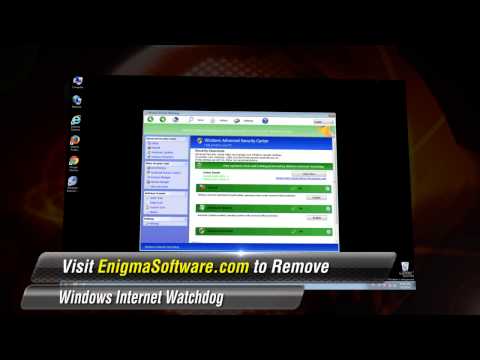
URLs
Windows Internet Watchdog may call the following URLs:
| manualsdirectory-api.org |

