Windows Functionality Checker
Threat Scorecard
EnigmaSoft Threat Scorecard
EnigmaSoft Threat Scorecards are assessment reports for different malware threats which have been collected and analyzed by our research team. EnigmaSoft Threat Scorecards evaluate and rank threats using several metrics including real-world and potential risk factors, trends, frequency, prevalence, and persistence. EnigmaSoft Threat Scorecards are updated regularly based on our research data and metrics and are useful for a wide range of computer users, from end users seeking solutions to remove malware from their systems to security experts analyzing threats.
EnigmaSoft Threat Scorecards display a variety of useful information, including:
Ranking: The ranking of a particular threat in EnigmaSoft’s Threat Database.
Severity Level: The determined severity level of an object, represented numerically, based on our risk modeling process and research, as explained in our Threat Assessment Criteria.
Infected Computers: The number of confirmed and suspected cases of a particular threat detected on infected computers as reported by SpyHunter.
See also Threat Assessment Criteria.
| Ranking: | 15,824 |
| Threat Level: | 100 % (High) |
| Infected Computers: | 12 |
| First Seen: | February 17, 2012 |
| Last Seen: | May 6, 2024 |
| OS(es) Affected: | Windows |
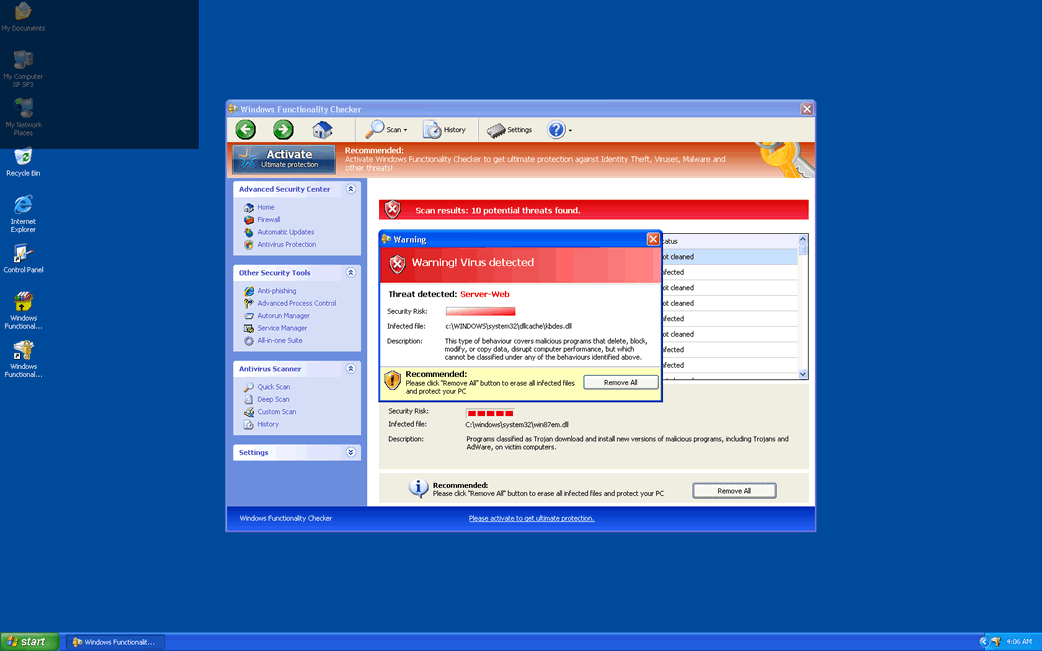
Windows Functionality Checker Image
Windows Functionality Checker is one of the many fake security applications belonging to the FakeVimes family of rogue anti-virus software. On the surface, Windows Functionality Checker resembles Microsoft Security Essentials. However, the resemblance stops there; Windows Functionality Checker has no legitimate security purposes or capabilities. Windows Functionality Checker is part of a popular cyber scam which relies on fake security programs that display bogus alerts and scans in order to make their prey think that their computer has been taken over by a severe malware infection.
Then, it attempts to convince the victim that these non-existent problems can only be removed with a useless "full version" of Windows Functionality Checker. This fake security program puts your computer at risk as well as your wallet and should be deleted with a legitimate, reliable anti-malware tool immediately. It is important to note that most malware does not attack alone and that the presence of Windows Functionality Checker on your computer may indicate that you have been infected with a Trojan designed to download and install malware. Malware in the FakeVimes family of rogue security applications will often be distributed through fake video codecs and freeware media applications, as well as through malicious email attachments contained in phishing email messages.
Table of Contents
What Windows Functionality Checker Actually Do to Your Computer
Although Windows Functionality Checker pretends to run a full scan of your computer system, there is actually nothing going on in Windows Functionality Checker's authentic-looking interface. This program is merely designed to display constant fake error messages and to cause your computer system to behave erratically or poorly to enhance the illusion of a severe malware infection. Windows Functionality Checker has the capacity to close any legitimate security application that may pose a threat to its existence as well any kind of web browser, which may allow the victim to gain access to a solution for the Windows Functionality Checker infection.
Windows Functionality Checker also runs automatically whenever Windows starts up, which may give computer users a hard time when trying to remove this threat. Because of this, ESG security analysts recommend first staring up Windows in Safe Mode. This prevents Windows Functionality Checker from launching automatically, ensuring that you can gain access to your web browser and security software without interference from Windows Functionality Checker. Known clones of Windows Functionality Checker include fake security programs like Virus Melt, Presto TuneUp, Fast Antivirus 2009, Extra Antivirus, Windows Security Suite, Smart Virus Eliminator, Packed.Generic.245, Volcano Security Suite, Windows Enterprise Suite, Enterprise Suite, Additional Guard, PC Live Guard, Live PC Care, Live Enterprise Suite, Security Antivirus, My Security Wall, CleanUp Antivirus, Smart Security, Windows Protection Suite, Windows Work Catalyst.
Aliases
2 security vendors flagged this file as malicious.
| Anti-Virus Software | Detection |
|---|---|
| Kaspersky | HEUR:Trojan.Win32.Generic |
| ClamAV | PUA.Packed.ASPack |
SpyHunter Detects & Remove Windows Functionality Checker
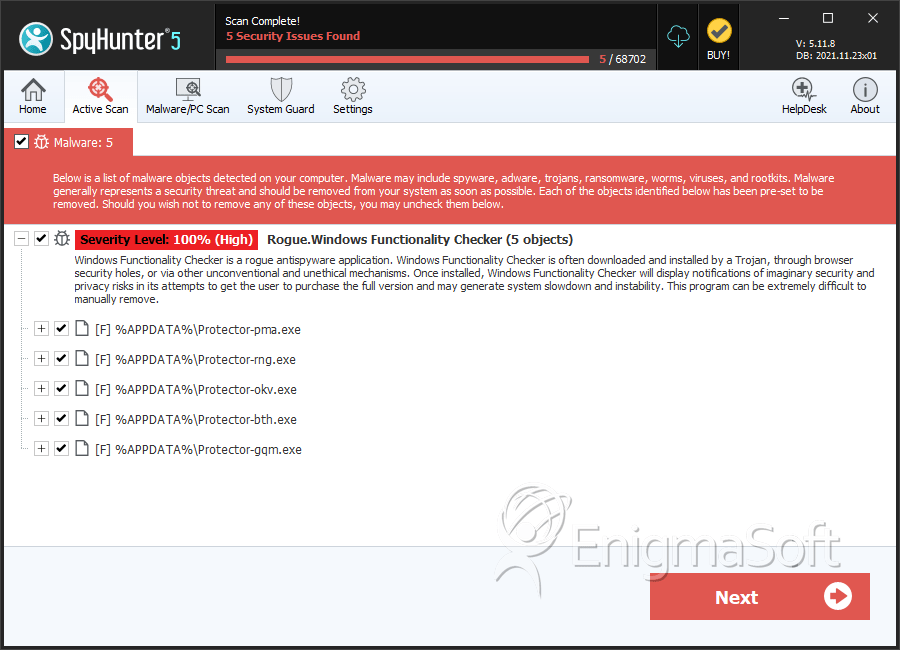
Windows Functionality Checker Video
Tip: Turn your sound ON and watch the video in Full Screen mode.
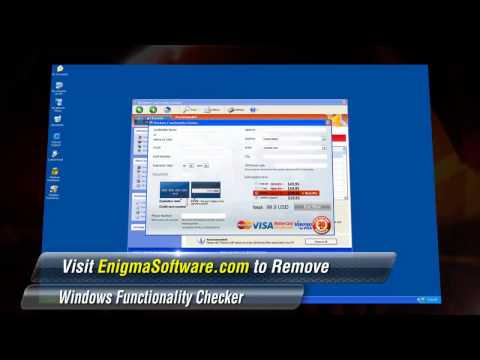
File System Details
| # | File Name | MD5 |
Detections
Detections: The number of confirmed and suspected cases of a particular threat detected on
infected computers as reported by SpyHunter.
|
|---|---|---|---|
| 1. | Protector-wrm.exe | c6200cf2220feb8fef9e2112496d1378 | 4 |
| 2. | Protector-pma.exe | f049dfdbecd316dd36d970cb9568cb8c | 3 |
| 3. | Protector-okv.exe | f8c41a6dcfb38a3cb28a74ba5a8430b0 | 1 |
| 4. | Protector-bth.exe | 19faf3d1d044bffd46a220a928d4ac00 | 1 |
| 5. | %AppData%\Protector-oak.exe | ||
| 6. | %AppData%\NPSWF32.dll | ||
| 7. | %CommonPrograms%\Windows\Functionality Checker.lnk | ||
| 8. | %DesktopDir%\Windows\Functionality Checker.lnk | ||
| 9. | Protector-gqm.exe | 9874377f3464e692bf0ccf043149639a | 0 |
