Windows Defending Center
Threat Scorecard
EnigmaSoft Threat Scorecard
EnigmaSoft Threat Scorecards are assessment reports for different malware threats which have been collected and analyzed by our research team. EnigmaSoft Threat Scorecards evaluate and rank threats using several metrics including real-world and potential risk factors, trends, frequency, prevalence, and persistence. EnigmaSoft Threat Scorecards are updated regularly based on our research data and metrics and are useful for a wide range of computer users, from end users seeking solutions to remove malware from their systems to security experts analyzing threats.
EnigmaSoft Threat Scorecards display a variety of useful information, including:
Ranking: The ranking of a particular threat in EnigmaSoft’s Threat Database.
Severity Level: The determined severity level of an object, represented numerically, based on our risk modeling process and research, as explained in our Threat Assessment Criteria.
Infected Computers: The number of confirmed and suspected cases of a particular threat detected on infected computers as reported by SpyHunter.
See also Threat Assessment Criteria.
| Ranking: | 15,833 |
| Threat Level: | 100 % (High) |
| Infected Computers: | 7 |
| First Seen: | March 28, 2012 |
| Last Seen: | May 6, 2024 |
| OS(es) Affected: | Windows |
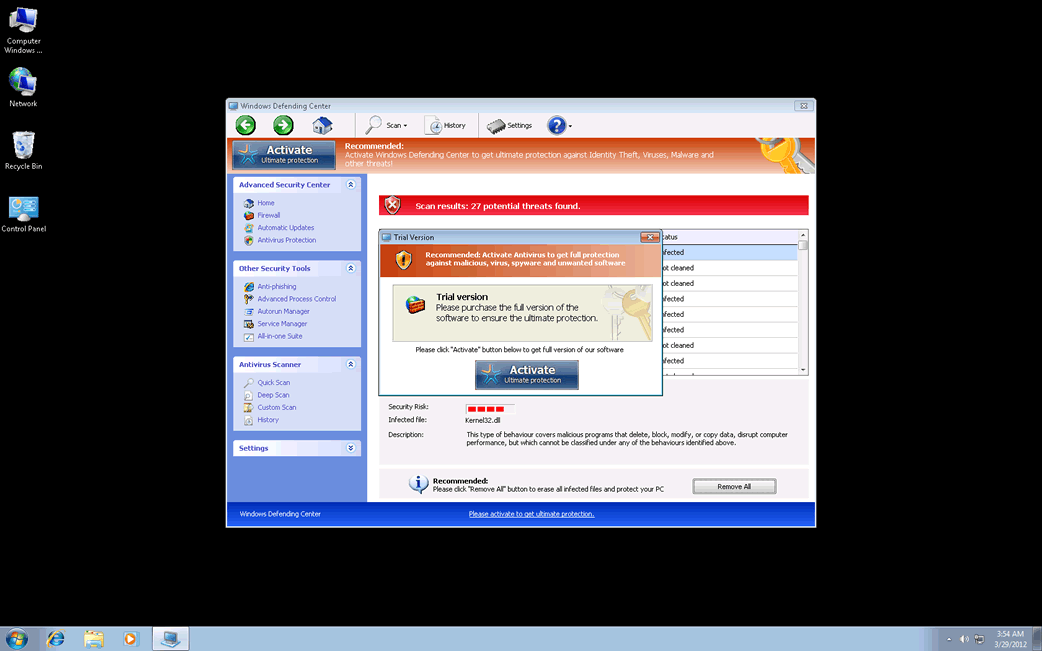
Windows Defending Center Image
While the FakeVimes family of rogue security programs has been around since at least 2009, a recent batch that includes Windows Defending Center was released in 2012. This batch is particularly worrying because ESG security analysts have received reports of rootkit infections associated with this new batch of FakeVimes programs.
There are many members of this newest batch of FakeVimes clones, some of which include Virus Melt, Presto TuneUp, Fast Antivirus 2009, Extra Antivirus, Windows Security Suite, Smart Virus Eliminator, Packed.Generic.245, Volcano Security Suite, Windows Enterprise Suite, Enterprise Suite, Additional Guard, PC Live Guard, Live PC Care, Live Enterprise Suite, Security Antivirus, My Security Wall, CleanUp Antivirus, Smart Security, Windows Protection Suite, Windows Work Catalyst.
Some characteristics that all clones of Windows Defending Center share include a start-up screen that uses a large icon associated with Windows Security Essentials, file names made up of three random characters, and similar symptoms from one clone to another. Windows Defending Center is designed to steal the money of inexperienced computer users by convincing them that they need to purchase a useless security program. To do this, Windows Defending Center will do everything in its power to make its victims think that their computer is infested with various non-existent viruses and Trojans. Removal of Windows Defending Center should be carried out with the help of a reliable anti-malware program with anti-rootkit capabilities.
Table of Contents
Understanding How Windows Defending Center Carries Out Its Scam
Basically, the Windows Defending Center scam consists of claiming multiple problems on the victim's computer in order to make them believe that their computer system is infected. These supposed problems can be either non-existent, or created entirely as a result of the Windows Defending Center infection. After making the victim panic, Windows Defending Center prompts the victim to fix these supposed problems by registering for a 'full version' of Windows Defending Center, which is – of course – not free. ESG malware analysts have detected that Windows Defending Center has absolutely no real anti-virus capabilities; it seems that Windows Defending Center and other FakeVimes programs are composed entirely of malicious scripts and a flashy interface to fool its victims. The main symptom of a Windows Defending Center infection will consist of a constant stream of intrusive, annoying error messages that are often poorly written. Windows Defending Center also makes the victim's computer run slowly and become unstable. Fortunately, using a reliable anti-malware program to remove Windows Defending Center will stop all symptoms of this infection.













SpyHunter Detects & Remove Windows Defending Center
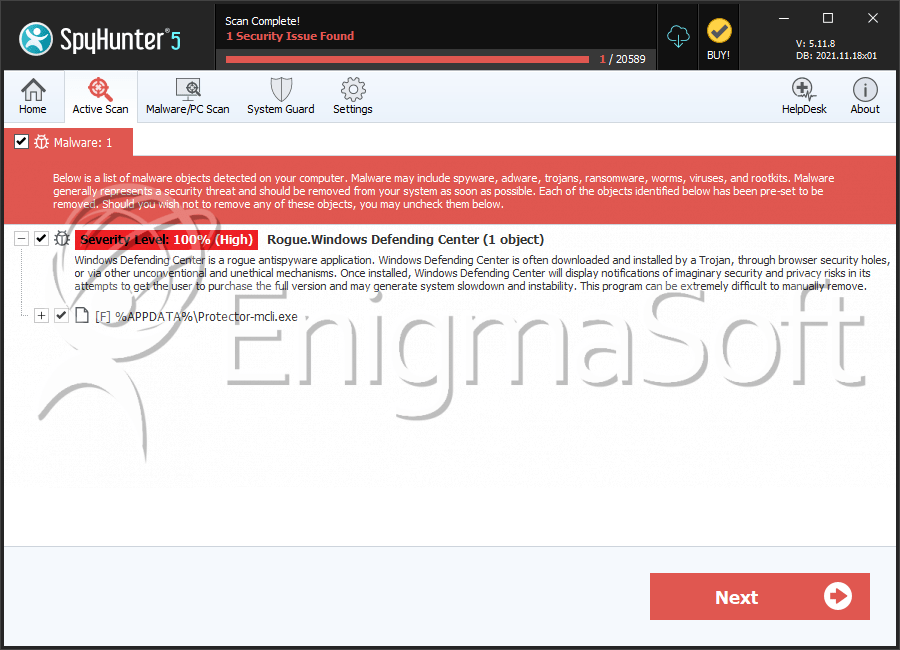
Windows Defending Center Video
Tip: Turn your sound ON and watch the video in Full Screen mode.

File System Details
| # | File Name | MD5 |
Detections
Detections: The number of confirmed and suspected cases of a particular threat detected on
infected computers as reported by SpyHunter.
|
|---|---|---|---|
| 1. | a3c7d30775e61621faec0461f55cfd017d7ec1e77469f9796921ea9901c3b8e1.exe | b109a4e709b8fdf51047796f6b6e2e08 | 4 |
| 2. | %AppData%\Protector-{RANDOM 3 CHARACTERS}.exe | ||
| 3. | %AppData%\Inspector-[RANDOM CHARACTERS].exe | ||
| 4. | %AppData%\npswf32.dll | ||
| 5. | %CommonPrograms%\Windows Defending Center.lnk | ||
| 6. | %DesktopDir%\Windows Defending Center.lnk | ||
| 7. | %AppData%\result.db |
