Windows Antibreach Helper
Threat Scorecard
EnigmaSoft Threat Scorecard
EnigmaSoft Threat Scorecards are assessment reports for different malware threats which have been collected and analyzed by our research team. EnigmaSoft Threat Scorecards evaluate and rank threats using several metrics including real-world and potential risk factors, trends, frequency, prevalence, and persistence. EnigmaSoft Threat Scorecards are updated regularly based on our research data and metrics and are useful for a wide range of computer users, from end users seeking solutions to remove malware from their systems to security experts analyzing threats.
EnigmaSoft Threat Scorecards display a variety of useful information, including:
Ranking: The ranking of a particular threat in EnigmaSoft’s Threat Database.
Severity Level: The determined severity level of an object, represented numerically, based on our risk modeling process and research, as explained in our Threat Assessment Criteria.
Infected Computers: The number of confirmed and suspected cases of a particular threat detected on infected computers as reported by SpyHunter.
See also Threat Assessment Criteria.
| Ranking: | 16,006 |
| Threat Level: | 100 % (High) |
| Infected Computers: | 11 |
| First Seen: | February 20, 2014 |
| Last Seen: | May 6, 2024 |
| OS(es) Affected: | Windows |
Windows Antibreach Helper is a rogue security application and another component of the FakeVimes family. Programs like Windows Antibreach Helper are used to swindle the computer users' money by doing everything possible to prove that their computers are dangerously infected with threats. Rogue security programs like Windows Antibreach Helper are disguised as security software in order to fool ingenuous computer users into acquiring a pointless 'full version' to fix the imaginary issues on the affected computer. If Windows Antibreach Helper is installed on your machine, it is paramount to register that Windows Antibreach Helper is not a real security program and that Windows Antibreach Helper is actually a type of threat that should be removed immediately.
Table of Contents
Windows Antibreach Helper Breaches Your Trust with Fake Promises
Windows Antibreach Helper's modus operandi is simple to understand. Initially, Windows Antibreach Helper is installed automatically, usually using threat distribution techniques. Once Windows Antibreach Helper is installed, Windows Antibreach Helper makes harmful changes to the affected computer's settings that allow Windows Antibreach Helper to cause threat-like symptoms. Windows Antibreach Helper spams victims with bogus error messages and fake system scans of the affected computer, all indicating that the affected computer is severely infected with threats. However, if the computer user tries to fix these problems through the use of Windows Antibreach Helper, more error messages will be displayed, prompting the PC user to pay for a 'full version' of this fake security application.
The numerous clones of Windows Antibreach Helper include Virus Melt, Presto TuneUp, Fast Antivirus 2009, Extra Antivirus, Windows Security Suite, Smart Virus Eliminator, Packed.Generic.245, Volcano Security Suite, Windows Enterprise Suite, Enterprise Suite, Additional Guard, PC Live Guard, Live PC Care, Live Enterprise Suite, Security Antivirus, My Security Wall, CleanUp Antivirus, Smart Security, Windows Protection Suite, Windows Work Catalyst.
Dealing with a Windows Antibreach Helper Infection
Windows Antibreach Helper should be removed as soon as possible with the help of an actual security program that is fully updated with the latest security patches. In many cases, Windows Antibreach Helper will prevent you from removing Windows Antibreach Helper effectively. Windows Antibreach Helper may interfere with legitimate security programs or prevent you from running executable files entirely. In these situations, the use of alternate start-up methods may be necessary to prevent Windows Antibreach Helper from running automatically. This can be accomplished by using Windows' Safe Mode to start up your operating system using only essential components. The moment you have access to your operating system, remove Windows Antibreach Helper with the aid of an authenticated anti-malware program.
SpyHunter Detects & Remove Windows Antibreach Helper
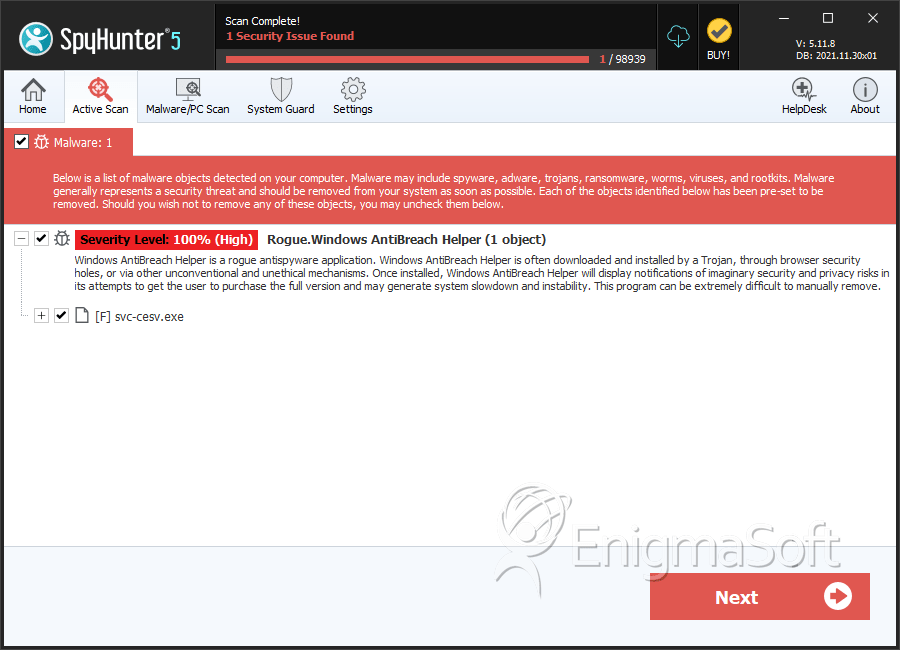
File System Details
| # | File Name | MD5 |
Detections
Detections: The number of confirmed and suspected cases of a particular threat detected on
infected computers as reported by SpyHunter.
|
|---|---|---|---|
| 1. | 0a87dc22cfbbc05178ceabed8f51e9c3 | 0a87dc22cfbbc05178ceabed8f51e9c3 | 4 |
