Windows Active HotSpot
Threat Scorecard
EnigmaSoft Threat Scorecard
EnigmaSoft Threat Scorecards are assessment reports for different malware threats which have been collected and analyzed by our research team. EnigmaSoft Threat Scorecards evaluate and rank threats using several metrics including real-world and potential risk factors, trends, frequency, prevalence, and persistence. EnigmaSoft Threat Scorecards are updated regularly based on our research data and metrics and are useful for a wide range of computer users, from end users seeking solutions to remove malware from their systems to security experts analyzing threats.
EnigmaSoft Threat Scorecards display a variety of useful information, including:
Ranking: The ranking of a particular threat in EnigmaSoft’s Threat Database.
Severity Level: The determined severity level of an object, represented numerically, based on our risk modeling process and research, as explained in our Threat Assessment Criteria.
Infected Computers: The number of confirmed and suspected cases of a particular threat detected on infected computers as reported by SpyHunter.
See also Threat Assessment Criteria.
| Ranking: | 15,985 |
| Threat Level: | 100 % (High) |
| Infected Computers: | 22 |
| First Seen: | December 2, 2013 |
| Last Seen: | May 6, 2024 |
| OS(es) Affected: | Windows |
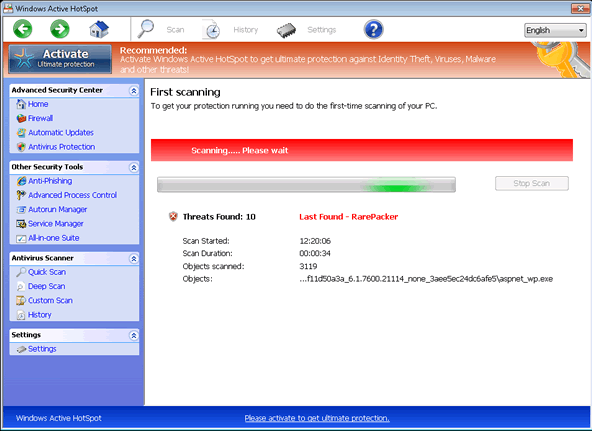
Windows Active HotSpot Image
Windows Active HotSpot is a rogue security program that belongs to the FakeVimes family of threats. Malware like Windows Active HotSpot is designed to take over the victim's computer, simulating a severe malware attack, and then attempting to convince computer users to purchase a fake security program. Once Windows Active HotSpot is installed, Windows Active HotSpot changes the victim's computer's settings to ensure that Windows Active HotSpot runs automatically and displays fake system alerts and notifications. Windows Active HotSpot causes numerous symptoms on the affected computer that make the affected PC nearly unusable. Essentially, Windows Active HotSpot will try to make computer users believe that the infected computer is affected by Trojans, worms and viruses, and then try to convince them that they need to pay for a 'full version' of Windows Active HotSpot. Since Windows Active HotSpot is considered as a severe threat, security researchers strongly advise computer users to remove this threat from the affected computer.
The FakeVimes family is very large and among its members are Virus Melt, Presto TuneUp, Fast Antivirus 2009, Extra Antivirus, Windows Security Suite, Smart Virus Eliminator, Packed.Generic.245, Volcano Security Suite, Windows Enterprise Suite, Enterprise Suite, Additional Guard, PC Live Guard, Live PC Care, Live Enterprise Suite, Security Antivirus, My Security Wall, CleanUp Antivirus, Smart Security, Windows Protection Suite, Windows Work Catalyst.
Table of Contents
Some Signals that Windows Active HotSpot is Installed on Your Machine
Windows Active HotSpot causes numerous problems on the affected computer, mainly designed to trick inexperienced computer users into believing that their computer is infected severely. The following are issues that have been associated with Windows Active HotSpot:
- Windows Active HotSpot causes the affected computer to display numerous, constant error messages and fake system alerts.
- Windows Active HotSpot causes system performance problems. Once Windows Active HotSpot is installed, the affected computer may become much slower than normal, freeze or crash frequently.
- Windows Active HotSpot blocks access to the victim's files and operating system. Whenever the victim tries to run a program, open a folder or carry out seemingly normal tasks on the affected computer, Windows Active HotSpot will display a bogus error message claiming that access was blocked for the victim's own protection.
- Malware analysts have observed that Windows Active HotSpot may affect the victim's Web browser, causing browser redirects and preventing computer users from accessing certain websites.
- Windows Active HotSpot may interfere with legitimate security software, in part because Windows Active HotSpot protects itself from detection and removal.
SpyHunter Detects & Remove Windows Active HotSpot
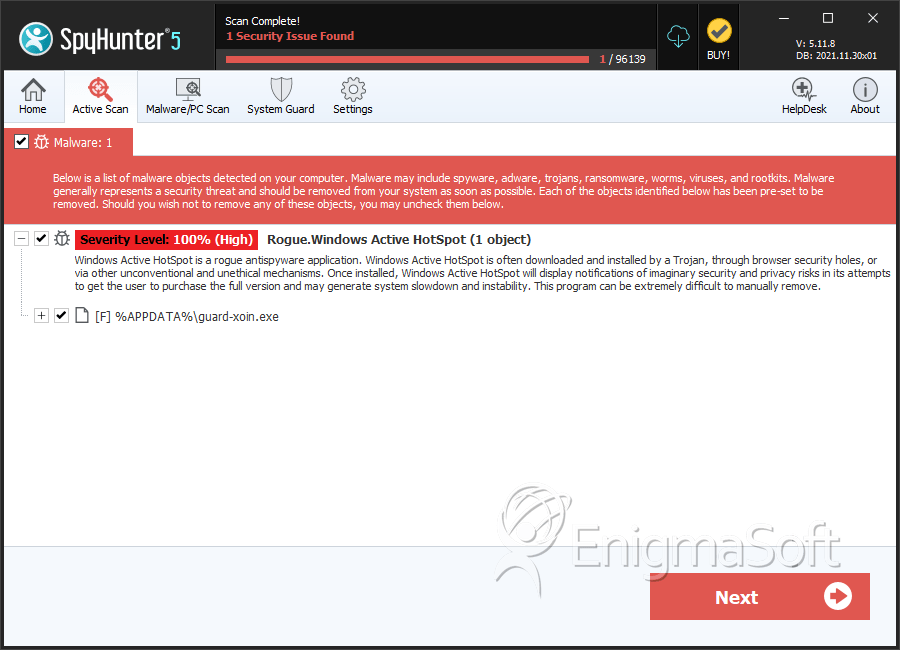
File System Details
| # | File Name | MD5 |
Detections
Detections: The number of confirmed and suspected cases of a particular threat detected on
infected computers as reported by SpyHunter.
|
|---|---|---|---|
| 1. | 1cabe3bbd7ae7a066c81cbff2c1cf8a20485ae3dbe0023155d7745424e023c99 | a4b7982a80cba4da8bc7bf69bc70deff | 5 |
| 2. | %AppData%\guard-[RANDOM CHARACTERS].exe | ||
| 3. | %AppData%\result1.db |







