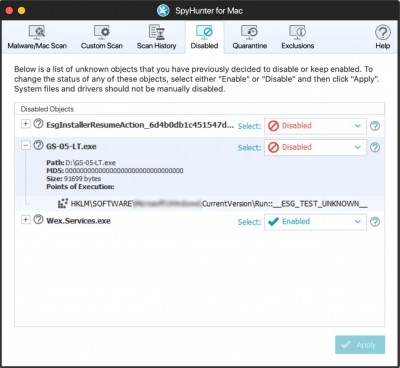Disabled Objects
During the scan process, you may be offered the option to disable unknown objects that SpyHunter for Mac could not identify. The "Disabled" tab is an interface that allows you to manage unknown objects. The tab displays unknown objects that you have opted to enable or disable. Disabled objects can be re-enabled and restored to your system by clicking the drop-down menu next to the object and selecting "Enabled." Items that were previously enabled can be disabled by clicking the drop-down menu next to the object and selecting "Disabled." Please click the "Apply" button to confirm after making any selections.