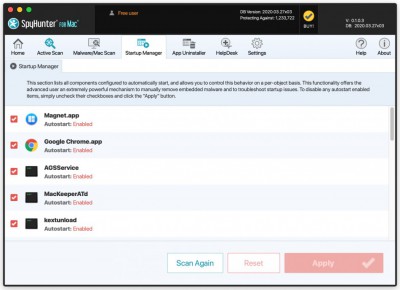Startup Manager
SpyHunter for Mac’s Startup Manager allows users to configure components that start automatically. The Startup Manager gives power users the ability to fine tune auto-start behavior at the individual object level. This functionality can be extremely helpful when troubleshooting startup issues. Manually disabling unnecessary startup items can potentially optimize your boot process and improve system performance. To manually disable autostart enabled items, simply uncheck their checkboxes and click the "Apply" button. Clicking the "Reset" button prior to clicking "Apply" will revert any changes. To initiate a new scan, users can click the "Scan Again" button.