Security Master AV
Threat Scorecard
EnigmaSoft Threat Scorecard
EnigmaSoft Threat Scorecards are assessment reports for different malware threats which have been collected and analyzed by our research team. EnigmaSoft Threat Scorecards evaluate and rank threats using several metrics including real-world and potential risk factors, trends, frequency, prevalence, and persistence. EnigmaSoft Threat Scorecards are updated regularly based on our research data and metrics and are useful for a wide range of computer users, from end users seeking solutions to remove malware from their systems to security experts analyzing threats.
EnigmaSoft Threat Scorecards display a variety of useful information, including:
Ranking: The ranking of a particular threat in EnigmaSoft’s Threat Database.
Severity Level: The determined severity level of an object, represented numerically, based on our risk modeling process and research, as explained in our Threat Assessment Criteria.
Infected Computers: The number of confirmed and suspected cases of a particular threat detected on infected computers as reported by SpyHunter.
See also Threat Assessment Criteria.
| Threat Level: | 100 % (High) |
| Infected Computers: | 6 |
| First Seen: | May 28, 2010 |
| Last Seen: | March 22, 2023 |
| OS(es) Affected: | Windows |
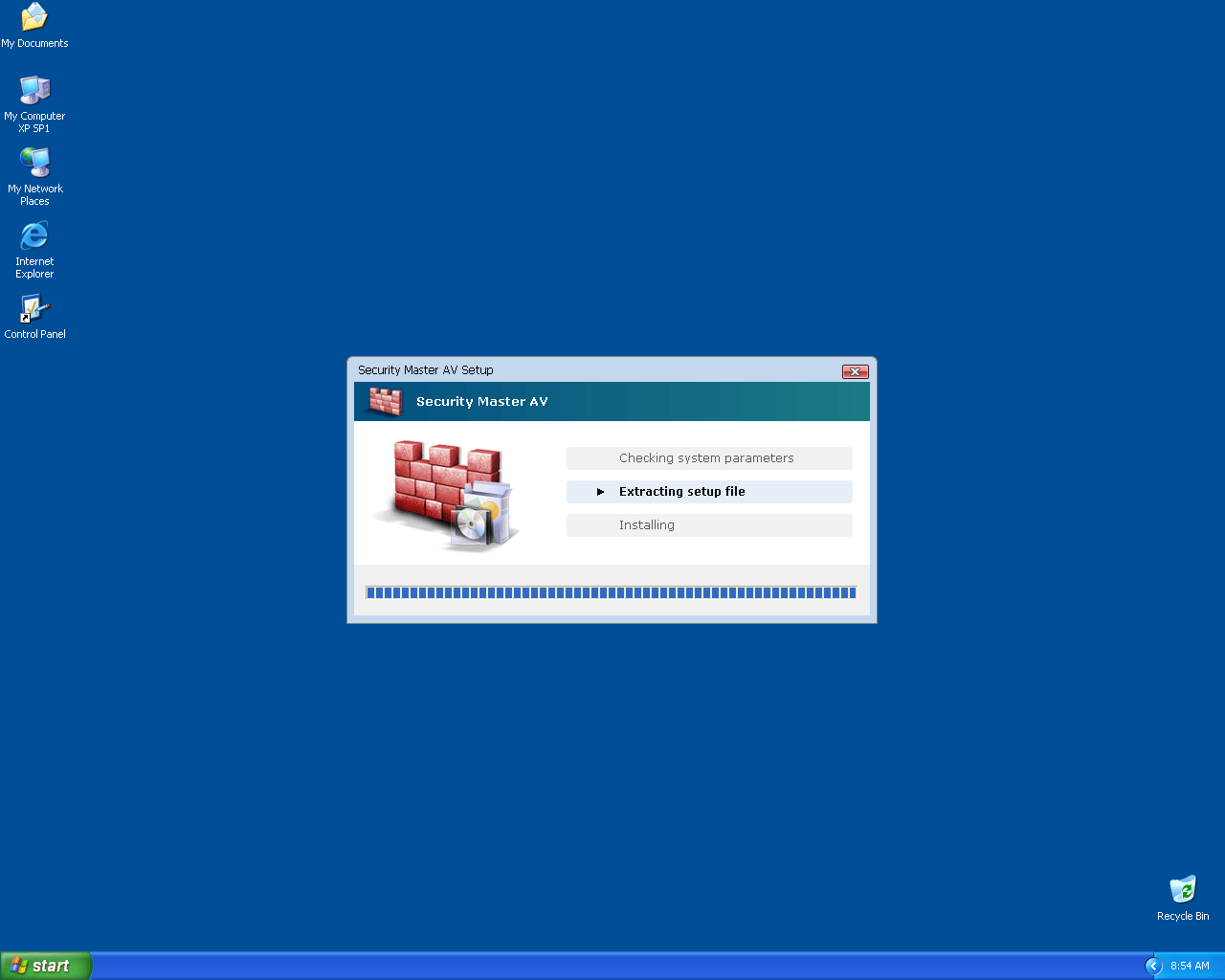
Security Master AV Image
Security Master AV is a fake security program that belongs to a huge family of rogue anti-virus programs called FakeVimes family. Criminals release clones of Security Master AV on a constant basis, often making slight changes to the program's name and appearance. For example, you may find versions of Security Master AV labeled as Security Master AV 2010, Security Master AV 2011, or Security Master AV 2012.
The program's name may be changed too into something vaguely authentic-sounding (for example, Internet Antivirus 2012, or Windows Vista Internet Security 2012). Regardless of each of these applications' names, they are all the same malware application, delivered by a Trojan infection that is often linked to a rootkit on the victim's computer system. ESG security researchers strongly advise against downloading, installing, or paying for Security Master AV or any of its clones that also include Virus Melt, Presto TuneUp, Fast Antivirus 2009, Extra Antivirus, Windows Security Suite, Smart Virus Eliminator, Packed.Generic.245, Volcano Security Suite, Windows Enterprise Suite, Enterprise Suite, Additional Guard, PC Live Guard, Live PC Care, Live Enterprise Suite, Security Antivirus, My Security Wall, CleanUp Antivirus, Smart Security, Windows Protection Suite, Windows Work Catalyst.
If Security Master AV is installed on your computer system, Security Master AV should be treated as a severe malware infection. In order to remove a Security Master AV infection, a reliable, genuine, and fully-updated anti-malware scanner should be used.
Table of Contents
Understanding the Basic Workings of the Security Master AV Scam
Security Master AV belongs to a category of malware that was classified as rogue security programs. Rogue security programs are created to mislead inexperienced computer users by making them believe that their computer is infected with malware that can only be removed by purchasing a 'full version' of the rogue security program in question. Security Master AV is no different – this malicious application has several tactics that allow Security Master AV to convince its victims that their computer is severely infected:
- Displays constant error messages and fake security alerts.
- Displays a false scan of the victim's computer when Windows is launched.
- Deliberately causes the victim's computer to run slowly and to crash frequently.
- Can interfere with the victim's Internet browser, causing browser redirections or entirely blocking certain websites.
Apart from its name and interface, Security Master AV can also convince its victims of its veracity by directing them to malicious websites associated with Security Master AV and displaying authentic-sounding error messages. Security Master AV's interface is also designed to mimic the layout of popular anti-virus programs like Windows Defender and Microsoft Security Essentials (even going as far as to copy trademarked Microsoft logos). Do not become a victim of Security Master AV; protect your computer and browse the Internet safely.


SpyHunter Detects & Remove Security Master AV
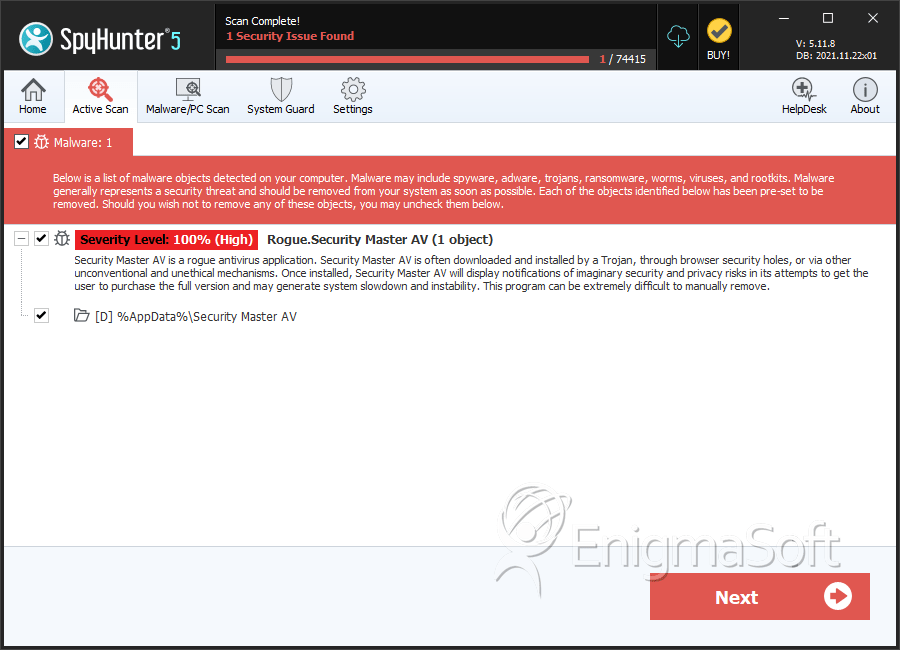
Security Master AV Video
Tip: Turn your sound ON and watch the video in Full Screen mode.

Directories
Security Master AV may create the following directory or directories:
| %AppData%\Security Master AV |

