Best Virus Protection
Threat Scorecard
EnigmaSoft Threat Scorecard
EnigmaSoft Threat Scorecards are assessment reports for different malware threats which have been collected and analyzed by our research team. EnigmaSoft Threat Scorecards evaluate and rank threats using several metrics including real-world and potential risk factors, trends, frequency, prevalence, and persistence. EnigmaSoft Threat Scorecards are updated regularly based on our research data and metrics and are useful for a wide range of computer users, from end users seeking solutions to remove malware from their systems to security experts analyzing threats.
EnigmaSoft Threat Scorecards display a variety of useful information, including:
Ranking: The ranking of a particular threat in EnigmaSoft’s Threat Database.
Severity Level: The determined severity level of an object, represented numerically, based on our risk modeling process and research, as explained in our Threat Assessment Criteria.
Infected Computers: The number of confirmed and suspected cases of a particular threat detected on infected computers as reported by SpyHunter.
See also Threat Assessment Criteria.
| Threat Level: | 100 % (High) |
| Infected Computers: | 16 |
| First Seen: | March 7, 2012 |
| Last Seen: | August 17, 2022 |
| OS(es) Affected: | Windows |
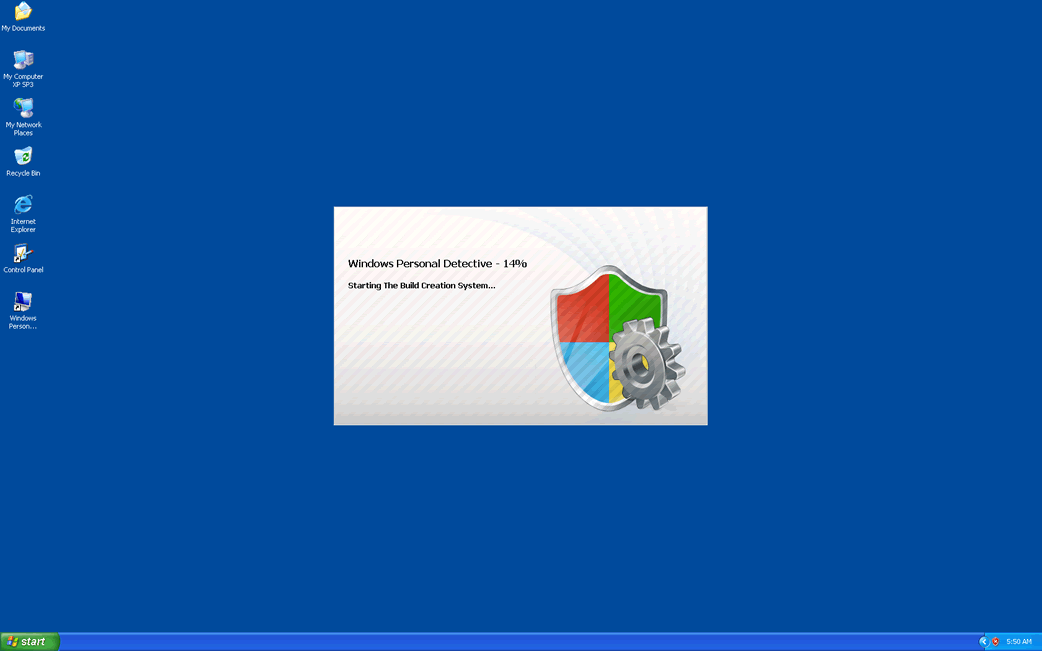
Best Virus Protection Image
Table of Contents
Best Virus Protection Provides No Protection Against Viruses
Best Virus Protection, despite its name, is not a real anti-virus program. Rather, this fake security application is part of a scam, a kind of malware infection known as a rogue anti-virus program. Like its clones, Best Virus Protection is usually linked to an invasive Trojan infection that may often come accompanied with a dangerous rootkit component. All of these fake security applications carry out the same basic scam; they enter the victim's computer without the computer user's authorization and then spam the target with constant, alarming, false error messages. These are meant to scare computer users, and make them think that the infected computer is severely infected.
Then, Best Virus Protection – a malware infection itself – will claim that Best Virus Protection can remove these non-existent problems... for a fee. Of course, this is all part of a scam constructed to prey on computer users that are relatively new when it comes to computer security. After all, computer users with a bit more time using the Internet have come to find that spammers and criminals take advantage of any opportunity they can get to force computer users into becoming infected with malware and have learned to mistrust supposedly free anti-virus programs like Best Virus Protection. Malware associated with Best Virus Protection has the capacity to shut down many Windows components that are crucial when someone needs to deal with malware such as Windows System Restore, the Windows Registry Editor and even something as useful as the Task Manager.
Stopping and Protecting Yourself from Best Virus Protection
Most of the time, Best Virus Protection can be removed automatically with the help of a reliable anti-malware tool obtained from a reputable, trusted source. To bypass Best Virus Protection's self-defense mechanisms, it is often enough to start up in Safe Mode. In some cases, may be necessary the computer user to start up from a CD or external drive in order to clean the infected hard drive. To avoid Best Virus Protection infections in the future, avoid clicking on supposedly free online malware scans, since these kinds of advertisements are the most common source of a Best Virus Protection infection. Stay away from websites that are typically associated with malware, such as pornographic video websites, online casinos and websites dealing with pirated software or media.
Best Virus Protection is part of an enormous family of rogue security programs, the FakeVimes family, which has among its members Virus Melt, Presto TuneUp, Fast Antivirus 2009, Extra Antivirus, Windows Security Suite, Smart Virus Eliminator, Packed.Generic.245, Volcano Security Suite, Windows Enterprise Suite, Enterprise Suite, Additional Guard, PC Live Guard, Live PC Care, Live Enterprise Suite, Security Antivirus, My Security Wall, CleanUp Antivirus, Smart Security, Windows Protection Suite, Windows Work Catalyst.













SpyHunter Detects & Remove Best Virus Protection
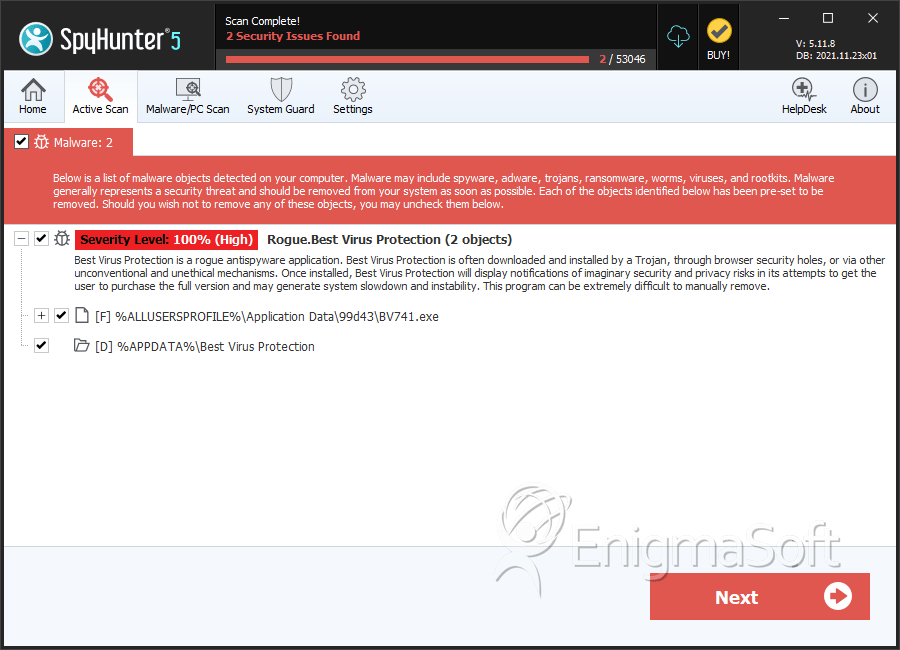
Best Virus Protection Video
Tip: Turn your sound ON and watch the video in Full Screen mode.
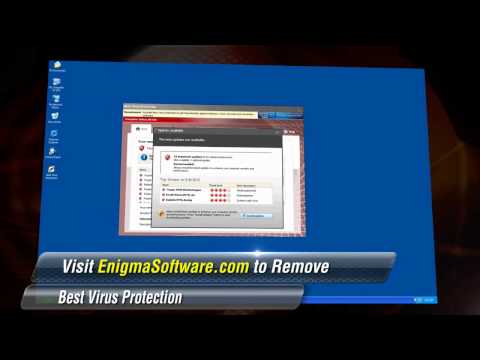
File System Details
| # | File Name | MD5 |
Detections
Detections: The number of confirmed and suspected cases of a particular threat detected on
infected computers as reported by SpyHunter.
|
|---|---|---|---|
| 1. | BVcda_8039.exe | f3be80cb6198f8a84a36cd52c30cb60f | 9 |
| 2. | %CommonAppdata%\58ef5\BV98c.exe | ||
| 3. | %AppData%\Best Virus Protection\ScanDisk_.exe | ||
| 4. | %AppData%\Best Virus Protection\Instructions.ini | ||
| 5. | %StartMenu%\Best Virus Protection.lnk | ||
| 6. | %Programs%\Best Virus Protection.lnk | ||
| 7. | %CommonAppdata%\58ef5\BVP.ico | ||
| 8. | %DesktopDir%\Best Virus Protection.lnk | ||
| 9. | %AppData%\Microsoft\Internet Explorer\Quick Launch\Best Virus Protection.lnk |
Registry Details
Directories
Best Virus Protection may create the following directory or directories:
| %APPDATA%\Best Virus Protection |
