AV Security Essentials
Threat Scorecard
EnigmaSoft Threat Scorecard
EnigmaSoft Threat Scorecards are assessment reports for different malware threats which have been collected and analyzed by our research team. EnigmaSoft Threat Scorecards evaluate and rank threats using several metrics including real-world and potential risk factors, trends, frequency, prevalence, and persistence. EnigmaSoft Threat Scorecards are updated regularly based on our research data and metrics and are useful for a wide range of computer users, from end users seeking solutions to remove malware from their systems to security experts analyzing threats.
EnigmaSoft Threat Scorecards display a variety of useful information, including:
Ranking: The ranking of a particular threat in EnigmaSoft’s Threat Database.
Severity Level: The determined severity level of an object, represented numerically, based on our risk modeling process and research, as explained in our Threat Assessment Criteria.
Infected Computers: The number of confirmed and suspected cases of a particular threat detected on infected computers as reported by SpyHunter.
See also Threat Assessment Criteria.
| Threat Level: | 100 % (High) |
| Infected Computers: | 17 |
| First Seen: | February 4, 2012 |
| Last Seen: | September 26, 2022 |
| OS(es) Affected: | Windows |
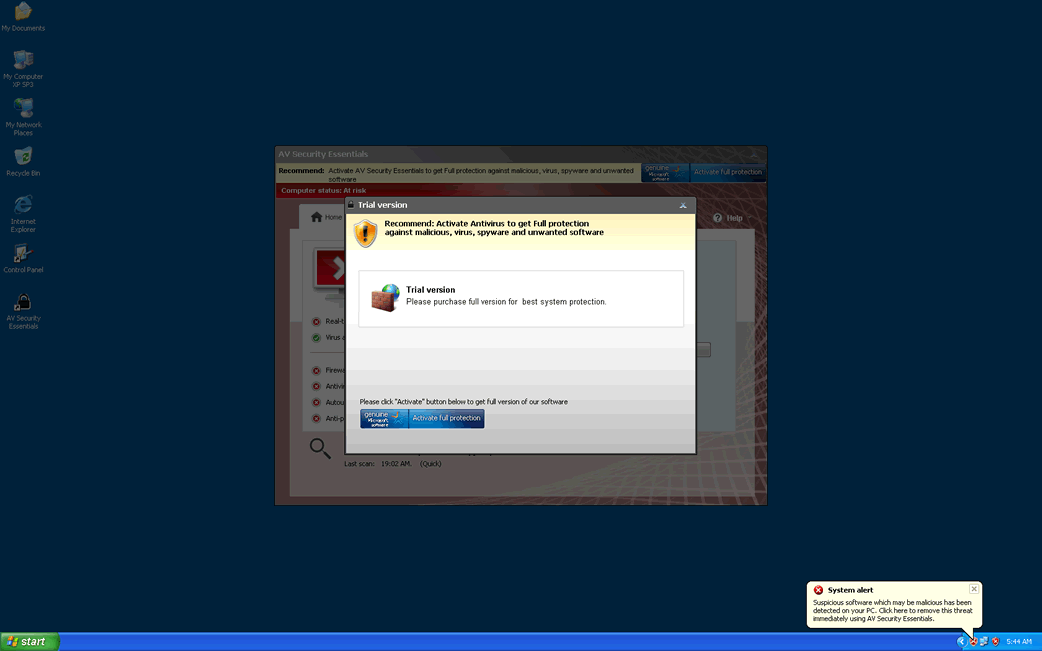
AV Security Essentials Image
According to ESG security researchers, AV Security Essentials is a fake anti-virus program. These kinds of fake security programs are part of a well-known online scam and are known as rogue anti-viruses or rogue anti-malware applications. There are several kinds of rogue anti-virus programs, but their scam is always essentially a variation on the same theme; these fake security programs pretend to be legitimate anti-malware applications in order to convince their victim to purchase a useless 'full version' of the rogue anti-virus program in question.
AV Security Essentials is another variant of the FakeScanti family. Among its clones are Security Guard, Sysinternals Antivirus, Wireshark Antivirus, Milestone Antivirus, BlueFlare Antivirus, WolfRam AntiVirus, OpenCloud Antivirus, OpenCloud Security, Data Restore, OpenCloud AV, Security Guard 2012, AV Guard Online, Guard Online, Cloud Protection, AV Protection Online, System Protection 2012, AV Security 2012, Sphere Security 2012, AV Protection 2011, Super AV 2013.
How far these programs go in order to convince their victim depends entirely on the version of this malware threat that has invaded the victim's computer system. While some rogue anti-virus programs limit themselves to displaying fake error messages and an alarming (and, of course, completely false) system scan, other fake security programs go as far as to cause various problems on the victim's computer system deliberately. AV Security Essentials belongs to this second category of rogue anti-virus programs, which makes its removal extremely important. ESG security researchers advise ignoring all warnings and error messages that AV Security Essentials displays and treating AV Security Essentials as a hostile presence on your computer system. AV Security Essentials is part of a dangerous Trojan infection which should be removed with a reliable anti-malware application.
Table of Contents
Symptoms and Problems Associated with an AV Security Essentials Infection
As was mentioned above, the main symptom associated with most rogue anti-virus programs is a constant barrage of fake error messages and system alerts, as well as a fake scan of the victim's hard drive that will usually start up when the victim starts up Windows. However, AV Security Essentials goes as far as to cause other problems on the victim's computer in an attempt to convince the victim that his/her computer is severely infected with multiple viruses that only AV Security Essentials can remove. Symptoms associated with AV Security Essentials include the following:
- AV Security Essentials has the capacity to affect a victim's files, setting their status as hidden in order to convince the victim that they have been deleted (in fact, they are still in their regular location but simply do not show up when the victim opens their respective folder).
- AV Security Essentials also blocks access to the Internet and to various applications, particularly those linked to computer security and that may become a threat to the host of Trojans and malicious scripts behind an AV Security Essentials infection.
- The presence of AV Security Essentials on a computer system will often cause the infected computer to run slowly, crash frequently and behave erratically.
SpyHunter Detects & Remove AV Security Essentials
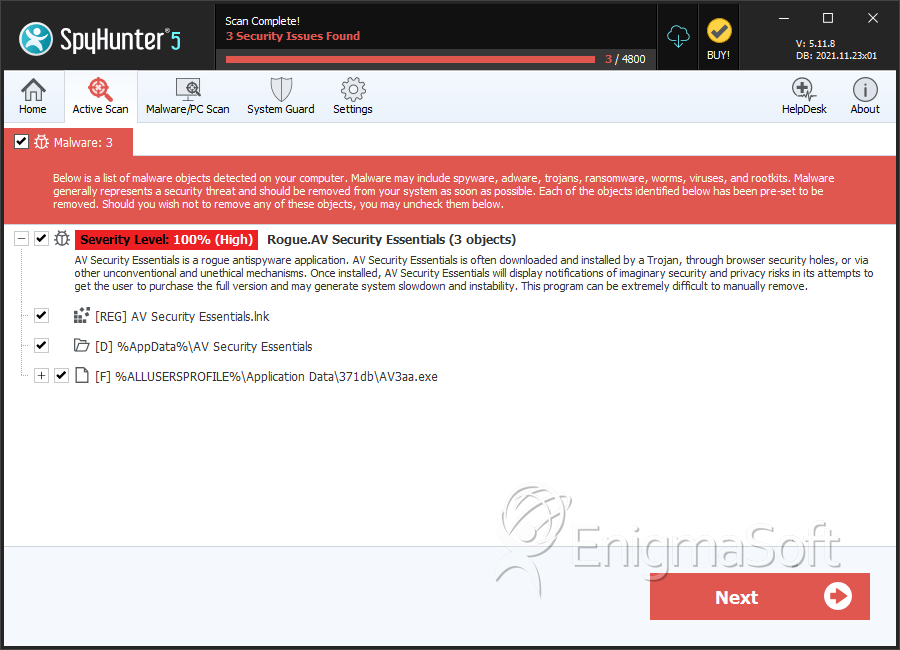
AV Security Essentials Video
Tip: Turn your sound ON and watch the video in Full Screen mode.

File System Details
| # | File Name | MD5 |
Detections
Detections: The number of confirmed and suspected cases of a particular threat detected on
infected computers as reported by SpyHunter.
|
|---|---|---|---|
| 1. | AV3aa.exe | 590383bd76227630622f969299f36860 | 5 |
| 2. | %AppData%\AV Security Essentials\ScanDisk_.exe | ||
| 3. | %CommonAppData%\[RANDOM]\[RANDOM].exe | ||
| 4. | %StartMenu%\AV Security Essentials.lnk | ||
| 5. | %AppData%\AV Security Essentials\Instructions.ini | ||
| 6. | %CommonAppData%\[RANDOM]\[RANDOM].cfg | ||
| 7. | %Desktop%\AV Security Essentials.lnk | ||
| 8. | %CommonAppData%\[RANDOM]\ASE.ico | ||
| 9. | %Programs%\AV Security Essentials.lnk | ||
| 10. | %AppData%\Microsoft\Internet Explorer\Quick Launch\AV Security Essentials.lnk |
Registry Details
Directories
AV Security Essentials may create the following directory or directories:
| %AppData%\AV Security Essentials |
