Data Restore
Threat Scorecard
EnigmaSoft Threat Scorecard
EnigmaSoft Threat Scorecards are assessment reports for different malware threats which have been collected and analyzed by our research team. EnigmaSoft Threat Scorecards evaluate and rank threats using several metrics including real-world and potential risk factors, trends, frequency, prevalence, and persistence. EnigmaSoft Threat Scorecards are updated regularly based on our research data and metrics and are useful for a wide range of computer users, from end users seeking solutions to remove malware from their systems to security experts analyzing threats.
EnigmaSoft Threat Scorecards display a variety of useful information, including:
Ranking: The ranking of a particular threat in EnigmaSoft’s Threat Database.
Severity Level: The determined severity level of an object, represented numerically, based on our risk modeling process and research, as explained in our Threat Assessment Criteria.
Infected Computers: The number of confirmed and suspected cases of a particular threat detected on infected computers as reported by SpyHunter.
See also Threat Assessment Criteria.
| Threat Level: | 100 % (High) |
| Infected Computers: | 416 |
| First Seen: | September 28, 2011 |
| Last Seen: | August 17, 2022 |
| OS(es) Affected: | Windows |
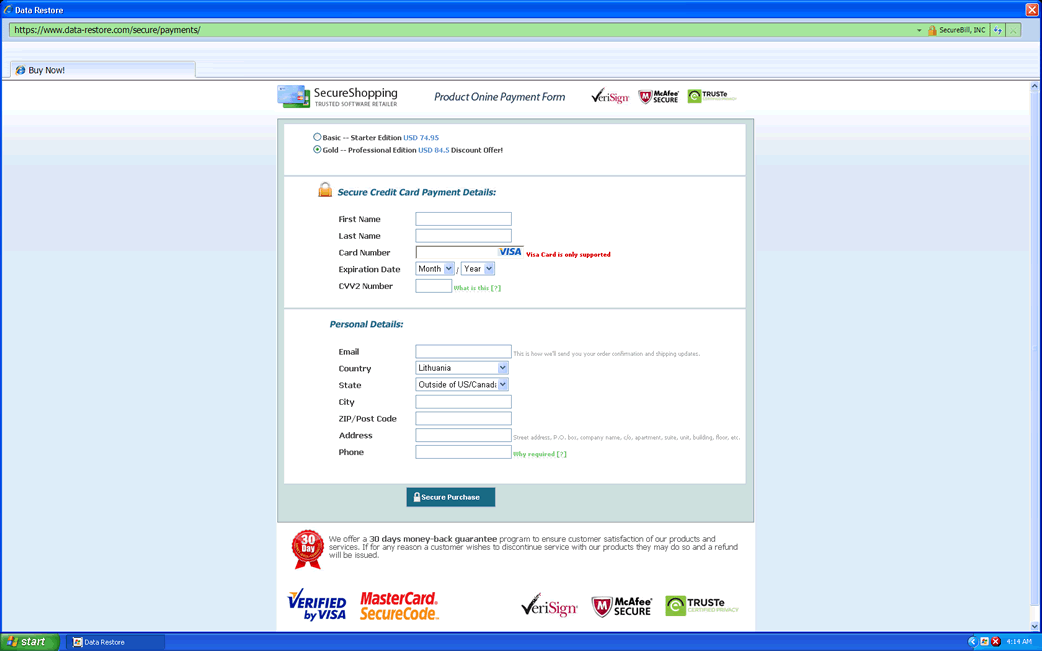
Data Restore Image
Data Restore, much like its clones Data Recovery and Data Repair, is a fake defragmenter. This malware infection is advertised as a system optimization tool, designed to defragment your hard disk, increase your computer's speed and performance and fix any system errors. However, Data Restore does the opposite of what Data Restore advertises. Instead of defragmenting your hard disk, Data Restore will actually fill it with malicious files, Trojans and scripts; instead of improving your computer's speed and performance, Data Restore causes an infected computer to run slowly, sluggishly and crash frequently; and instead of fixing system errors, Data Restore is designed to pester a user with constant fake system error messages, until a useless '"full version'" of Data Restore is purchased. Data Restore belongs to a category of malware known as rogue security applications, a long-running computer scam with an important presence on the Web. If you have fallen for the scam, and installed Data Restore on your computer system, ESG security researchers recommend removing Data Restore with a real security program that is fully up to date.
Table of Contents
Problems and Symptoms Associated with Data Restore
The most obvious symptom of a Data Restore is the presence of constant, alarming error messages from your computer system and from Data Restore itself. These error messages will try to convince you that there is something severely wrong with your computer, ranging from the plausible (there are some disk errors on your hard drive) to the impossible (such as being unable to detect your C: drive, despite your operating system and Data Restore itself being located on this device). Clicking on any of these error messages or on the fix errors button on the Data Restore main interface, takes the victim to a page for entering one's credit card number. Data Restore claims that only its 'full version' can fix all of these nonexistent problems on the victim's computer. Despite its claims to speed up your computer system, a Data Restore infection actually slows down your computer tremendously. Data Restore consumes system resources and runs continually in the background. It is also not programmed very efficiently. Even worse, Data Restore does not play well with many Windows services and common applications. This means that a computer infected with Data Restore will crash frequently. However, this is actually advantageous to Data Restore since it reinforces the illusion that the victim's computer has a severe problem. The problem, in fact, is Data Restore itself.










Aliases
15 security vendors flagged this file as malicious.
| Anti-Virus Software | Detection |
|---|---|
| AVG | Generic25.CCZJ |
| Ikarus | AdWare.SuspectCRC |
| AhnLab-V3 | Adware/Win32.FoxTab |
| DrWeb | Adware.InstallCore.12 |
| F-Prot | W32/InstallCore.A.gen!Eldorado |
| NOD32 | Win32/InstallCore |
| Fortinet | Misc/OnlineInstaller |
| eTrust-Vet | Win32/Agent.A!generic |
| AntiVir | SPR/Dldr.Agent.dt.17 |
| DrWeb | Trojan.DownLoader.origin |
| Comodo | ApplicUnwnt.Win32.Adware.Agent.~GGS |
| Kaspersky | not-a-virus:Downloader.Win32.Agent.dt |
| Avast | Win32:Dropper-EFY |
| F-Prot | W32/Dropper.AE.gen!Eldorado |
| NOD32 | a variant of Win32/SweetIM.A |
SpyHunter Detects & Remove Data Restore
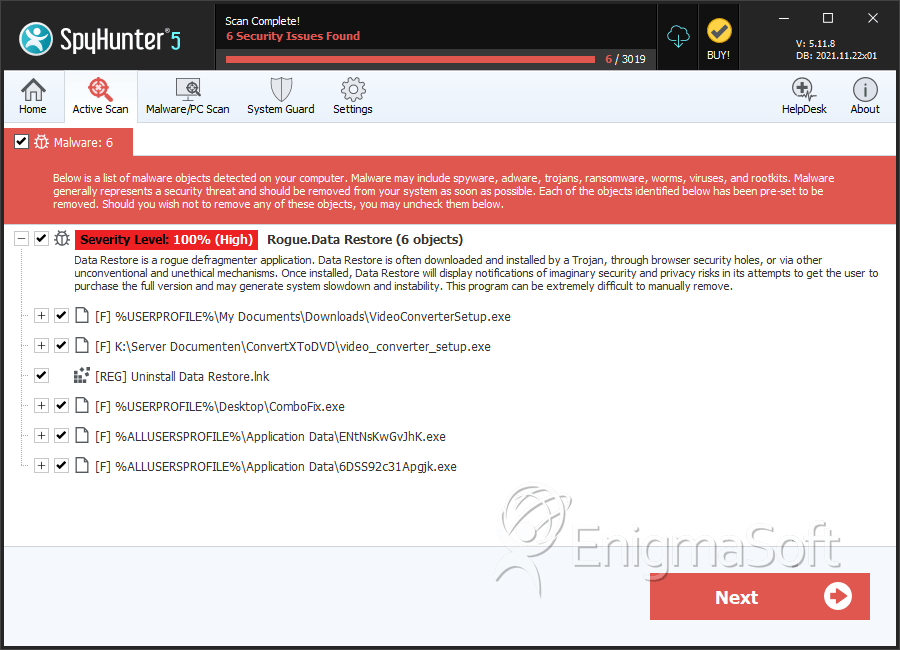
Data Restore Video
Tip: Turn your sound ON and watch the video in Full Screen mode.
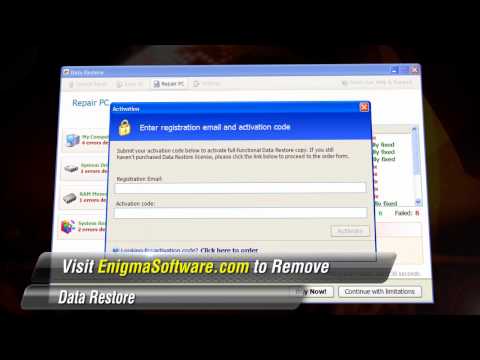
File System Details
| # | File Name | MD5 |
Detections
Detections: The number of confirmed and suspected cases of a particular threat detected on
infected computers as reported by SpyHunter.
|
|---|---|---|---|
| 1. | VideoConverterSetup.exe | 9b0269781c9d357c00e3c668173a3fab | 35 |
| 2. | video_converter_setup.exe | f8c14ab127e63b475aa6a7d9d4200e1f | 22 |
| 3. | A0060305.exe | cc53e636516250d1de09f2d79d371170 | 6 |
| 4. | ENtNsKwGvJhK.exe | 308771f50c0ad12aee141ad369244b8d | 2 |
| 5. | %LocalAppData%\[RANDOM CHARACTERS].exe | ||
| 6. | %Temp%\smtmp\2 | ||
| 7. | %LocalAppData%\[RANDOM CHARACTERS] | ||
| 8. | %StartMenu%\Programs\Data Restore\Uninstall Data Restore.lnk | ||
| 9. | %Temp%\smtmp\1 | ||
| 10. | %Temp%\smtmp\4 | ||
| 11. | %StartMenu%\Programs\Data Restore\Data Restore.lnk | ||
| 12. | %Temp%\smtmp\3 | ||
| 13. | %Temp%\smtmp\ | ||
| 14. | %StartMenu%\Programs\Data Restore\ | ||
| 15. | %UserProfile%\Desktop\Data Restore.lnk | ||
| 16. | 6DSS92c31Apgjk.exe | b083cf5dd168f87af9e19f5bf13e20ab | 0 |


Submit Comment
Please DO NOT use this comment system for support or billing questions. For SpyHunter technical support requests, please contact our technical support team directly by opening a customer support ticket via your SpyHunter. For billing issues, please refer to our "Billing Questions or Problems?" page. For general inquiries (complaints, legal, press, marketing, copyright), visit our "Inquiries and Feedback" page.