Milestone Antivirus
Threat Scorecard
EnigmaSoft Threat Scorecard
EnigmaSoft Threat Scorecards are assessment reports for different malware threats which have been collected and analyzed by our research team. EnigmaSoft Threat Scorecards evaluate and rank threats using several metrics including real-world and potential risk factors, trends, frequency, prevalence, and persistence. EnigmaSoft Threat Scorecards are updated regularly based on our research data and metrics and are useful for a wide range of computer users, from end users seeking solutions to remove malware from their systems to security experts analyzing threats.
EnigmaSoft Threat Scorecards display a variety of useful information, including:
Ranking: The ranking of a particular threat in EnigmaSoft’s Threat Database.
Severity Level: The determined severity level of an object, represented numerically, based on our risk modeling process and research, as explained in our Threat Assessment Criteria.
Infected Computers: The number of confirmed and suspected cases of a particular threat detected on infected computers as reported by SpyHunter.
See also Threat Assessment Criteria.
| Threat Level: | 100 % (High) |
| Infected Computers: | 13 |
| First Seen: | June 8, 2011 |
| Last Seen: | August 17, 2022 |
| OS(es) Affected: | Windows |
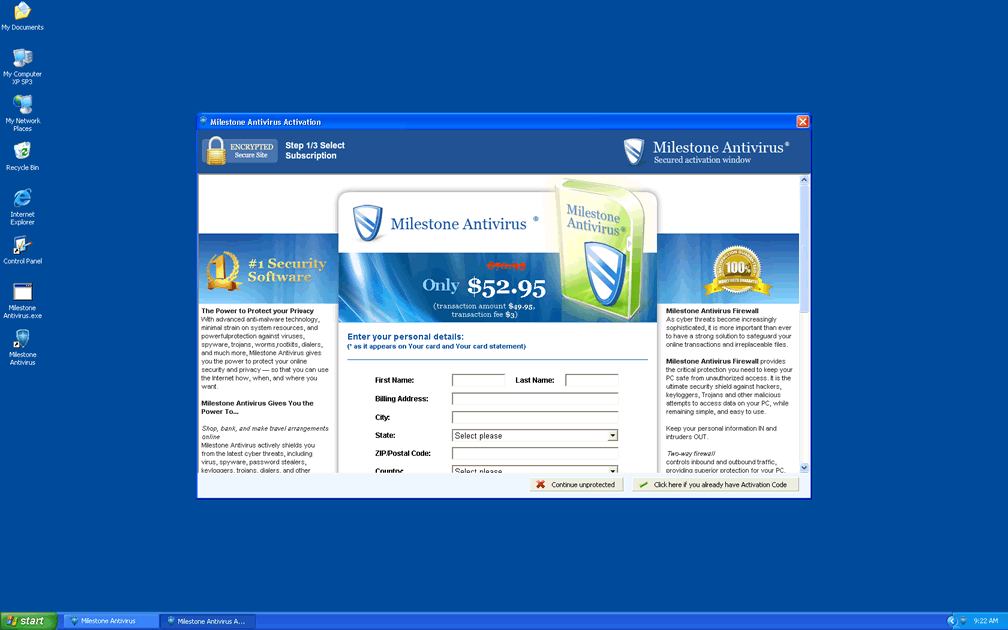
Milestone Antivirus Image
Milestone Antivirus is a fake security tool from the FakeScanti family that ransoms the proper operation of your computer until you purchase its software product. Milestone Antivirus is advertised through the use of Trojans that will install the bogus anti-spyware application onto your computer system without your consent, as well as advertisements simulating to be online anti-malware scanners. Once Milestone Antivirus is installed on a PC, it will be configured to launch automatically when Windows starts. When initiated, Milestone Antivirus will execute a scan and claim that you have numerous viruses on your computer, but will not enable you to remove them until you purchase the software program. In reality, all of the files it claims are malware infections are actually legitimate Microsoft Windows files and none of these files are actually malicious.
Milestone Antivirus has various clones that include Security Guard, Sysinternals Antivirus, Wireshark Antivirus, BlueFlare Antivirus, WolfRam AntiVirus, OpenCloud Antivirus, OpenCloud Security, Data Restore, OpenCloud AV, Security Guard 2012, AV Guard Online, Guard Online, Cloud Protection, AV Protection Online, System Protection 2012, AV Security 2012, Sphere Security 2012, AV Protection 2011, Super AV 2013.
While Milestone Antivirus is running on a PC system, it will block programs from running on your computer. When you try to run an application, Milestone Antivirus will terminate it and show a fake security message. Milestone Antivirus will also show fabricated security alerts in order to intimidate you into believing that you have a serious security problem on your computer. The virus messages and pop-up security alerts are all completely falsified and should be rejected. Milestone Antivirus was designed to mislead you into believing your files are corrupted so that you will then buy the fake program. You should not purchase Milestone Antivirus scareware and remove it and any related malware threats immediately after its detection.





Table of Contents
SpyHunter Detects & Remove Milestone Antivirus
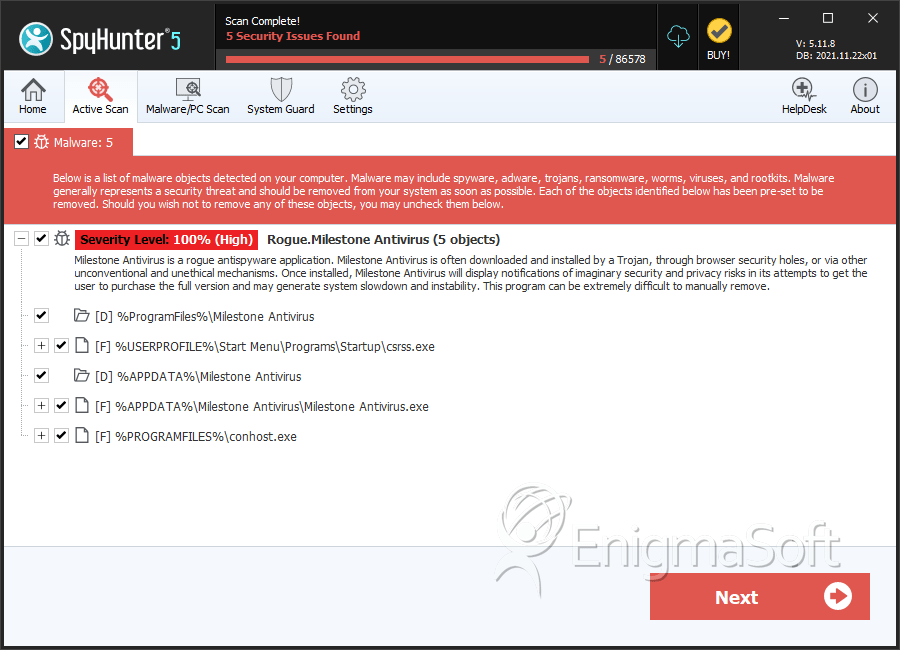
File System Details
| # | File Name | MD5 |
Detections
Detections: The number of confirmed and suspected cases of a particular threat detected on
infected computers as reported by SpyHunter.
|
|---|---|---|---|
| 1. | csrss.exe | 01b754b42f889f45017941a9e4573dcf | 2 |
| 2. | Milestone Antivirus.exe | 6be284d931aaeffd656d0beab8974bae | 2 |
| 3. | c:\Program Files\Milestone Antivirus\Milestone Antivirus.exe | ||
| 4. | c:\Program Files\csrss.exe | ||
| 5. | c:\Program Files\conhost.exe | ||
| 6. | c:\Program Files\scdata\wskinn.exe | ||
| 7. | c:\Program Files\nuar.old | ||
| 8. | c:\Program Files\skynet.dat | ||
| 9. | c:\Program Files\scdata\images\ | ||
| 10. | c:\Program Files\scdata\images\i3.gif | ||
| 11. | c:\Program Files\scdata\images\j3.gif | ||
| 12. | c:\Program Files\scdata\images\jj3.gif | ||
| 13. | c:\Program Files\scdata\images\l3.gif | ||
| 14. | c:\Program Files\scdata\images\t2.gif | ||
| 15. | c:\Program Files\scdata\images\w1.gif | ||
| 16. | c:\Program Files\scdata\images\wt1.gif | ||
| 17. | c:\Program Files\scdata\images\Thumbs.db | ||
| 18. | %UserProfile%\Desktop\Milestone Antivirus.exe.txt | ||
| 19. | %UserProfile%\Start Menu\Programs\Milestone Antivirus\ | ||
| 20. | c:\Program Files\Milestone Antivirus.ico | ||
| 21. | c:\Program Files\sh4.dat | ||
| 22. | c:\Program Files\scdata\wispex.html | ||
| 23. | c:\Program Files\scdata\images\i2.gif | ||
| 24. | c:\Program Files\scdata\images\j2.gif | ||
| 25. | c:\Program Files\scdata\images\jj2.gif | ||
| 26. | c:\Program Files\scdata\images\l2.gif | ||
| 27. | c:\Program Files\scdata\images\t1.gif | ||
| 28. | c:\Program Files\scdata\images\up2.gif | ||
| 29. | c:\Program Files\scdata\images\w2.gif | ||
| 30. | c:\Program Files\scdata\images\wt3.gif | ||
| 31. | c:\Program Files\scdata\images\word.doc | ||
| 32. | %UserProfile%\Start Menu\Programs\Milestone Antivirus\Milestone Antivirus.lnk | ||
| 33. | c:\Program Files\Milestone Antivirus\ | ||
| 34. | c:\Program Files\sh3.dat | ||
| 35. | c:\Program Files\scdata\ | ||
| 36. | c:\Program Files\scdata\images\i1.gif | ||
| 37. | c:\Program Files\scdata\images\j1.gif | ||
| 38. | c:\Program Files\scdata\images\jj1.gif | ||
| 39. | c:\Program Files\scdata\images\l1.gif | ||
| 40. | c:\Program Files\scdata\images\pix.gif | ||
| 41. | c:\Program Files\scdata\images\up1.gif | ||
| 42. | c:\Program Files\scdata\images\w11.gif | ||
| 43. | c:\Program Files\scdata\images\wt2.gif | ||
| 44. | c:\Program Files\scdata\images\w3.jpg | ||
| 45. | %UserProfile%\Desktop\Milestone Antivirus.lnk | ||
| 46. | conhost.exe | 0db896d10b5b8da528e177e35129a995 | 0 |
Registry Details
Directories
Milestone Antivirus may create the following directory or directories:
| %APPDATA%\Milestone Antivirus |
| %ProgramFiles%\Milestone Antivirus |

