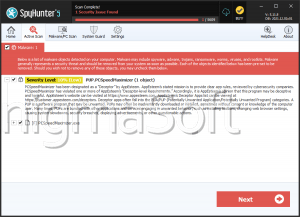Maxi Ransomware
The Maxi Ransomware is a file-locking Trojan that's part of the Amnesia Ransomware family, a fork off of the prolific and infamous Scarab Ransomware. It can stop Windows user's media files from opening by encrypting them and holds them for ransom. Users can keep backups on other devices for an effective recovery option and should let compatible security services remove the Maxi Ransomware automatically.
Threats Erasing Memories of Data on Windows Computers
Although the specific resources threat actors use for sabotaging files wax and wane with the times, there are consistencies between them, such as data-blocking encryption routines. The Maxi Ransomware, part of an old family, the Amnesia Ransomware, shows the world that its group still has what it takes to compete in today's Black Hat industry. The Trojan continues leveraging encryption as a feature for blocking data, possibly permanently, depending on the victim's actions and other factors.
The Maxi Ransomware only places Windows users at risk from its attacks, including AES-256 encryption that stops most documents, images, music and other media from opening. This signature feature is typical across all of its family members, such as the prior Ssimpotashka@gmail.com Ransomware, the Frogo Ransomware, the Dom Ransomware or the MonCrypt Ransomware. Users can identify the non-opening content by searching for the 'maxi' extensions and e-mail addresses that it inserts into their names.
Unfortunately, the Restore Points aren't a valid recovery method for the Maxi Ransomware infections, unless victims interrupt its payload. The Trojan uses a default Windows utility for deleting the Restore Point backs, along with issuing other attacks. Because this behavior is ubiquitous among file-locker Trojans, malware experts recommend users having one or more backups on separate devices, such as cloud servers, DVDs, or detached USB drives.
Remembering How to Combat a Trojan Gang
While malware experts have no samples of files specific to the Maxi Ransomware's infection or installation tactics, most users can protect their PCs and files with educated guesswork. File-locker Trojans tend towards installation methods that require the user's mistaken consent for opening an illegal download or fake update or enabling unsafe content like outdated JavaScript or a document macro. Users also should amend any weak passwords that might let an attacker remotely break into their account.
Cyber-security company Emsisoft provides a free decryptor for Amnesia Ransomware and variants like the Maxi Ransomware, which may recover any blocked files. There are limitations, however, such as requiring at least a pair of the same file – one encrypted, the other non-encrypted. Hence, users without any backups whatsoever remain at high risk of permanent data loss from the Maxi Ransomware infections.
Whether or not they're backing up their files, Windows users should have dependable security software for mitigating threats of this type. Most vendors include accurate detection metrics for blocking or removing the Maxi Ransomware as appropriate.
The Amnesia Ransomware family doesn't forget how to make money off of careless or lazy users and the Maxi Ransomware's proof of it. Its campaign is as monetarily-driven as any business's, except for having 'customers' that put their files in vulnerable positions through bad habits.