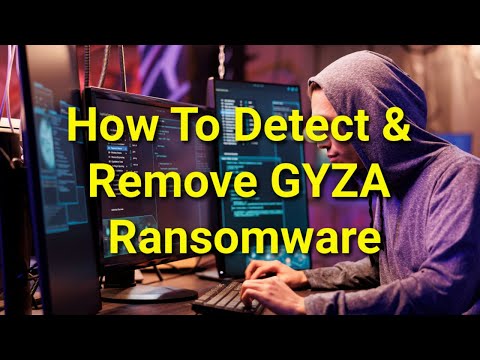Gyza Ransomware
The Gyza Ransomware possesses the ability to encrypt files stored on targeted computers. Once activated, the Gyza Ransomware conducts a thorough scan of the victim's files, subsequently encrypting any identified documents, photos, archives, databases, PDFs and various other file formats. Consequently, victims find themselves unable to access the affected files, and restoration becomes nearly impossible unless they possess the decryption keys controlled by the attackers.
As a member of the renowned STOP/Djvu malware family, the Gyza Ransomware exhibits the typical characteristics associated with this threatening group. Its operational approach involves appending a new file extension, specifically '.gyza,' to the original names of the locked files. Additionally, the ransomware generates a text file on the compromised device named '_readme.txt.' This file contains a ransom note with instructions from the operators of the Gyza Ransomware for the victims.
It is crucial for victims to be aware that cybercriminals distributing STOP/Djvu threats, including the Gyza Ransomware, also have been observed deploying additional malware onto compromised devices. Frequently, these supplementary payloads have included information stealers such as Vidar or RedLine.
Table of Contents
The Gyza Ransomware Locks Data and Extorts Victims
The ransom note emphasizes that the only viable solution for victims is to acquire decryption software and a unique key by satisfying the ransom demanded by the cybercriminals, with the mention of the Gyza Ransomware. Additionally, the note offers the decryption of a single file free of charge, provided it lacks valuable information.
Furthermore, the ransom note associated with the Gyza Ransomware mentions an opportunity for a time-sensitive discount if victims establish communication with the fraud-related actors within the initial 72 hours. While the private key and decryption software are priced at $980, a reduced amount of $490 is presented to encourage swift action.
To streamline the process of obtaining the decryption tools, the note furnishes two email addresses: 'support@freshmail.top' and 'datarestorehelp@airmail.cc.'
When confronted with the distressing aftermath of a ransomware infection, victims frequently wrestle with the dilemma of whether to fulfill the ransom in order to restore access to their encrypted files. In such cases, infosec researchers strongly advise against meeting the demands of the attackers as there is no way to be assured that the threat actors will honor their commitment to provide the necessary decryption solution.
Protect Your Devices and Data from Malware Intrusions
Implementing comprehensive security measures is essential to safeguard devices and data from the increasing threat of ransomware attacks. Here are various effective strategies that you can adopt:
- Keep Software Updated:
- Regularly update operating systems, applications and security software. Patches released during updates often address vulnerabilities that cybercriminals could exploit to launch ransomware attacks.
- Use Strong Passwords:
- Generate complex and unique passwords for all accounts and devices. Consider the possibility of utilizing a password manager to generate and securely store passwords, reducing the risk of unauthorized access.
- Backup Data Regularly:
- Conduct regular backups of all critical data to an outside storage device or a secure cloud service. Ensure that these backups are isolated from the network to prevent compromise in the event of an attack.
- Install Reliable Security Software:
- Deploy reputable anti-malware software capable of detecting and preventing ransomware infections. Regularly update and scan systems to ensure continuous protection against evolving threats.
- Email Filtering:
- Utilize email filtering solutions to proactively block phishing emails and unsafe attachments from reaching users' inboxes, reducing the likelihood of falling victim to social engineering attacks.
- Disable Macros:
- Disable macros in documents and files, as they can serve as vectors for spreading malware through unsafe attachments. This simple precautionary measure can significantly reduce the risk of infection.
- Secure Remote Desktop Protocol (RDP):
- If employing Remote Desktop Protocol (RDP), enhance security by using strong passwords, limiting access to authorized users, and considering the use of a Virtual Private Network (VPN) for a supplemental layer of protection.
By adhering to these security measures and maintaining vigilance, users can substantially decrease the risk of succumbing to ransomware attacks, thereby safeguarding their devices and valuable data from potential harm.
Victims of the Gyza Ransomware are left with the following ransom note:
'ATTENTION!
Don't worry, you can return all your files!
All your files like pictures, databases, documents and other important are encrypted with strongest encryption and unique key.
The only method of recovering files is to purchase decrypt tool and unique key for you.
This software will decrypt all your encrypted files.
What guarantees you have?
You can send one of your encrypted file from your PC and we decrypt it for free.
But we can decrypt only 1 file for free. File must not contain valuable information.
You can get and look video overview decrypt tool:
hxxps://we.tl/t-CDZ4hMgp2X
Price of private key and decrypt software is $980.
Discount 50% available if you contact us first 72 hours, that's price for you is $490.
Please note that you'll never restore your data without payment.
Check your e-mail "Spam" or "Junk" folder if you don't get answer more than 6 hours.To get this software you need write on our e-mail:
support@freshmail.topReserve e-mail address to contact us:
datarestorehelp@airmail.ccYour personal ID:'
Gyza Ransomware Video
Tip: Turn your sound ON and watch the video in Full Screen mode.