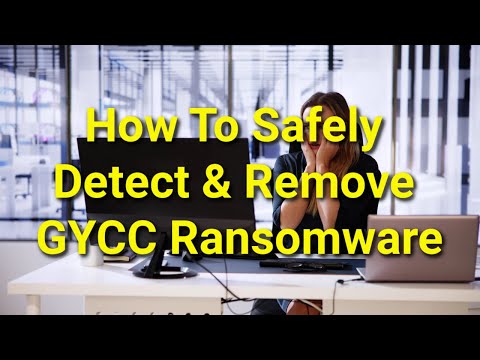Gycc Ransomware
The Gycc Ransomware is a threatening software variant that infiltrates computers and holds the user's data hostage until a ransom is paid to the attackers. This ransomware operates by encrypting a wide range of file types and appends the '.gycc' extension to the original file names. Additionally, it generates a '_readme.txt' file containing instructions on how to make the ransom payment demanded by the cybercriminals. The naming pattern for the affected files typically involves files like '1.jpg' being transformed into '1.jpg.gycc' and '2.png' becoming '2.png.gycc.'
The Gycc Ransomware is known to be a part of the notorious STOP/Djvu malware family, which has been responsible for numerous ransomware attacks. Furthermore, it is possible that the Gycc Ransomware is being distributed alongside other harmful software, such as Vidar or RedLine, which are utilized to extract sensitive or private information from compromised devices.
Table of Contents
The Gycc Ransomware Can Cause Massive Damage to Data on Infected Devices
The ransom note left by the Gycc Ransomware makes it clear that the victim's files have been encrypted and are now inaccessible. The cybercriminals behind this ransomware demand a fee payment to receive the decryption tools required to regain access to the data. The ransom amount is initially set at 980 USD, but victims are offered a 50% discount if they reach out to the perpetrators within 72 hours. Additionally, the note provides a glimmer of hope by offering to decrypt a single file for free, serving as evidence that data recovery may be possible.
Usually, attempting to decrypt the files without the involvement of the attackers is nearly impossible due to the use of sophisticated cryptographic algorithms by such threats. However, even if the ransom is paid, there is often no guarantee that the promised decryption tools will be provided. Furthermore, paying the ransom supports the illegal activities of cybercriminals. Thus, we strongly advise against complying with any ransom demands.
It is crucial to remove the Gycc Ransomware from the operating system to prevent further file encryption. However, it's important to note that removing the ransomware itself will not automatically restore any files that were previously encrypted by the malware.
Essential Security Measures to Implement on Your Devices
Safeguarding your data and devices against the ever-present threat of malware is crucial in the contemporary digital landscape. Here are comprehensive security measures that users can implement to fortify their defenses:
- Install and Update Security Software:
Employ reputable anti-malware software on all your devices. Regularly update it to ensure it stays equipped to detect and thwart the latest emerging threats in the dynamic cybersecurity landscape.
- Keep Operating Systems and Software Updated:
Update your operating system and applications regularly
These updates frequently include essential security patches designed to rectify vulnerabilities that malicious actors could exploit.
- Activate Firewall Protection:
Enable a firewall on both your computer and network router. A firewall acts as a crucial barrier, filtering both incoming and outgoing traffic. This measure helps prevent unauthorized access and blocks potentially harmful content.
- Exercise Caution with Emails:
Be discerning when it comes to email interactions. RTry not to open attachments or click on links from unknown or suspicious sources, as phishing emails remain a prevalent method for disseminating malware.
- Use Strong, Unique Passwords:
Strengthen your account security by creating robust, unique passwords. It is not good to use the same password across multiple sites. As a solution, you can employ a password manager to create and securely store complex passwords.
- Enable Two-Factor Authentication (2FA):
Boost the security of your online accounts by enabling 2FA whenever possible. This additional layer of authentication provides heightened protection, even in the dreadful event of a compromised password.
- Regularly Back Up Your Data:
Institute a routine backup strategy for your critical data on an external device or through a secure cloud service. This proactive measure ensures that in the unfortunate event of a malware attack, data can be restored from backups.
- Stay Informed and Educate Yourself:
Keep yourself abreast of the latest malware threats and tactics employed by cybercriminals. Exercise caution when downloading software or clicking on links, particularly from sources that lack trustworthiness
.By diligently adhering to these comprehensive security measures, users can substantially mitigate the risk of malware infections and fortify the protection of their valuable data and devices against potential threats.
Victims of the Gycc Ransomware are left with the following ransom note:
'ATTENTION!
Don't worry, you can return all your files!
All your files like pictures, databases, documents and other important are encrypted with strongest encryption and unique key.
The only method of recovering files is to purchase decrypt tool and unique key for you.
This software will decrypt all your encrypted files.
What guarantees you have?
You can send one of your encrypted file from your PC and we decrypt it for free.
But we can decrypt only 1 file for free. File must not contain valuable information.
You can get and look video overview decrypt tool:
hxxps://we.tl/t-CDZ4hMgp2X
Price of private key and decrypt software is $980.
Discount 50% available if you contact us first 72 hours, that's price for you is $490.
Please note that you'll never restore your data without payment.
Check your e-mail "Spam" or "Junk" folder if you don't get answer more than 6 hours.To get this software you need write on our e-mail:
support@freshmail.topReserve e-mail address to contact us:
datarestorehelp@airmail.ccYour personal ID:'
Gycc Ransomware Video
Tip: Turn your sound ON and watch the video in Full Screen mode.