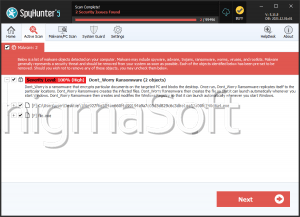Worry Ransomware
One of the newly file-encrypting Trojans that has been plaguing computer users recently is the Worry Ransomware. Once security researchers uncovered this ransomware threat, they analyzed it and found out that the Worry Ransomware is a variant of the notorious Phobos Ransomware. The WorryRansomware is disseminated through infected attachments from spam emails, fake software cracks, or by exploited vulnerabilities in installed programs and operating systems.
When the Worry Ransomware infiltrates a PC successfully, it will begin to scan the targeted machine immediately. The objective of the scan is to find out the locations of all files that the threat wants to mark for encryption. Then, the Worry Ransomware will start encrypting all the targeted data. After undergoing the encryption process applied by the Worry Ransomware, the files will have their names altered. This ransomware threat adds the file extension '.worry' at the end of the filename of each locked file.
Then, the Worry Ransomware generates and drops two ransom notes in the shape of '.hta' and .txt files. The ransom note does not specify the demanded ransom fee but requires the ransom fee to be paid in Bitcoin, It also provide instructions on buying Bitcoin if the victim is unfamiliar with it. When contacting the criminals via one of the two email addresses contained in the ransom note, victims can send five files, which will be unlocked or free, as long as the total size does not surpass 10MB and does not carry crucial information (excel sheets, databases, backups, etc.).
Victims of ransomware shouldn't consider ransom payment as a solution because interacting with criminals is a risky option that may end up bad for the victims. Instead, they should download and install a reputable anti-malware tool to remove the Worry Ransomware from their systems.
The ransom message named info.hta reads:
'All your files have been encrypted!
All your files have been encrypted due to a security problem with your PC. If you want to restore them, write us to the e-mail d0ntw0rry@cyberfear.com
Write this ID in the title of your message –
In case of no answer in 24 hours write us to this e-mail:rahmud1954@cock.email
You have to pay for decryption in Bitcoins. The price depends on how fast you write to us. After payment we will send you the tool that will decrypt all your files.
Free decryption as guarantee
Before paying you can send us up to 5 files for free decryption. The total size of files must be less than 4Mb (non archived), and files should not contain valuable information. (databases,backups, large excel sheets, etc.)
How to obtain Bitcoins
The easiest way to buy bitcoins is LocalBitcoins site. You have to register, click ‘Buy bitcoins’, and select the seller by payment method and price.
https://localbitcoins.com/buy_bitcoins
Also you can find other places to buy Bitcoins and beginners guide here:
http://www.coindesk.com/information/how-can-i-buy-bitcoins/
Attention!
Do not rename encrypted files.
Do not try to decrypt your data using third party software, it may cause permanent data loss.
Decryption of your files with the help of third parties may cause increased price (they add their fee to our) or you can become a victim of a scam.'
The ransom message named info.txt reads:
'!!!All of your files are encrypted!!!
To decrypt them send e-mail to this address: d0ntw0rry@cyberfear.com.
If we don't answer in 24h., send e-mail to this address: rahmud1954@cock.email'