Web Updater Ads
Threat Scorecard
EnigmaSoft Threat Scorecard
EnigmaSoft Threat Scorecards are assessment reports for different malware threats which have been collected and analyzed by our research team. EnigmaSoft Threat Scorecards evaluate and rank threats using several metrics including real-world and potential risk factors, trends, frequency, prevalence, and persistence. EnigmaSoft Threat Scorecards are updated regularly based on our research data and metrics and are useful for a wide range of computer users, from end users seeking solutions to remove malware from their systems to security experts analyzing threats.
EnigmaSoft Threat Scorecards display a variety of useful information, including:
Popularity Rank: The ranking of a particular threat in EnigmaSoft’s Threat Database.
Severity Level: The determined severity level of an object, represented numerically, based on our risk modeling process and research, as explained in our Threat Assessment Criteria.
Infected Computers: The number of confirmed and suspected cases of a particular threat detected on infected computers as reported by SpyHunter.
See also Threat Assessment Criteria.
| Popularity Rank: | 9,068 |
| Threat Level: | 10 % (Normal) |
| Infected Computers: | 9,388 |
| First Seen: | December 15, 2015 |
| Last Seen: | October 25, 2025 |
| OS(es) Affected: | Windows |
The Web Updater application may accompany video plug-ins and image viewers that you download from the Internet, or you may be interested in visiting its official page at Getwebupdater.com. This Web Updater application is offered to users for free and is supposed to deliver updates to drivers and programs on your computer. However, it might not help you download patches and fixes for software on your computer because it is adware, and its main goal is to display marketing materials in your Internet browser. The Web Updater adware may be pushed as an alternative to the Eakona Updater, but an analysis by security authorities reveals that it is not related to driver vendors and does not feature a digital certificate that is a must when providing updates to legitimate programs.
Needless to say, it is not wise to install applications that are promoted by the Web Updater adware if you want to keep your PC safe and operational. Researchers reveal that the Web Updater adware is linked to another adware named Web Bar and may invite users to install it. The Web Updater adware is modified version of the WiseEnhance app and might run as a system service that is registered in Windows as a legitimate program. Therefore, uninstalling the Web Updater adware could prove rather difficult. The ads by Web Updater might be loaded on pop-up windows, notifications on your desktop and banners on your favorite pages. The Web Updater adware might not have a graphical interface available to infected users, and you may not find its main executable via a simple search with the Windows Explorer.
Computer users should be careful with notifications by the Web Updater adware because it may communicate with the 8.253.82.142 IP address that is detected as a source of the Symmi cyber threat. You may not want to install harmful software by clicking on messages from the Web Updater adware. Moreover, the Web Updater adware does not have a limit on the Web cache it can store locally on your PC, and you may experience decreased system performance and limited space on your hard drive. Security authorities advise users to install a reputable anti-spyware tool that is specialized in removing threats like Web Updater.
Table of Contents
SpyHunter Detects & Remove Web Updater Ads
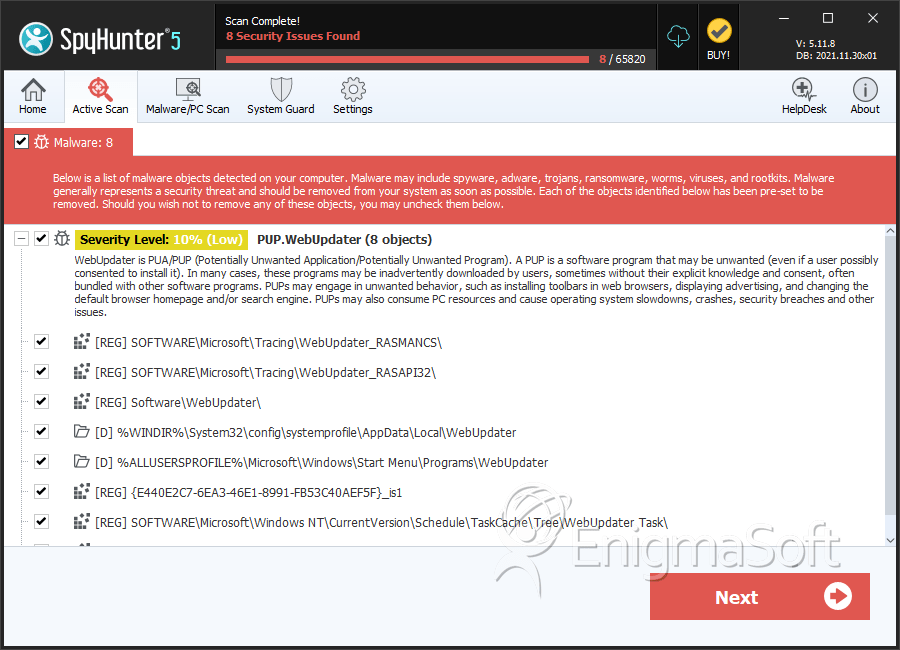
File System Details
| # | File Name | MD5 |
Detections
Detections: The number of confirmed and suspected cases of a particular threat detected on
infected computers as reported by SpyHunter.
|
|---|---|---|---|
| 1. | WebUpdater.exe | e622abb927745c5c495a6c96d394e946 | 50 |
| 2. | webupdaterservice.exe | f5665c15d08ba056ece25e3b3bfc0afb | 31 |
| 3. | mscomctl.ocx | ||
| 4. | C:\Program Files\pp snooper s2 updater\pps2snooperupdater.exe | 6e5206be1b90c33ce5a667e81e95ed4d |
Registry Details
Directories
Web Updater Ads may create the following directory or directories:
| %ALLUSERSPROFILE%\Microsoft\Windows\Start Menu\Programs\WebUpdater |
| %WINDIR%\System32\config\systemprofile\AppData\Local\WebUpdater |
URLs
Web Updater Ads may call the following URLs:
| www.snooperneo.co.uk |
