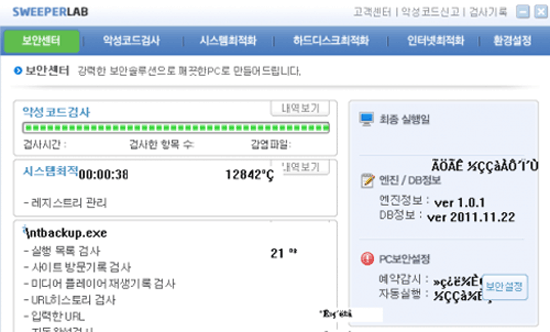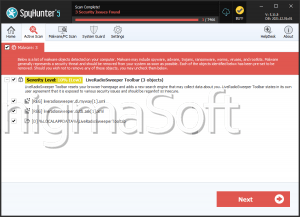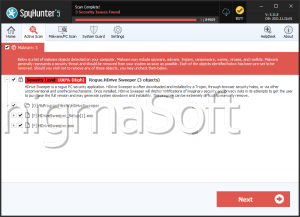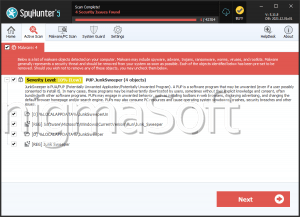Virus Sweeper
Threat Scorecard
EnigmaSoft Threat Scorecard
EnigmaSoft Threat Scorecards are assessment reports for different malware threats which have been collected and analyzed by our research team. EnigmaSoft Threat Scorecards evaluate and rank threats using several metrics including real-world and potential risk factors, trends, frequency, prevalence, and persistence. EnigmaSoft Threat Scorecards are updated regularly based on our research data and metrics and are useful for a wide range of computer users, from end users seeking solutions to remove malware from their systems to security experts analyzing threats.
EnigmaSoft Threat Scorecards display a variety of useful information, including:
Ranking: The ranking of a particular threat in EnigmaSoft’s Threat Database.
Severity Level: The determined severity level of an object, represented numerically, based on our risk modeling process and research, as explained in our Threat Assessment Criteria.
Infected Computers: The number of confirmed and suspected cases of a particular threat detected on infected computers as reported by SpyHunter.
See also Threat Assessment Criteria.
| Ranking: | 15,669 |
| Threat Level: | 100 % (High) |
| Infected Computers: | 11 |
| First Seen: | July 24, 2009 |
| Last Seen: | May 6, 2024 |
| OS(es) Affected: | Windows |
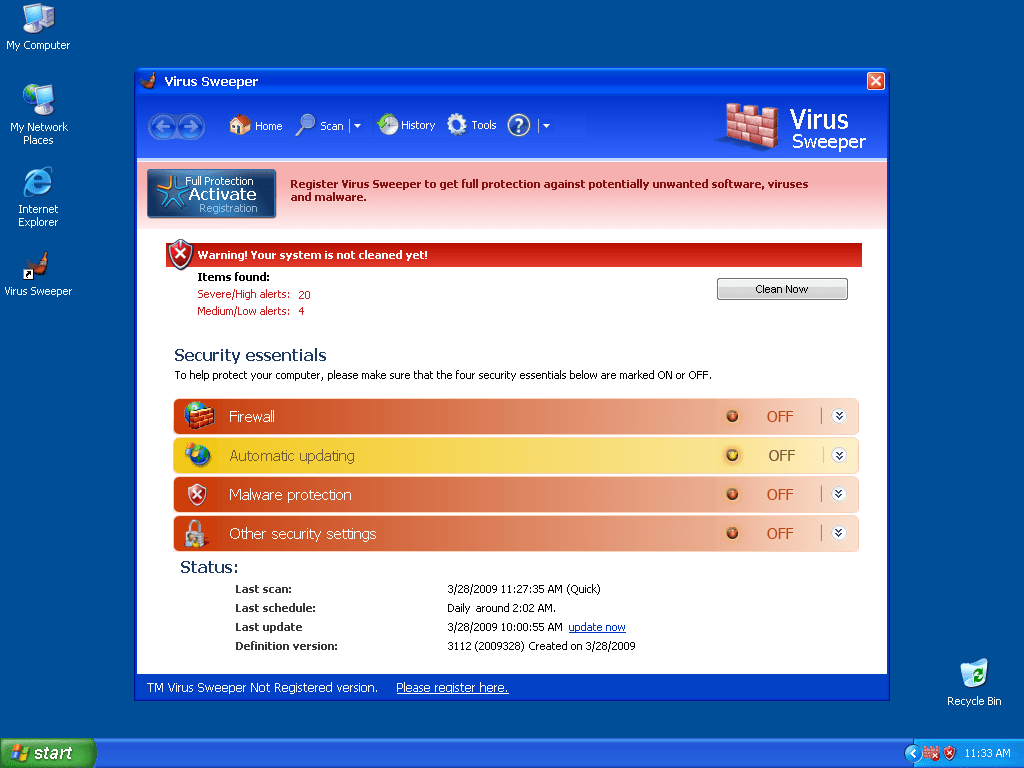
Virus Sweeper Image
Virus Sweeper is a fake anti-virus program, also known as a rogue. Malware researchers have identified Virus Sweeper as a possible update of the widespread rogue anti-virus Virus Doctor. Other clones of Virus Sweeper include Antivirus 2009, Power Antivirus 2009, Vista Antivirus 2009 and AntiVir64. Rogueware like Virus Sweeper are programs designed superficially to look like real anti-virus programs. In fact, there is little more to Virus Sweeper than Virus Sweeper's interface. Virus Sweeper's only other functional elements are Virus Sweeper's credit card information entry form, and a collection of Trojans and malicious scripts designed to cause problems deliberately on a computer system. The makers of Virus Sweeper created this program as a way to blackmail computer users into disclosing their credit card information. Don't fall for this scam. Malware researchers recommend that Virus Sweeper should be removed immediately with a legitimate security program and that everything Virus Sweeper claims should be ignored. If you have trouble removing Virus Sweeper, starting up Windows in Safe Mode is a good way of stopping Virus Sweeper from launching during start-up.
Table of Contents
How Virus Sweeper Enters Your Computer
Virus Sweeper typically enters a computer system in one of two possible ways: either the computer user downloaded Virus Sweeper, thinking that it was a real anti-virus program or Virus Sweeper was installed through a Trojan. There are several Trojans associated with Virus Sweeper, mainly the Zlob Trojan and the Fake Microsoft Security Essentials Alert Trojan. Both of these detect fake problems on the infected computer and then, pretending to be a part of Windows' native security software, prompt the computer user to download programs like Virus Sweeper. The best way to prevent a Trojan infection is by being smart while browsing. If you follow the guidelines below, the probabilities of being infected by a Trojan will be greatly reduced:
- Always monitor your browsing with a legitimate anti-malware scanner. Also, make sure to run regular scans of your computer system and to use your anti-virus program to inspect any external storage devices before connecting them to your computer.
- Avoid websites that are generally considered unsafe. These include adult video websites and file sharing networks. If you must visit these kinds of websites regularly, disable Flash and JavaScript to avoid a Trojan attack.
- PC security experts strongly recommend that you avoid clicking on unknown links, downloading files from unknown sources or open files or attachments that are not from a known origin. Most importantly, avoid free online malware scans and suspicious-looking advertisements.
SpyHunter Detects & Remove Virus Sweeper
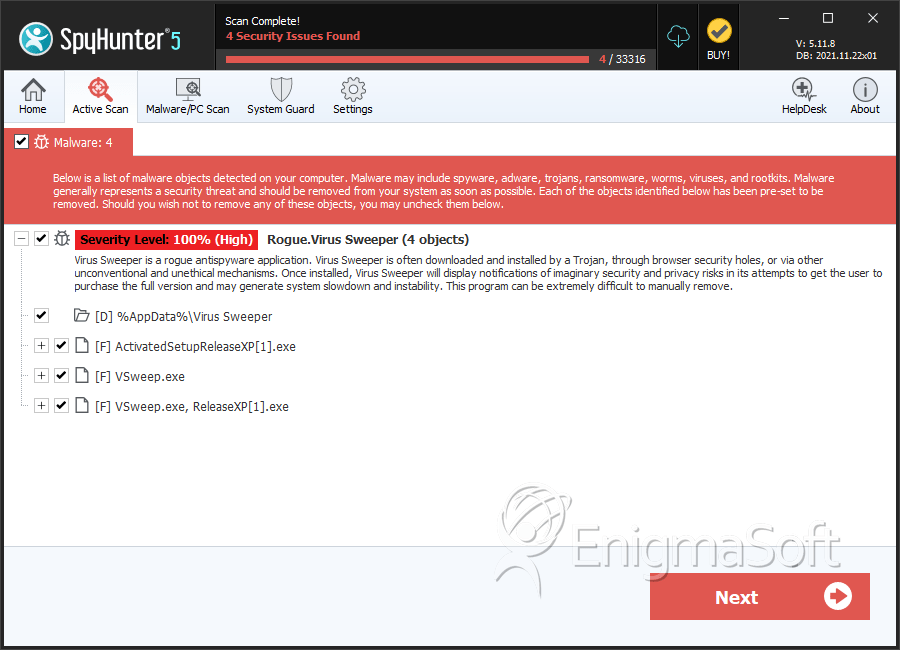
File System Details
| # | File Name | MD5 |
Detections
Detections: The number of confirmed and suspected cases of a particular threat detected on
infected computers as reported by SpyHunter.
|
|---|---|---|---|
| 1. | 9836304e8230c666cdc3268ba48e795fdd81586208f0833e8b13bcea94ac6f19 | 5ea57aa3af9b1934465ae88bfcf3fa28 | 3 |
| 2. | ActivatedSetupReleaseXP[1].exe | 74b5a1cf14568c87dd50adb5ff6fd554 | 0 |
| 3. | VSweep.exe | 6c4366434fba4da92ed66e21cf81c08b | 0 |
| 4. | VSweep.exe, ReleaseXP[1].exe | fb78d782b1cbf734530df68af06827b4 | 0 |
Directories
Virus Sweeper may create the following directory or directories:
| %AppData%\Virus Sweeper |