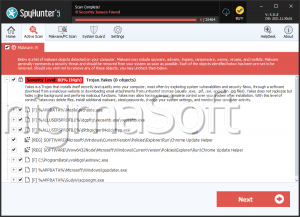Nlb Ransomware
Upon execution on infected devices, the Nlb Ransomware threat will encrypt the files on the system using a solid cryptographic algorithm. The Nlb Ransomware also will alter their filenames by adding a unique ID assigned to the victim, the cyber criminals' email address ('Rileyb0707@aol.com') and a '.nlb' extension. Afterward, the Nlb Ransomware creates ransom-demanding messages in the form of a pop-up window and a text file titled 'FILES ENCRYPTED.txt.' This threatening program belongs to the Dharma Ransomware family and can cause serious damage to an individual or organization if not dealt with properly.
Detailing the Nlb Ransomware Demands
The text file informs victims that their data has been encrypted and can only be recovered by the threat actors. It also warns against using third-party decryption software or seeking help from other sources, as this could lead to permanent data loss or increased financial losses. Unfortunately, even if victims meet the attackers' demands, they may not receive the promised decryption tools. Typically, cybersecurity experts advise strongly against paying any ransom money as it will only support additional illegal activity by the threat actors.
How to Stop the Nlb Ransomware Attacks?
Ransomware attacks threaten businesses, government entities and individuals. A ransomware attack occurs when threatening software locks the victim out of important files until a ransom is paid. Stopping these attacks can be tricky, but with the right tools and knowledge, you can make sure your system stays secure. Here's a list of steps you should take to prevent ransomware attacks:
- Invest in Robust Security Software
The best place to begin is by ensuring your computer has robust security software installed. Make sure the anti-malware program you're using is up-to-date and offers real-time protection against potential ransomware threats.
- Backup Your Data Regularly
No matter how cautious you may be with online activities, there's always a chance that something could still go wrong! To keep this risk to a minimum, backup all important files on multiple external drives or in cloud storage services at least once every week – if anything should happen, you'll have saved versions of whatever was compromised due to the attack and will not have lost all of your files permanently, a likely outcome of a ransomware attack.
- Regularly Update Your Operating Systems and Applications
It's essential to maintain regular updates for operating systems such as Windows or macOS, as well as your installed applications. Having the latest version will reduce the vulnerabilities caused by outdated systems or software applications, which unscrupulous hackers could easily exploit. You should set aside time each month to update all of your business applications plus run scans for any viruses or malware infections during this same time frame too!
The ransom-demanding message delivered in a pop-up window is:
'YOUR FILES ARE ENCRYPTED
Don't worry,you can return all your files!
If you want to restore them, follow this link:email Rileyb0707@aol.com YOUR ID -
If you have not been answered via the link within 12 hours, write to us by e-mail:Rileyb0707@cock.li
Attention!
Do not rename encrypted files.
Do not try to decrypt your data using third party software, it may cause permanent data loss.
Decryption of your files with the help of third parties may cause increased price (they add their fee to our) or you can become a victim of a scam.'
The text file created by the Nlb Ransomware contains the following message:
'all your data has been locked us
You want to return?
write email Rileyb0707@aol.com or Rileyb0707@cock.li'